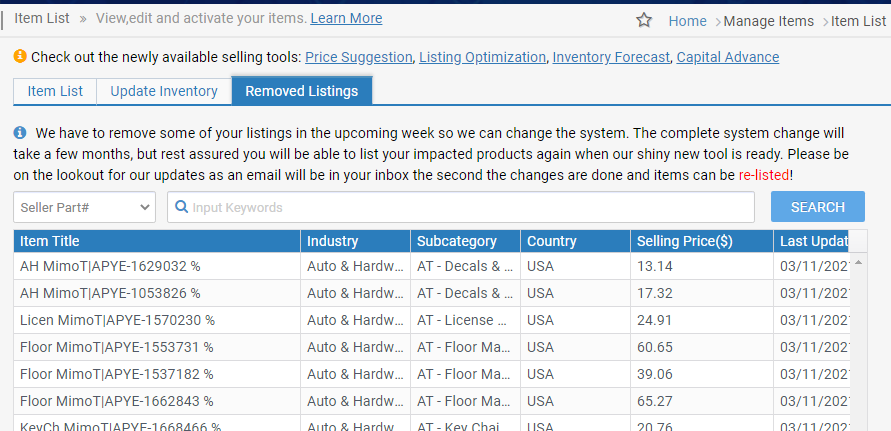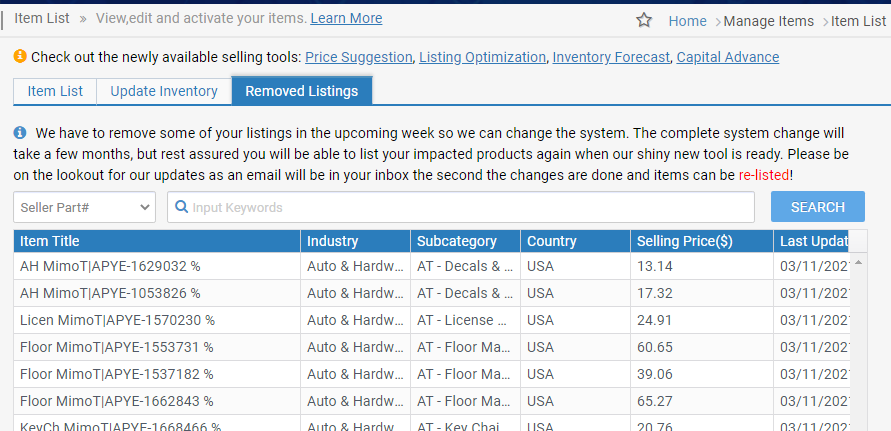Newegg Marketplace is creating a new tool for the Automotive industry; therefore, for this improvement to take place, some of your listings under this industry will be removed. To check your impacted listings, see below on how to access it.
Note: Newegg will notify you when it is completed so you can re-list the impacted listing.
How-To:
- Go to Seller Portal and hover your mouse pointer over the list icon (upper left corner) then select Items > Pricing & Inventory afterward click Go Back to Previous Version.

- Click the Removed Listings tab.
- Click SEARCH to view your removed listings if any.