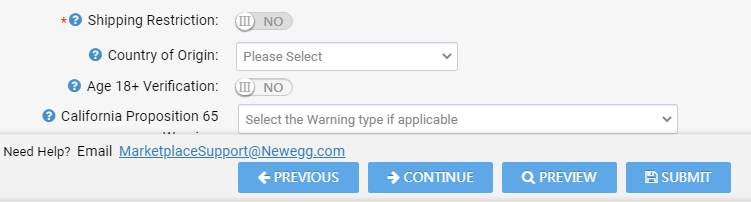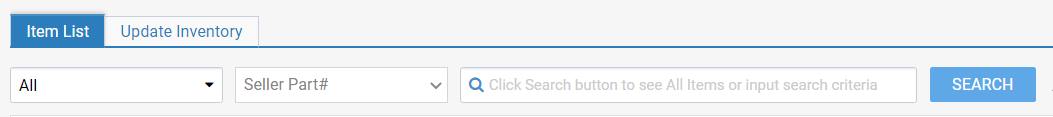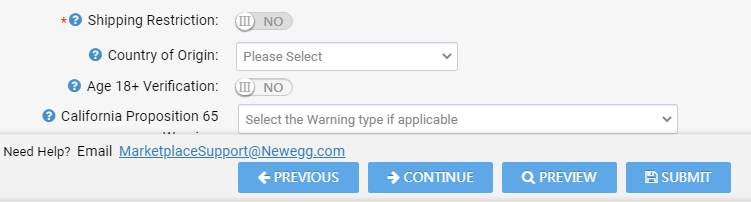Seller Portal
You can update the Country of Origin for one item, please see the steps below.
Steps:
- Go to Seller Portal > Manage Items > Item List.
- Click SEARCH to have your items listed.
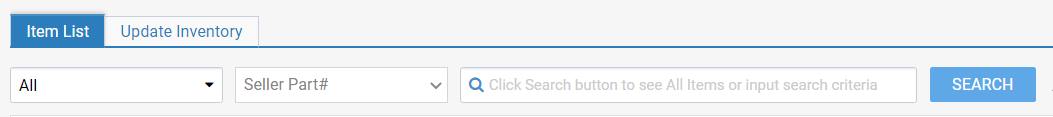
- Under the Action column, click the edit icon.

- The Specification Information tab will contain the Country of Origin field, click this tab.
- Go to the Country of Origin field and select a country, click SUBMIT to update.