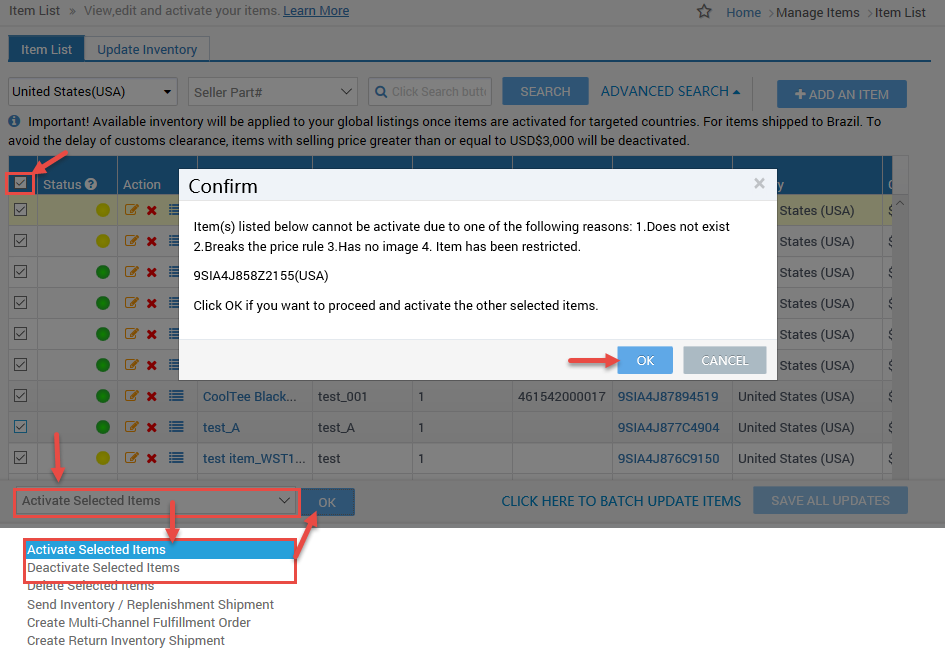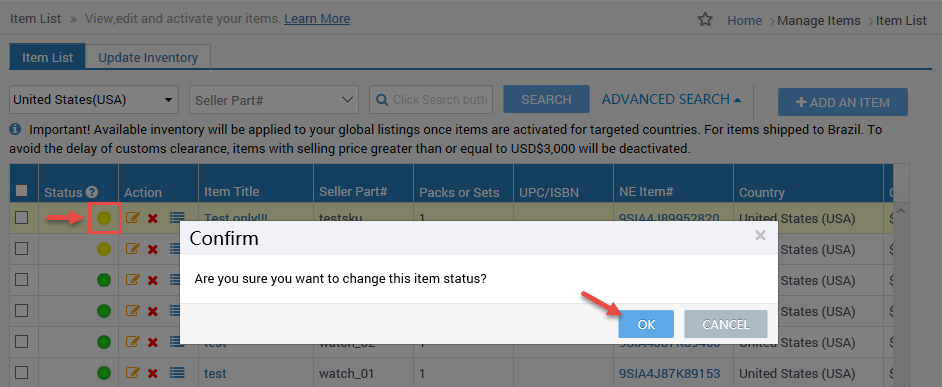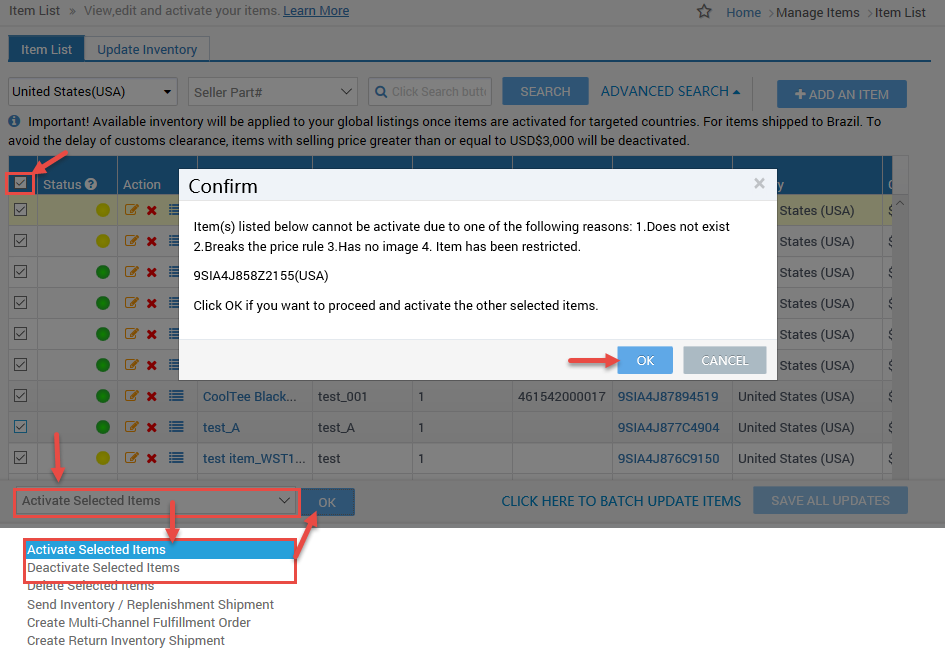![]() Active, the item is online on the website.
Active, the item is online on the website.
![]() Inactive, the item is offline on the website.
Inactive, the item is offline on the website.
NOTE: If your item(s) has been inactive for 6 months, it will be deleted from your account.
Available platforms: Newegg.com, Neweggbusiness.com, Newegg.ca
How-To:
- Go to Seller Portal and hover your mouse pointer over the list icon (upper left corner) then select Items > Pricing & Inventory afterward click Go Back to Previous Version.

- Activate or deactivate item(s) accordingly by clicking on the status icon once. Click OK to confirm activation or deactivation.
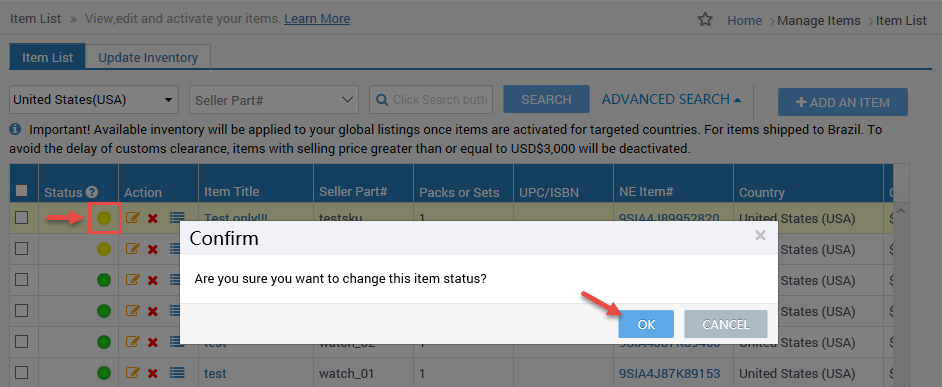
- Alternatively, sellers may batch activate or deactivate items on the current page of the Item List.
- Select either Activate Selected Items OR Deactivated Selected Items at the dropdown menu at bottom of the page.
- Click the top column empty checkbox to select all items. Or manually check the checkbox of each item.
- Click OK to submit the request.
- If there are any issues to activate or deactivate item(s), the Newegg system will notice at confirmation.
- Click OK to proceed with batch activation or deactivation.