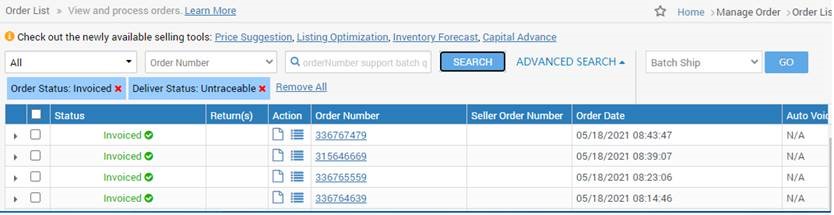View list of all or specific orders and details.
Order Status:
-
Unshipped: The order has not been confirmed shipped.
-
Shipped: The order has been fulfilled.
-
Invoiced: The order has been processed and the customer’s credit card has been charged.
- “Delivered”, the shipping carrier has delivered the package to the customer.
- “In transit”, the package has not been delivered to the customer.
- No “Delivered” or “In transit” deliver status, the tracking is untraceable due to incorrect carrier information or non-supported shipping carrier.
-
Void: The order is canceled. There are possible reasons for an order to be voided.
-
An order gets voided if the order verification is failed. Newegg will not notify the seller in this case. There is no further action is necessary.
-
The seller was not able to fulfill an order for certain reasons. Voided orders will result in receiving negative feedback from customers and affect seller performance.
-
-
Partially Shipped: When an order has more than one item and some items have been shipped.
- Bad Shipping Address: An order being fulfilled by the Shipped By Newegg (SBN) service failed to be processed due to a non-deliverable shipping address. The order will be canceled and the customer will be notified.
Available platforms: Newegg.com, Neweggbusiness.com, Newegg.ca
How-To:
- Go to Seller Portal and hover your mouse pointer over the list icon (upper left corner) then select Orders > Order List afterward click Go Back to Previous Version.

- Input search criteria or leave blank.
- [Optional] Click ADVANCED SEARCH to narrow down the search.

- Click SEARCH to view the list.
- Example filtered with Order Status: Invoiced and Delivery Status: Untraceable
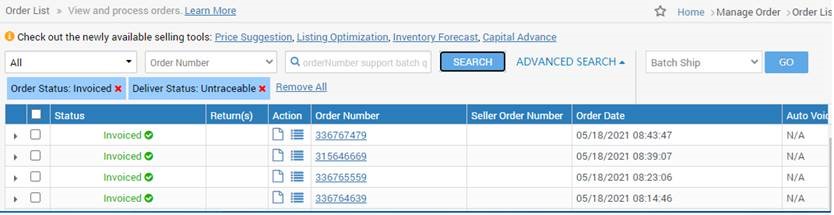
- Example filtered with Order Status: Invoiced and Delivery Status: Untraceable
- [Optional] Click the export icon to download all searched orders in Microsoft Excel Format. Located at bottom of the order list page.