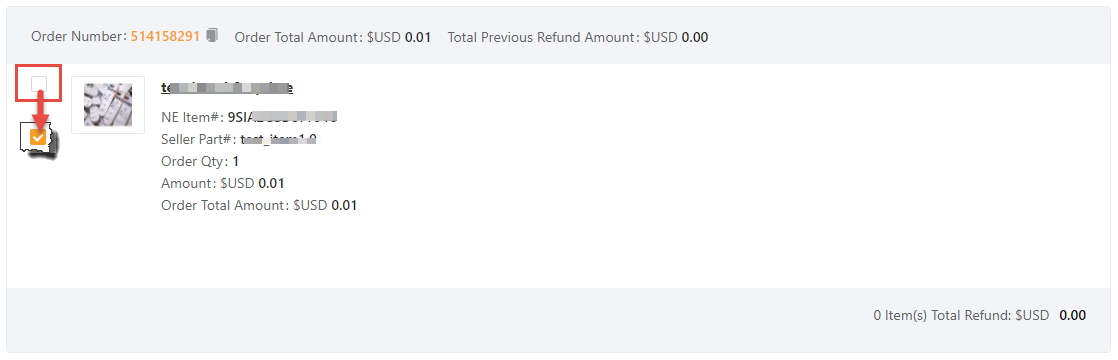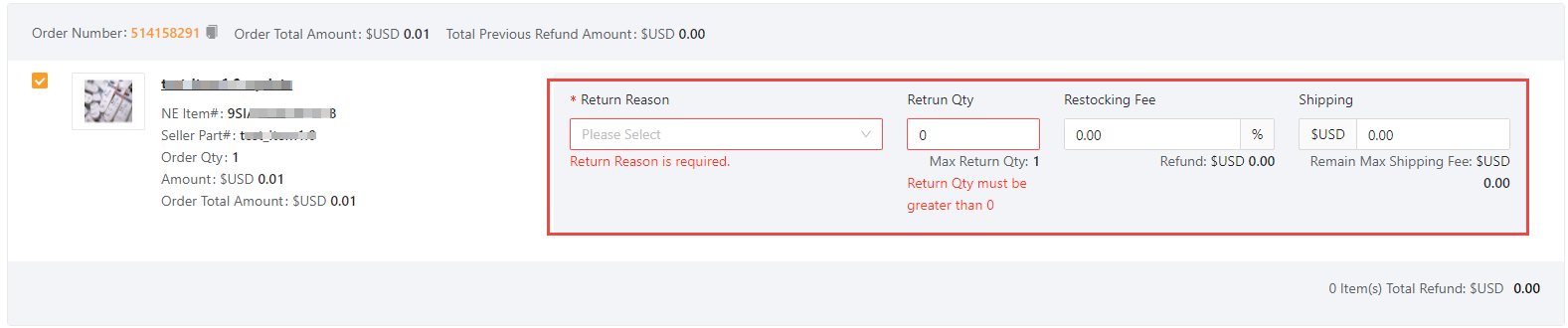How to Create a Return Merchandise Authorization?
Create a Return Merchandise Authorization (RMA) for Invoiced orders in portal 3.0 when you receive an email return request from the customer.
Available Platforms: Newegg.com, Neweggbusiness.com, Newegg.ca
RMA Process
SBS RMAs are divided into three process flows: Item Not Received, Item Damage, and Other RMA Reasons.
-
Item Not Received
- This process flow is the dedicated RMA for orders claimed to be not received by customers.
- Potential Seller Actions:
- Issue Refund
- Appeal – Proof of Delivery / Carrier Claim Number / Updated Tracking Number (Once the appeal has been submitted, Newegg Customer Service will handle and decide on the return outcome).
- Non-action occurs when a seller takes no action on an RMA after two (2) business days, leading to an automatic refund to the customer.
-
Item Damage
- This process flow is the dedicated RMA for orders claimed to be damaged upon customer receipt.
- Potential Seller Actions:
- Issue Refund.
- Appeal – Carrier claim number (before a shipping label is created), Return not received (after shipping label is created).
- Issue Return Label.
- A return label is immediately provided to our customers.
- The exception to this is if the item value is over $1,000 and also one of the subcategories listed below:
Monitors – LCD Flat Panel LCD TV Monitors – Portable & Touchscreen Commercial TVs Gaming Monitors LED TV Commercial Displays - Notes: Customers are required to upload images when selecting this RMA reason. Customer uploaded images will be available to the sellers on the RMA detail.
-
Other RMA Reasons
- This process flow is the dedicated RMA for all other reasons not covered by Item Not Received or Item Damage.
- Potential Seller Actions:
- Issue Refund.
- Appeal: Return not received.
- Non-action from sellers once the system detects that the RMA has been received for two (2) business days may lead to an automatic refund to the customer.
- Exception: RMA amount exceeds $1,000 – Marketplace Support will review this case
Payment Report – EWRA fee
Transaction Detail: In regards to EWRA tax/fees, this is shown as a credit to the seller account and will also be automatically debited when refund RMA is processed.
RMA Processing Window
Processing RMAs must occur within two (2) business days.
Sellers must issue a refund within two (2) business days of delivery of the RMA to avoid an automatic refund of the amount communicated to the customer.
Pre-Paid Labels
Newegg will provide the labels to customers. Seller will be debited for the labels on returns under 50lbs, damaged or defective products, wrong products that were sent to you, or if the product did not match what was shown on website.
Create RMA
- Go to Seller Portal and hover your mouse pointer over the list icon (upper left corner) then select Orders > Order List.

- Select the Shipped tab to view all invoiced orders.

- Input the order number that you will be creating a return for then click the search icon button then click the Create return request button to get started with the return request. Note: You can input multiple order numbers in the search field, use a semicolon “;” to separate.

- Newegg will offer a return shipping label automatically and include the label and cost information in the customer’s RMA confirmation email if the returned product is applicable. Select a return type Return and Refund or Replacement for the item(s) in the order.

- Input refund or replacement basic information:

- Seller RMA Number: Your own RMA number. You can provide a seller RMA number for customer RMA processing, the seller RMA number will be attached with the Newegg Marketplace RMA request for reference.
- Proceed with Issue Return Refund: Selecting this option will release the refund to the customer. You either have received the merchandise back or you are allowing the buyer to keep the merchandise. If you need the merchandise returned before releasing a refund, please do not select this option. Not available for the replacement request.
- The item(s) in the request will be unchecked by default. Select the item(s) that will be processed for return.
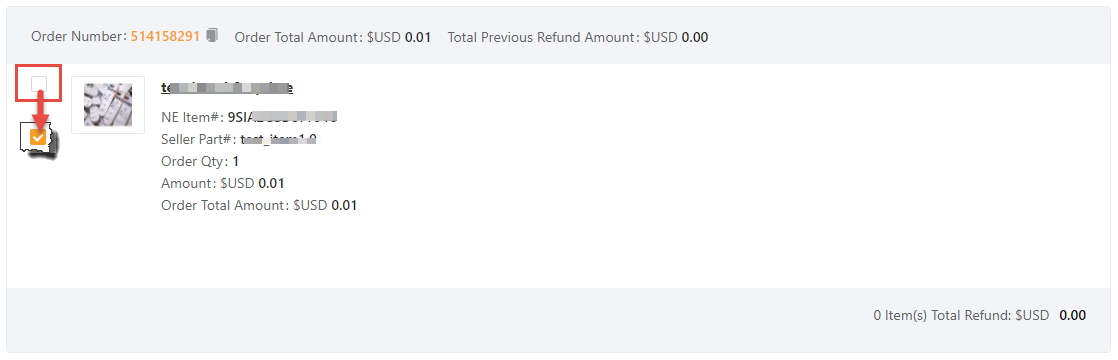
- Return and Refund or Replacement return types, provide the reason for return and additional information which are return qty, restocking fee, and/or shipping fee. Note for reasons Item Not Received, Item Damage, or Other RMA Reasons please refer to our RMA Process to get more details. NOTE: Restocking fees are waived entirely, regardless of return reason or weight of the item.
- Return and Refund
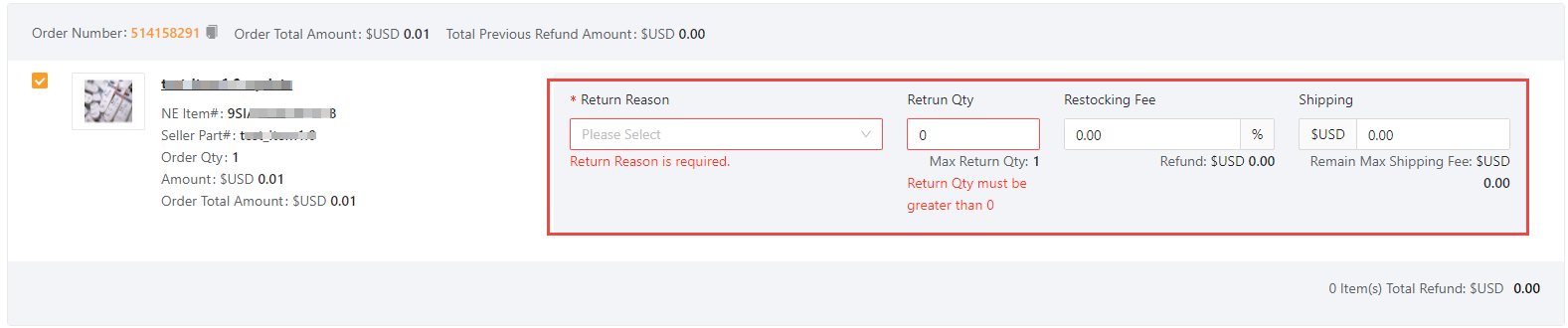
- Replacement

- Return and Refund
- Entering a memo is optional, click the Submit Return Request button to create the return.

Restocking Fees
Sellers will not be able to charge customers a restocking fee. Restocking fees are waived entirely, regardless of return reason or weight of the item.
Complete RMA
When you received the items(s) back from the customer to complete the process you simply issue the refund or issue a replacement on the return list page, click here for details.
Returnless Refund
For Marketplace sellers, it can often be more cost-effective to let customers keep an item and issue a refund, rather than pay for return shipping. “Returnless Refunds” give sellers the option to create rules, allowing customers to keep their items, while still receiving a refund. These rules are based on 2 factors, the Item Price Limit and the Return Order Limit.
Returnless Refund Rules and Conditions
- Item Price Limit: This limit, set by the seller, represents the maximum value of any individual item. If the item value is less than, or equal to this limit, the customer will be refunded without having to return.
- Return Order Limit: This limit, set by the seller, represents the maximum total refund amount. If the total value of the items being returned is less than, or equal to this limit, the customer will be refunded without having to return.
In order for these rules to apply effectively, the Return Order Limit must be equal to, or greater than, the Item Price Limit. Additionally, to help safeguard our sellers, if the limits are set to over $100, sellers are asked to confirm the amount as any RMA issued will be automatically refunded and the customer will keep the item(s).
Available platforms: Newegg.com, Neweggbusiness.com, Newegg.ca for SBS & SBN Sellers
Multiple Returns on the Same Order
-
- If a customer happens to submit multiple returns under the same order, the Return Order Limit is applied to the total value of all RMAs combined.
PLEASE NOTE:
-
-
-
- If at any point the refund amount exceeds the set limits, the customer will be provided a return label and will need to return their item(s). Both rules must work in conjunction in order to take effect.
- The Instant Return Refund conditions apply to all return reasons except “Item Not Received.
- In order for the customer to receive their instant refund, both conditions must apply.
- Tax and Shipping are not included when calculating the total RMA refund amount.
- If a return meets the conditions set forth by the seller, both the seller and the customer will receive an automated email.
- A Notification is sent to the seller to indicate that an instant refund was applied within the Return List in Seller Portal.
- To access the Returnless Refund settings, please navagate to the “Return Policy and Info” page under the Shipping Settings from the Sellers Portal.
-
-

- To easily view the returns where the Returnless Refund rules applied, you can sort them from the Returns page in the Sellers Portal.

- If you, the seller, is creating a return for a customer and your Returnless Refund Rules apply, you will receive a notification as shown below. You will be asked to confirm if you would like to apply the Returnless Refund or just create a standard Return Authorization.


Q&A Marketplace Guarantee
- The item was: (a) never received by the Buyer or (b) received by the Buyer but is damaged, defective, or materially different from what was displayed on the Newegg.com website by that seller or (c) received by the Buyer and eligible for a return.
- If the item was damaged, the Buyer notified the seller within 15 days after receiving the item.
- If the item is eligible for a return and the Buyer filed a Return Request according to the return procedures.
- Buyer returned an eligible item according to the return policy, including all parts in their original condition to the Seller and following the Seller's applicable return policy and procedures.
- The Seller did not refund the amount the Buyer paid for the item (net of any reasonable restocking charge imposed by the Seller and original shipping cost when appropriate).
- The Seller failed to deliver the item past the maximum estimated delivery date.
- The item was not shipped, nor was a refund issued.
- The item was lost in transit, and the Seller could not provide proof of delivery. *Note for Sellers*Resolve an “item not received” Return Request by providing the proof of delivery
- The item arrived but is damaged, defective, or materially different from what was described on the Newegg.com website.
- Invalid tracking number(s) provided to the Buyer.
- The Seller's failure to respond to the Buyer’s email in 2 business days.
- Item is eligible for a return, and the Seller failed to respond adequately to the Buyer’s Return Request.
- The item was returned to the Seller; however, the return was not processed.
- The Seller agreed to refund the Buyer but never completed the refund.
- The item had a warranty listed at the time of purchase, but the manufacturer had denied the advertised warranty.
- Return Reason: Item Not Received
- Return Reason: Damaged Item
- Return Reason: All Other Causes
- Process the refund. This completes the Return Request.
- Appeal. The Seller can appeal the Return Request, which notifies Newegg Marketplace Seller Support to investigate the appealed Return Request and determine the outcome. This completes the Seller’s portion of the Return Request unless Seller Support indicates additional actions are required by the Seller.
- Failure to Process Refund. If a Return Request is not processed or appealed within 2 business days, the system will auto-generate an approval for the Buyer. This completes the Return Request and will negatively impact Seller Performance.
- Process the refund. This completes the Return Request.
- Appeal. The Seller can appeal the Return Request, which notifies Newegg Marketplace Seller Support to investigate the appealed Return Request and determine the outcome. This completes the Seller’s portion of the Return Request unless Seller Support indicates additional actions are required by the Seller.
- Failure to Process Refund. If a Return Request is not processed or appealed within 2 business days, the system will auto-generate an approval for the Buyer. This completes the Return Request and will negatively impact Seller Performance.
- Process the refund. This completes the Return Request.
- Appeal. The Seller can appeal the Return Request, which notifies Newegg Marketplace Seller Support to investigate the appealed Return Request and determine the outcome. This completes the Seller’s portion of the Return Request unless Seller Support indicates additional actions are required by the Seller.
- Failure to Process Refund. If a Return Request is not processed or appealed within 2 business days, the system will auto-generate an approval for the Buyer. This completes the Return Request and will negatively impact Seller Performance.