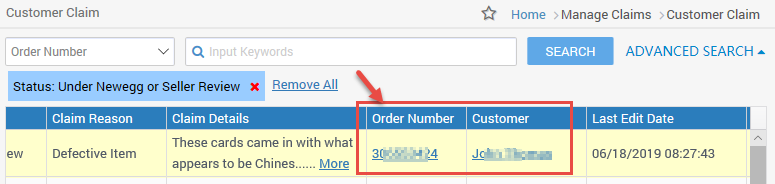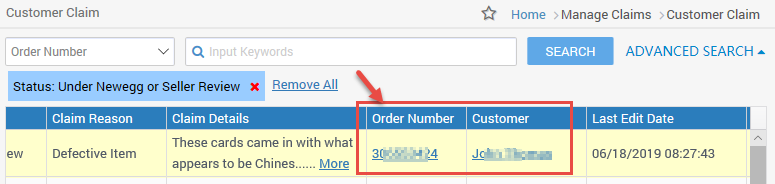索赔是如何运作的?
Sellers are now able to view all the customer claims filed under the Newegg Marketplace Guarantee program. Any time a claim is filed on Newegg orders, we strongly recommend that sellers take immediate action to address any issues with the customer. Any claims which are not addressed by sellers will be handled by Newegg within the allotted time frame and Newegg guarantees full customer satisfaction on any eligible claims.
How a claim may affect the seller’s account, if sellers fail to respond to a claim or if Newegg determines the seller was at fault, Newegg’s team will issue the refund to the customer on the seller’s behalf and such refund will be debited from seller’s account. Additionally, those claims will negatively affect the seller’s performance. Poor seller performance can lead to warnings or account suspension against the seller’s account.
Available platforms: Newegg.com, Neweggbusiness.com, Newegg.ca
查看索赔
操作指南:
- 前往卖家门户并将鼠标指针悬停在列表图标(左上角),然后选择订单 > 索赔。

- 点击SEARCH查看列表。 [Optional] 使用高级搜索以缩小列表。

- 状态:
- 卖家审查中:卖家将在客户提出索赔请求时收到通知。收到请求后,卖家有两个工作日的时间来审查并在可能的情况下解决该索赔。如果客户在两个工作日后未取消索赔,索赔状态将被更改为正在接受 Newegg 审核.
- Newegg 审核中:索赔请求正在由 Newegg service team 进行调查。Newegg service team 保留在调查后接受或拒绝索赔的权利。
- 已由卖家解决:卖家已与客户解决该索赔。 请提醒客户在其 Newegg “My Account” 页面关闭该索赔。
- 已由 Newegg 解决:Newegg 服务团队已与客户解决了该索赔。
- 已拒绝:索赔已被 Newegg 服务团队拒绝。
- 已作废:索赔已结案,客户已取消请求。
- 状态:
处理索赔
操作指南:
- 前往卖家门户并将鼠标指针悬停在列表图标(左上角)上,然后选择订单 > 索赔

- 列出索赔后,点击客户姓名即可向客户发送消息,解决问题。
- 建议的解决方案是开具 RMA,以进行退款、换货或提供礼貌退款。
- 点击订单号以跳转至订单详情页面,您可以发出退货授权 (RMA)或善意退款.
- 问题解决后,请提醒客户在其 Newegg “My Account” 部分关闭索赔。