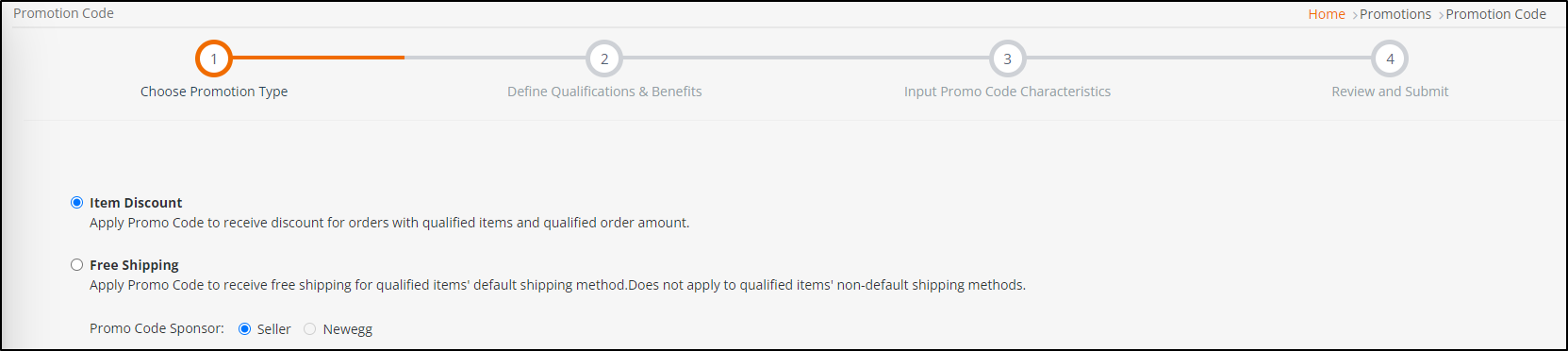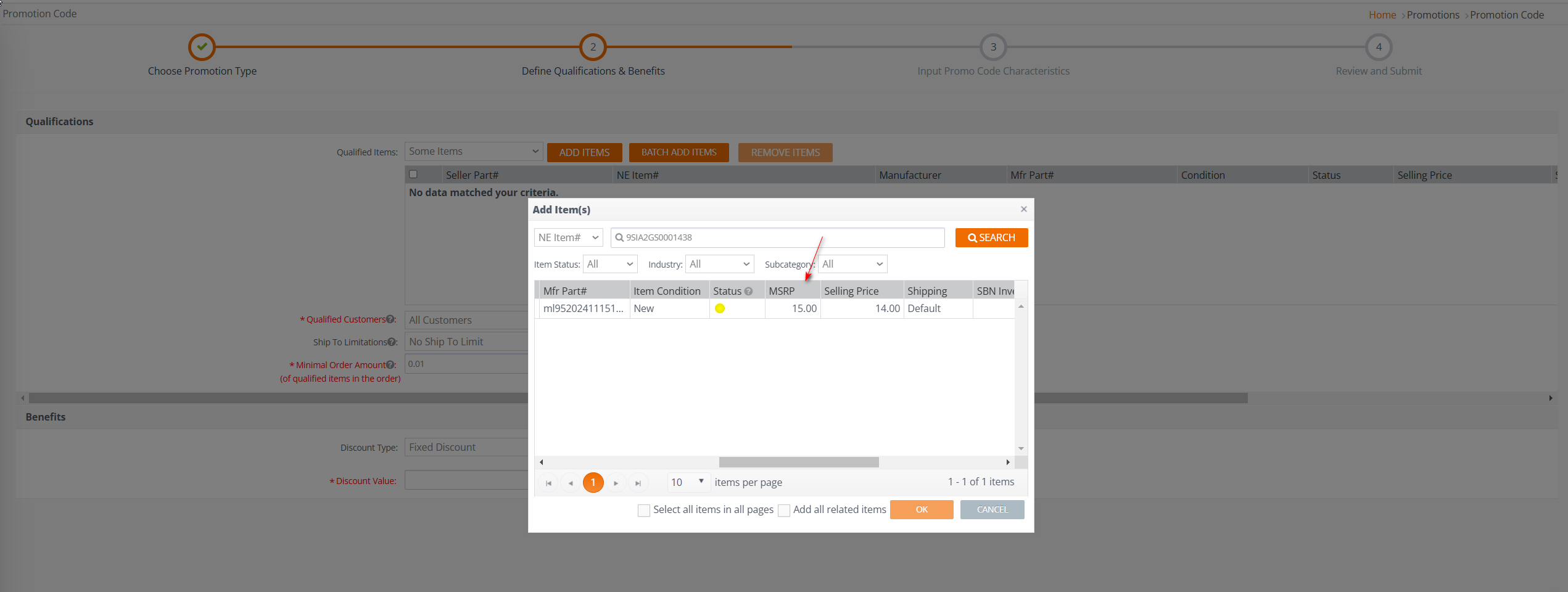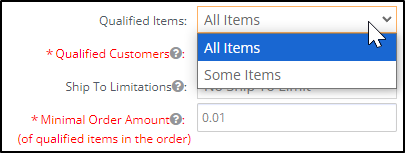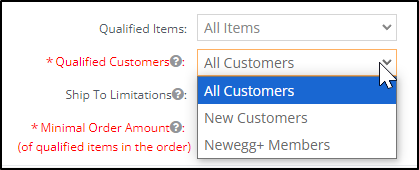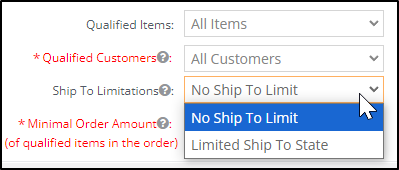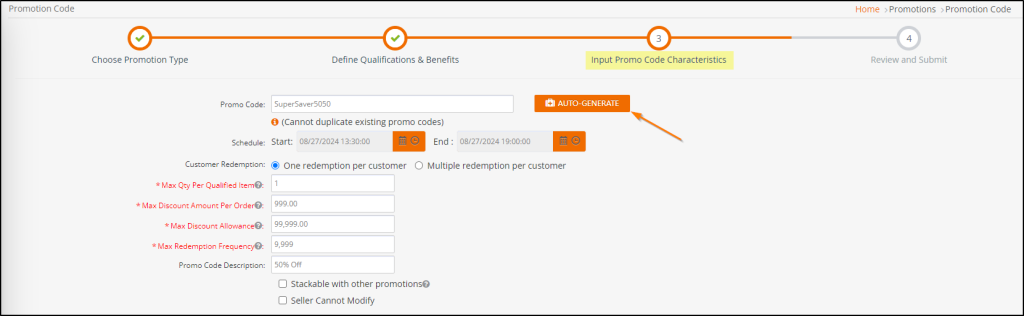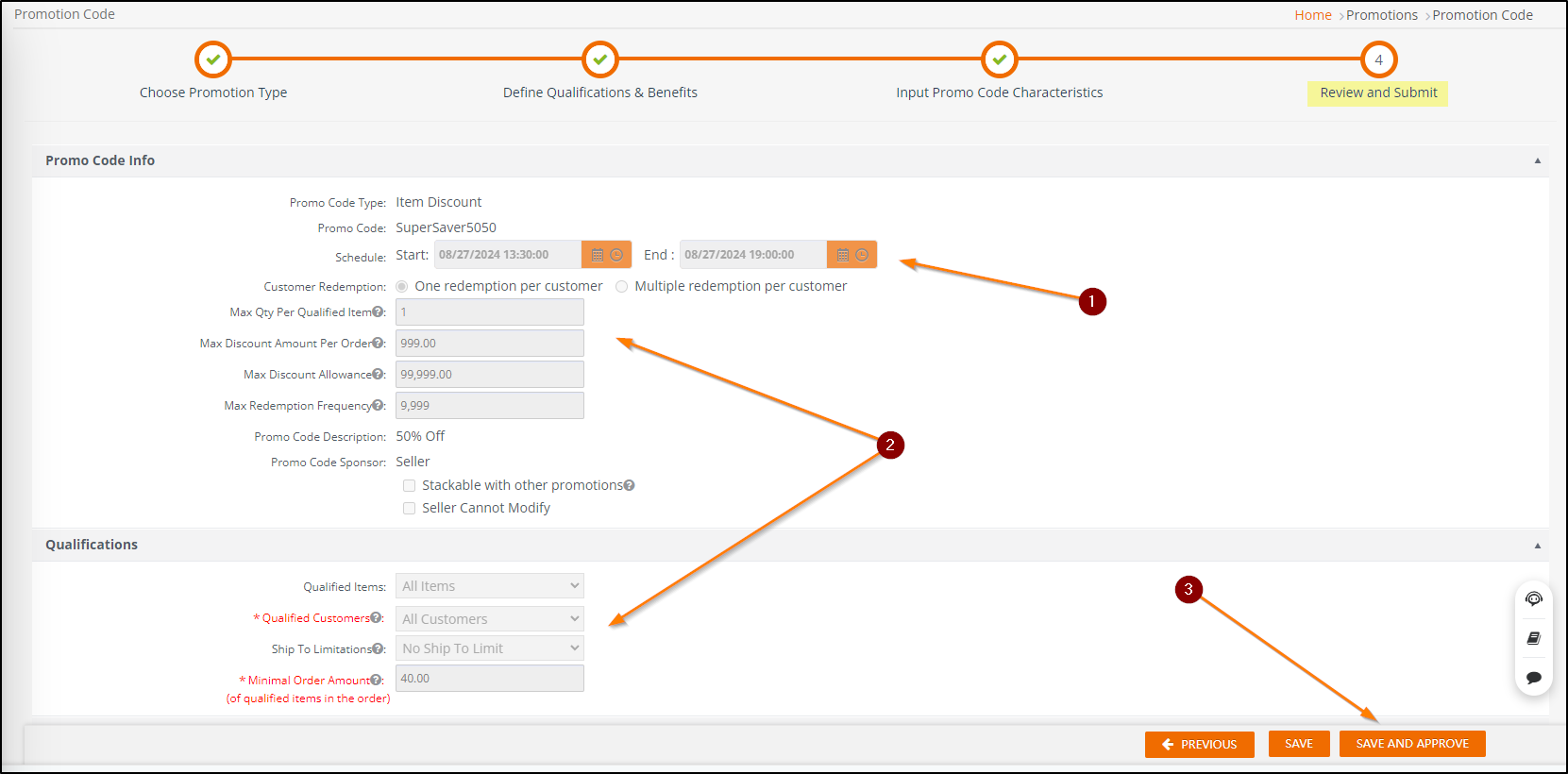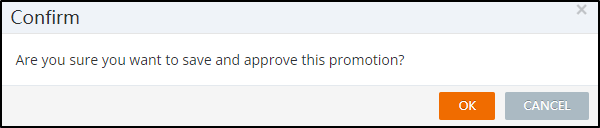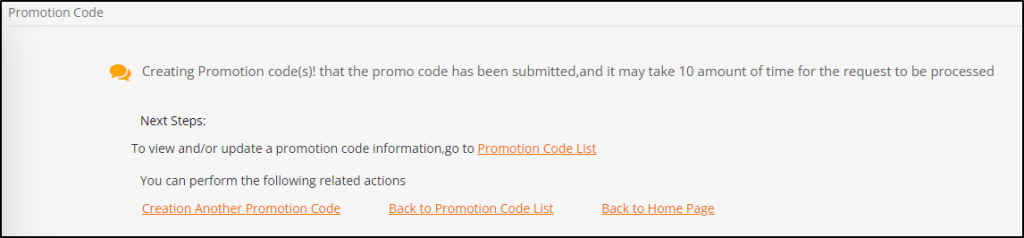Create promotion codes for all or selected qualified items in the Newegg seller account.
Available platforms: Newegg.com, Neweggbusiness.com, Newegg.ca
How-To:
- Go to Seller Portal and hover your mouse pointer over the list icon (upper left corner) then select Marketing > Promotion Code.

- Choose Promotion Code

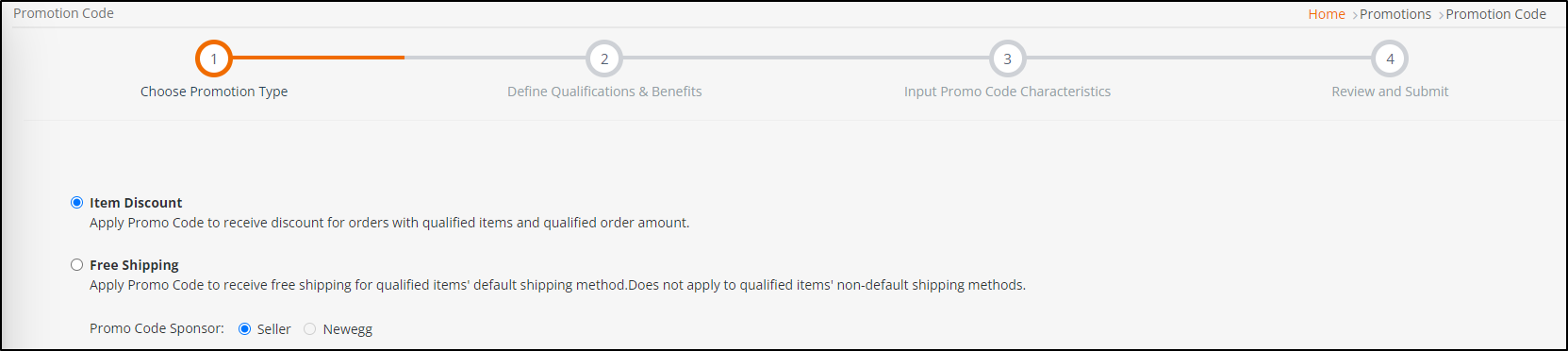

- Define Qualifications & Benefits then click Next to move forward:
(Remember your Discount Type can be a Percentage or a Fixed Discount)
- Please note that only Brand Owners can adjust the MSRP.
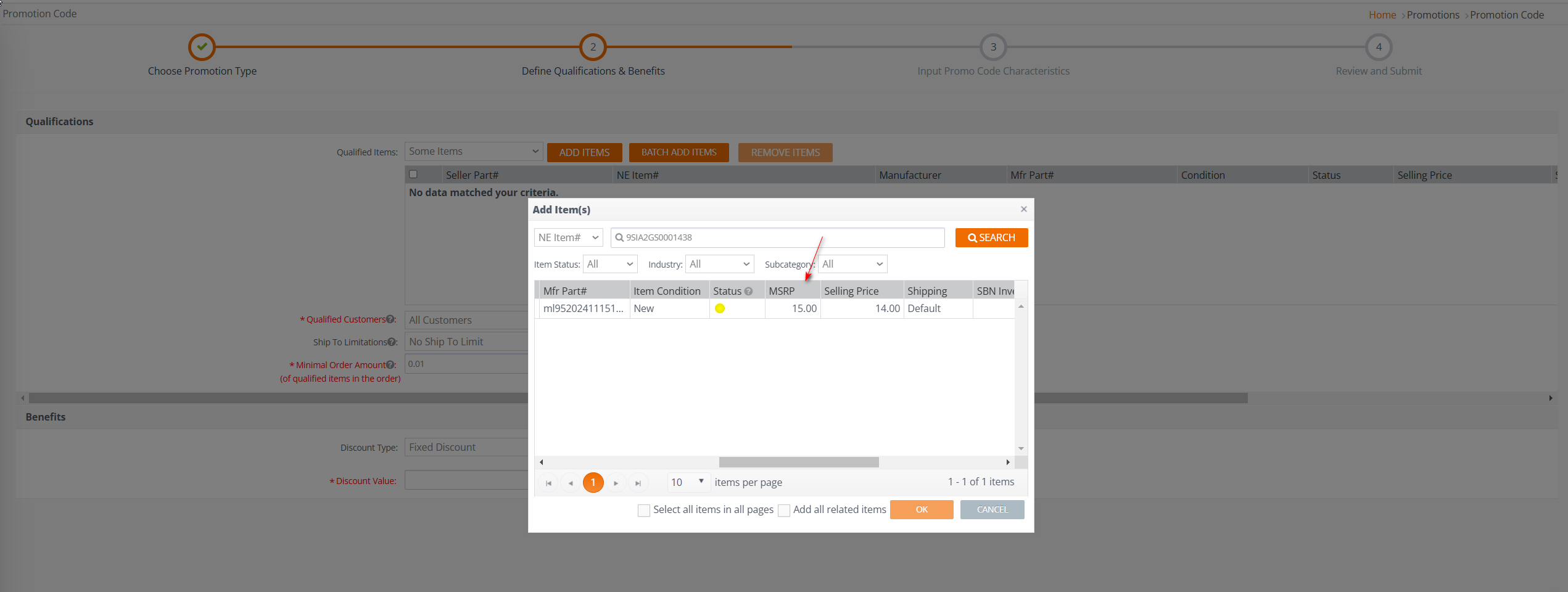
- (Here are the various options)
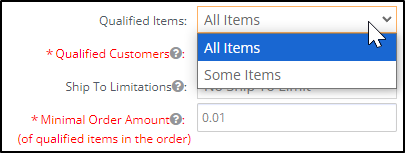
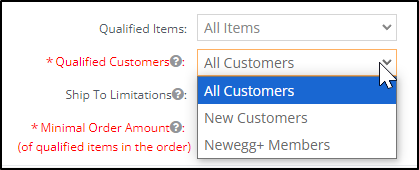
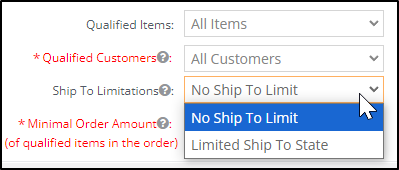
- Input Promo Code Characteristics then click Next to move forward:
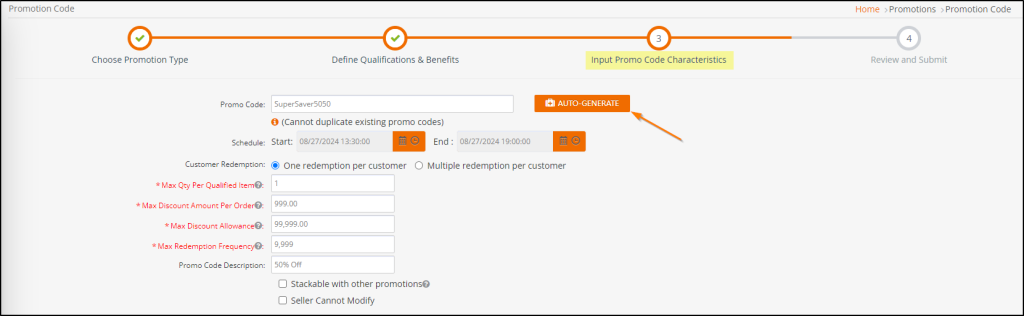
- Check your (1) Promo Code and Schedule and (2) Qualifications
- Review and Submit to complete click (3) SAVE AND APPROVE:
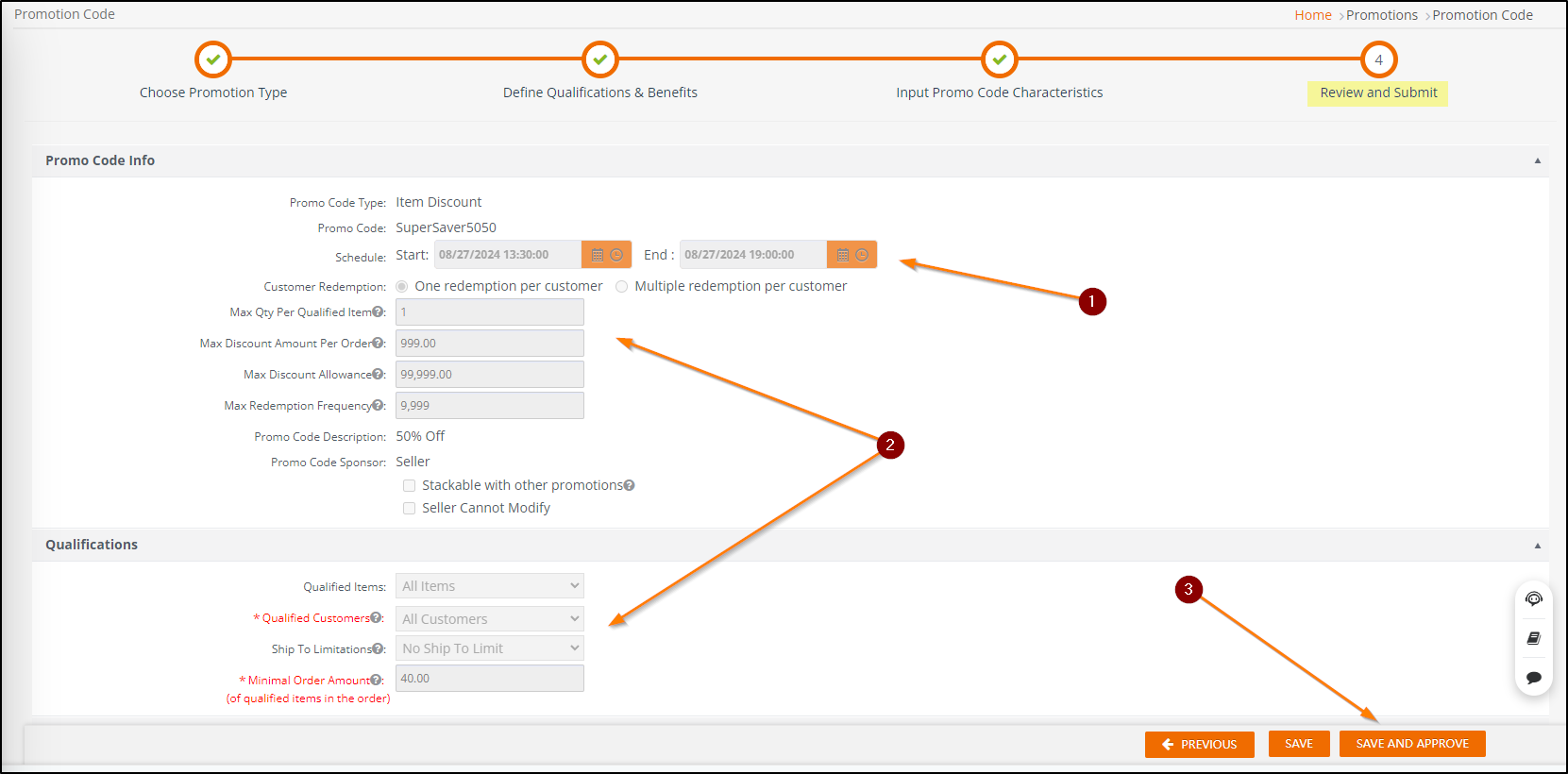
- Click OK to confirm your choices
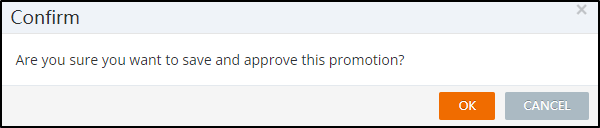
(The completion screen)
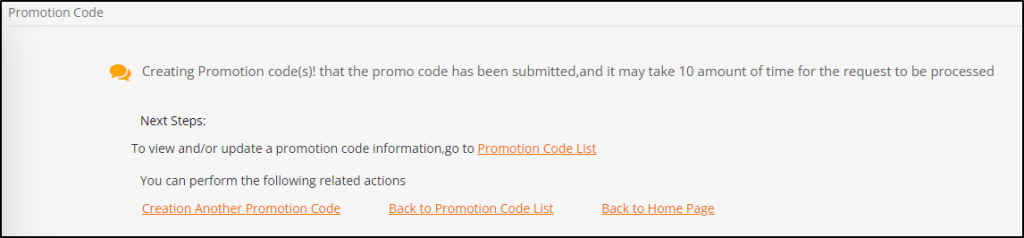
Please contact our Newegg Marketing team for additional support for onsite promotion.