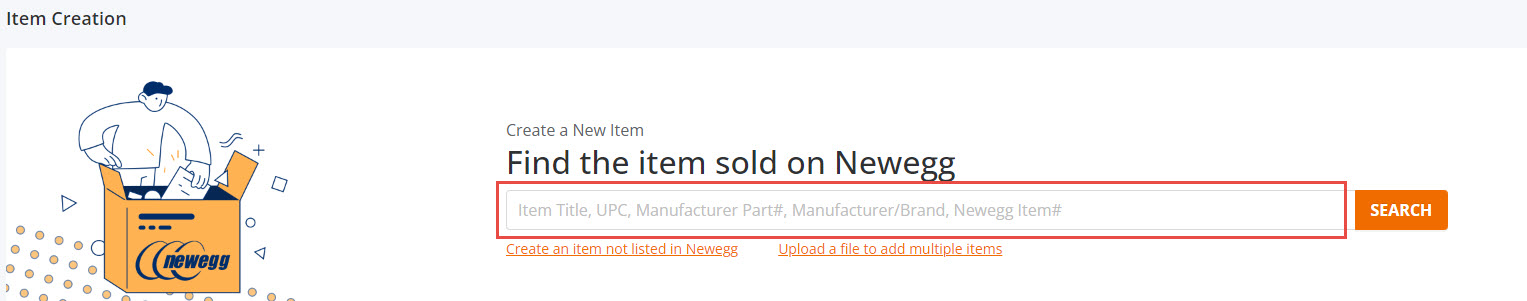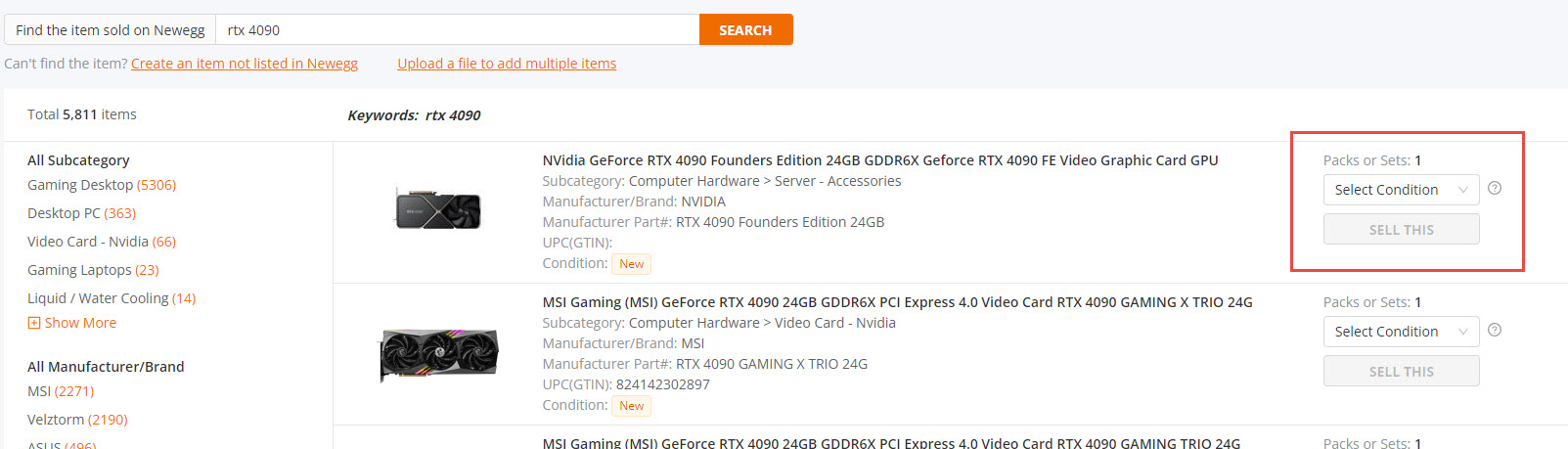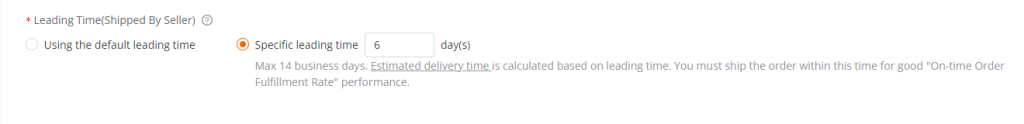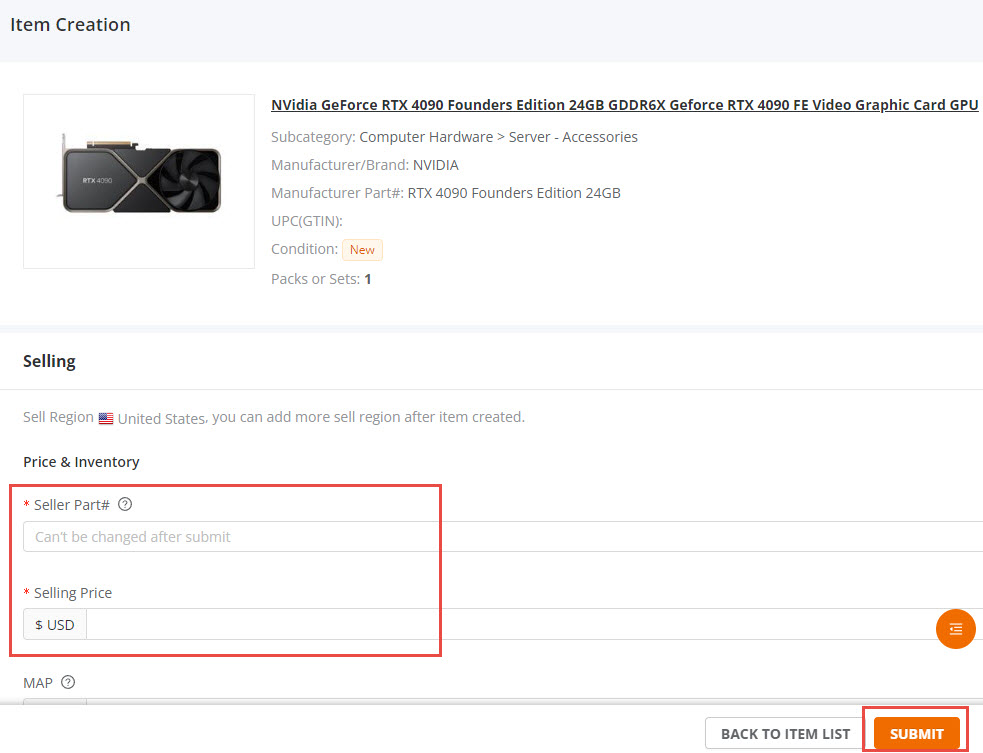Video Tutorial
About
This function will allow you to find an existing item on our site and create it under your account.
Available platforms: Newegg.com, Neweggbusiness.com, Newegg.ca
How-To:
-
-
- Go to Seller Portal and hover your mouse pointer over the list icon (upper left corner), then select Items > Item Creation.

- Enter the item you are searching for in the search bar, then click the “SEARCH” button.
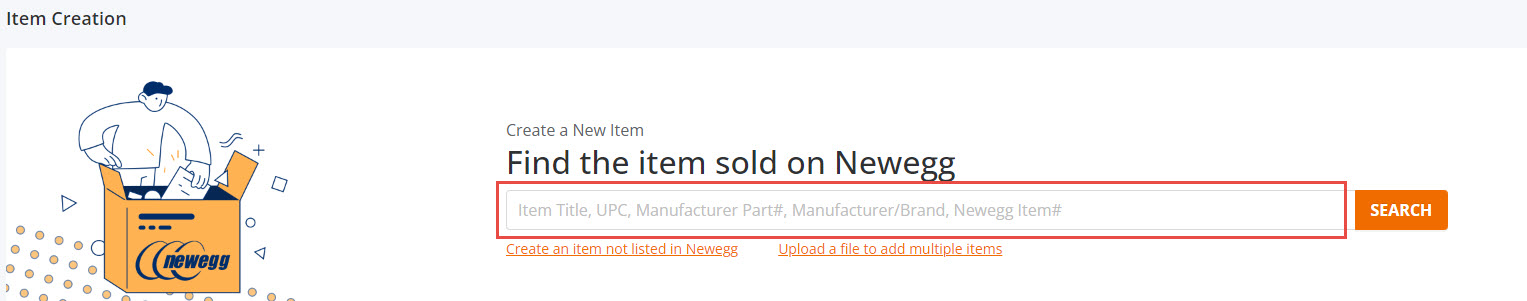
NOTE: If you’re selling an International Version of an existing item, it’s at the seller’s discretion to ship out an item that may differ from the domestic version. This could lead to customer RMAs since they may not realize they purchased an International Version. Learn more here. - You will be provided with a list of products based on your search criteria. Once you’ve found the product you want to create, select the condition of the item if applicable. Afterward, click the “SELL THIS” button.
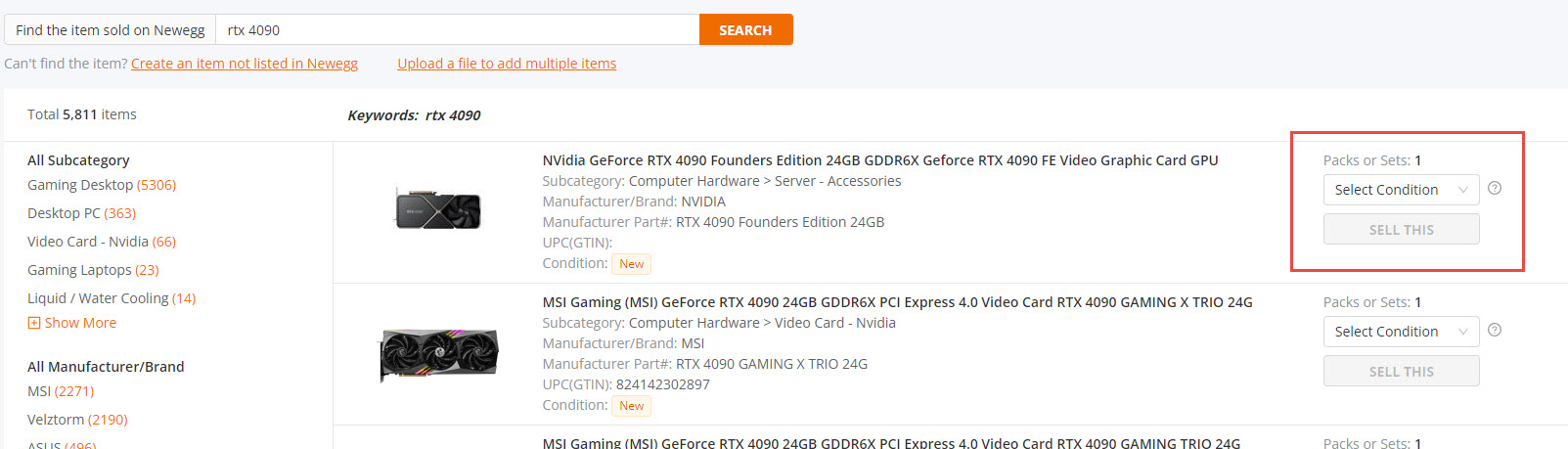
- To finalize this item creation process, enter the Price, Inventory, Lead Time (Shipped by Seller) option, and Shipping details for the item that will be created under your account. Then click the “SUBMIT” button.
- Go to Seller Portal and hover your mouse pointer over the list icon (upper left corner), then select Items > Item Creation.
Note: The maximum allowed lead time is 14 days for the following sub-categories only, while the maximum allowed lead time for the rest of the sub-categories is 2 days:
-
-
- Desktop PCs
- Notebooks
- 2-in-1 Laptops
- Gaming Notebooks
-
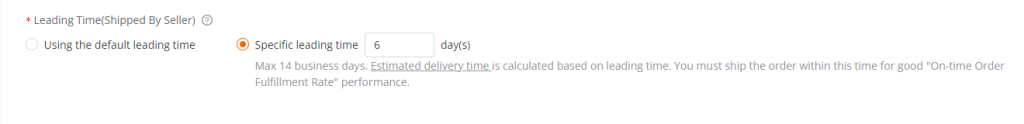
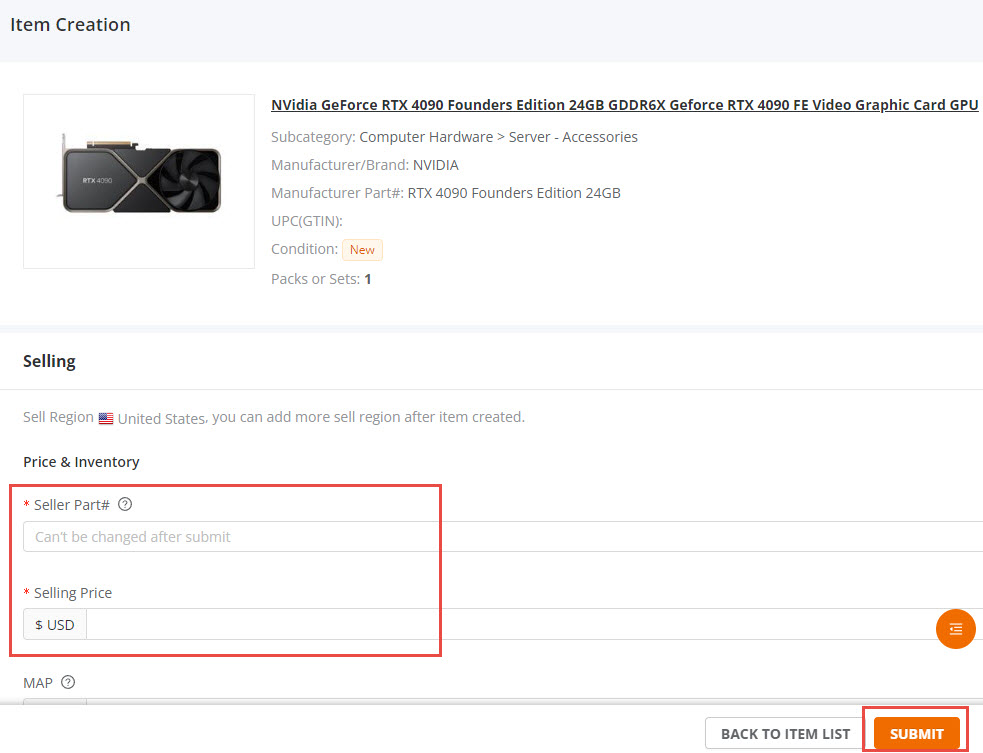
AI Enhanced Item Description for Existing Items
It is now possible to receive AI assistance in editing quality content for your product’s item description. Newegg helps you leverage the power of AI to enhance your description, bullet points, and images, and unlock multilingual capabilities.
NOTE: Please know that your AI Writer assistance will be limited to 50 submissions a day per account.
How To:
-
- If the seller wants to improve the existing item’s content, they can click the “AI Analysis” button to enhance the item’s content.
- The system will auto-generate new content based on the existing data.
- If the seller is satisfied with the result, they can click the “APPLY” button. The system will copy the data to the related fields.
- If the seller wants to improve the existing item’s content, they can click the “AI Analysis” button to enhance the item’s content.
-