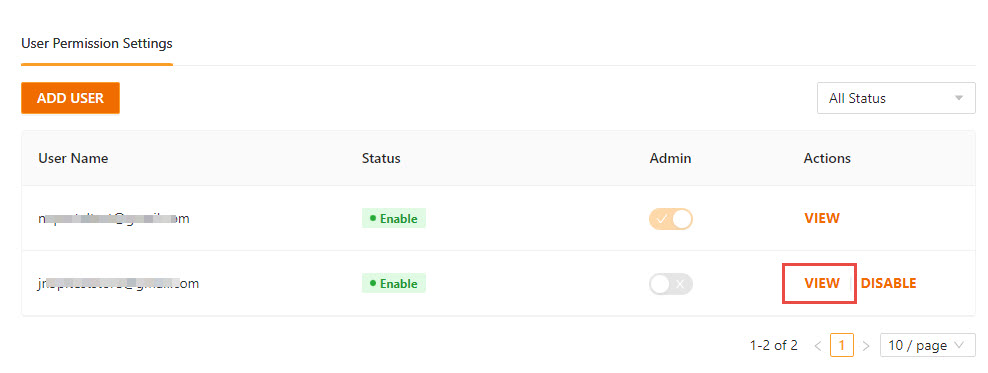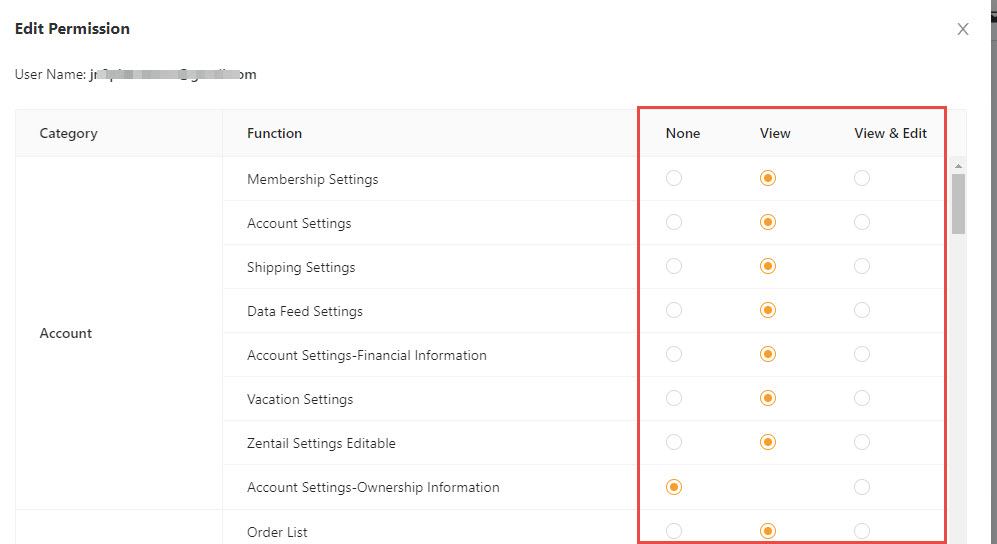All users have limited access to the account, with the exception of the account admin. It is up to the admin of the account to provide access accordingly for each user.
Access options:
- None: The user will have no access to the Seller Portal.
- View: The user will have access to Seller Portal and its functions, but for viewing purposes only. Users won’t have access to create, update, download, or upload.
- View & Edit: The user will have access to the Seller Portal and its functions. Users will be able to view, create, update, download, and upload.
Available platforms: Newegg.com, Neweggbusiness.com, Newegg.ca
How-To:
- In Seller Portal, hover your mouse pointer over your user name (upper right corner) then select User Permission Settings.
- Select the user and click VIEW to expand the user access list.
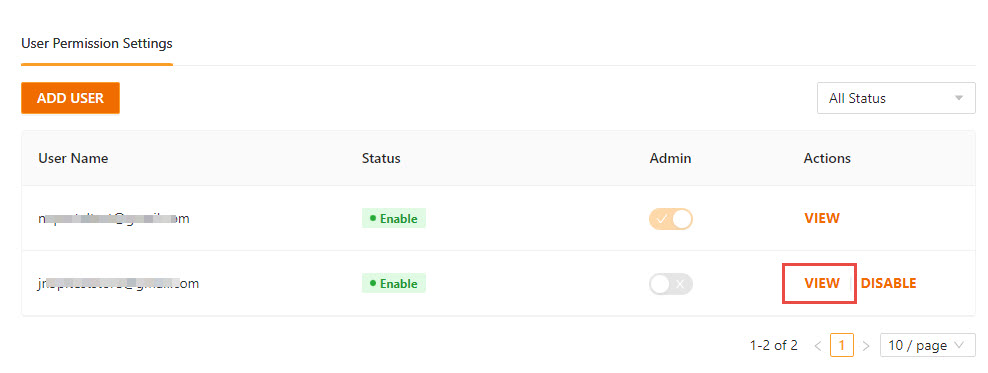
- Provide the user access accordingly for each function (i.e. None, View, or View & Edit).
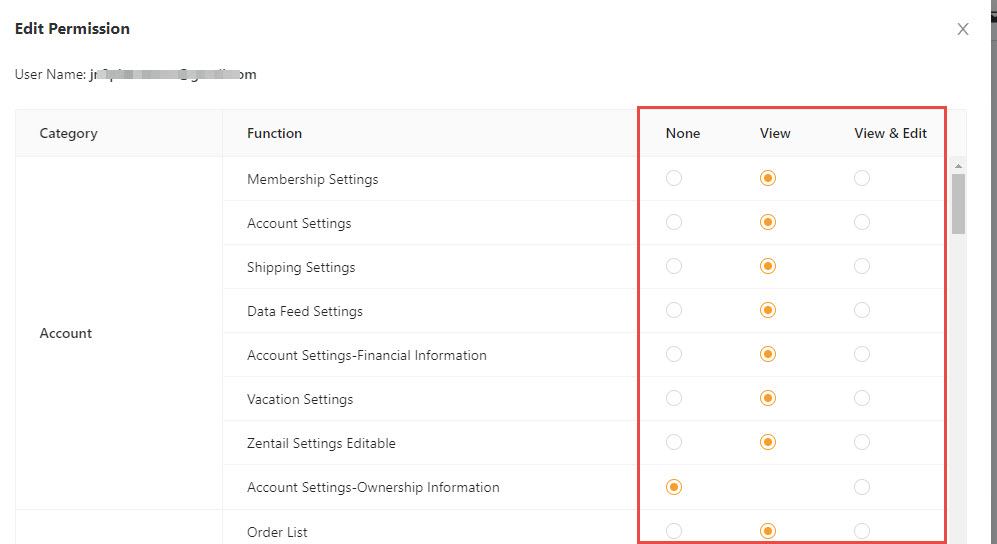
- Click the APPLY button to update.