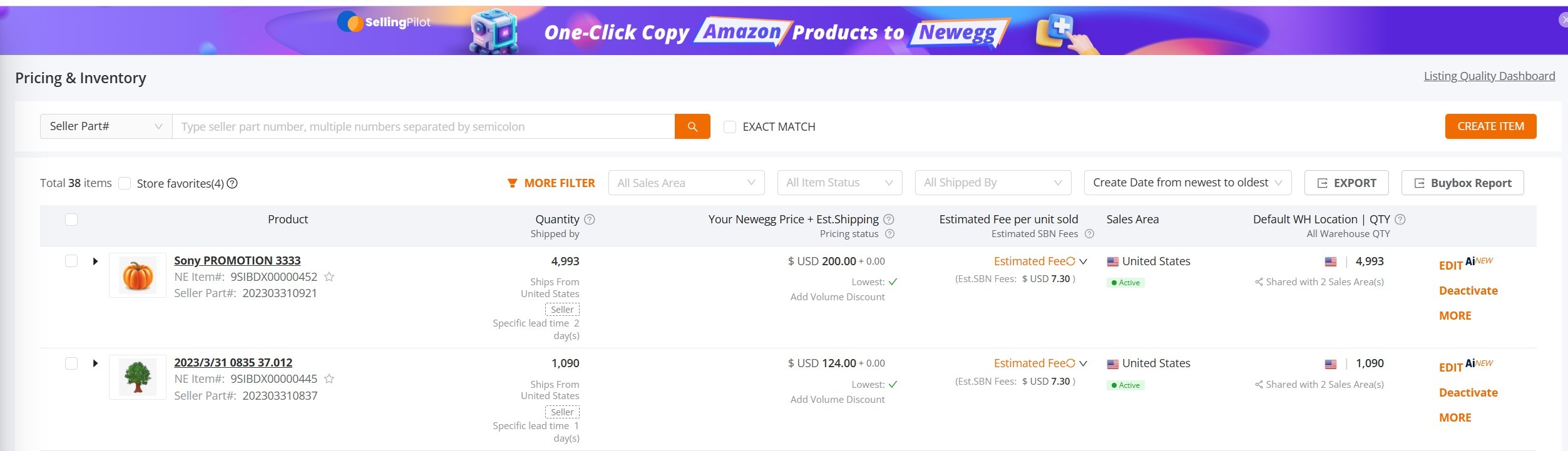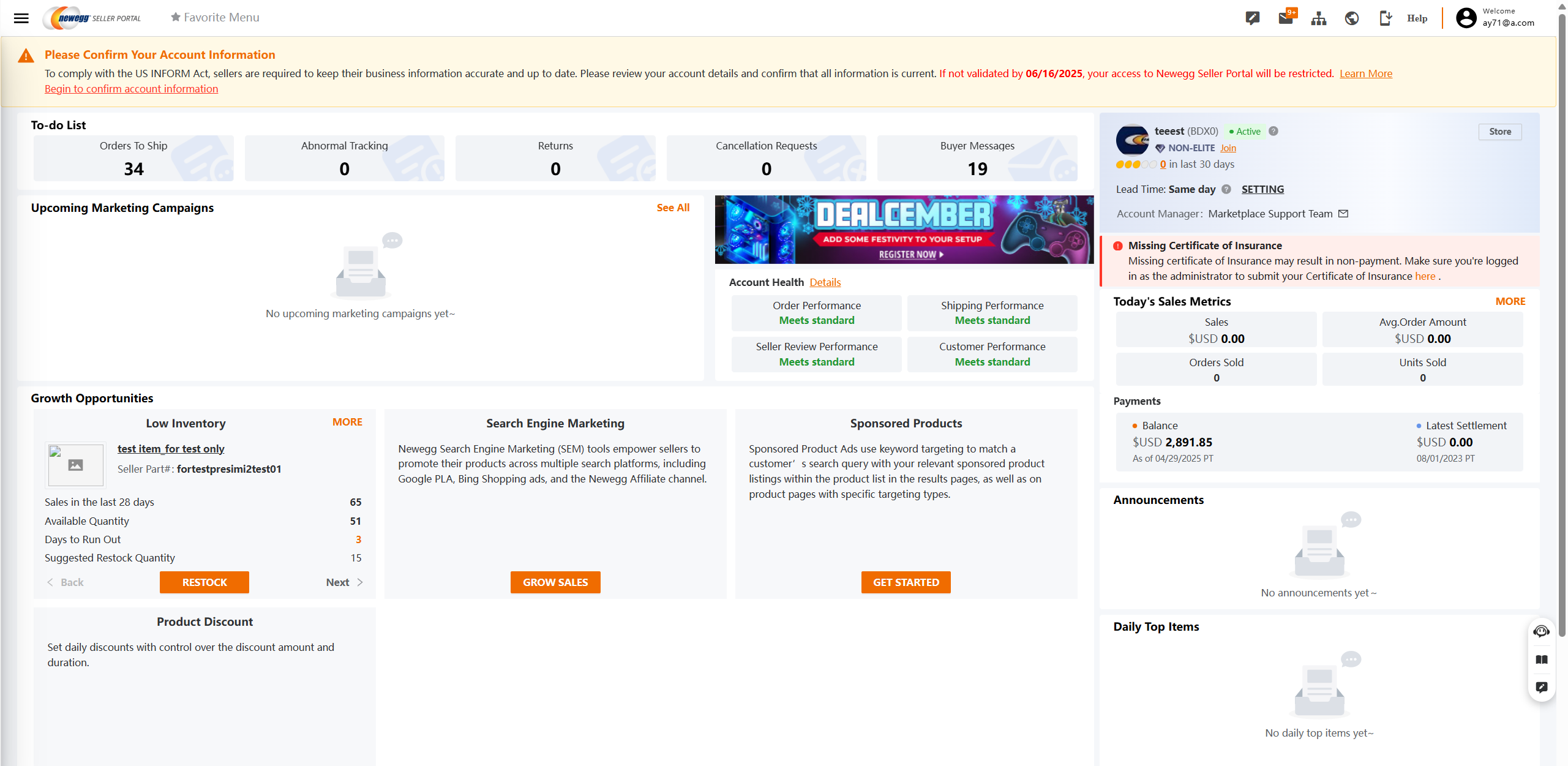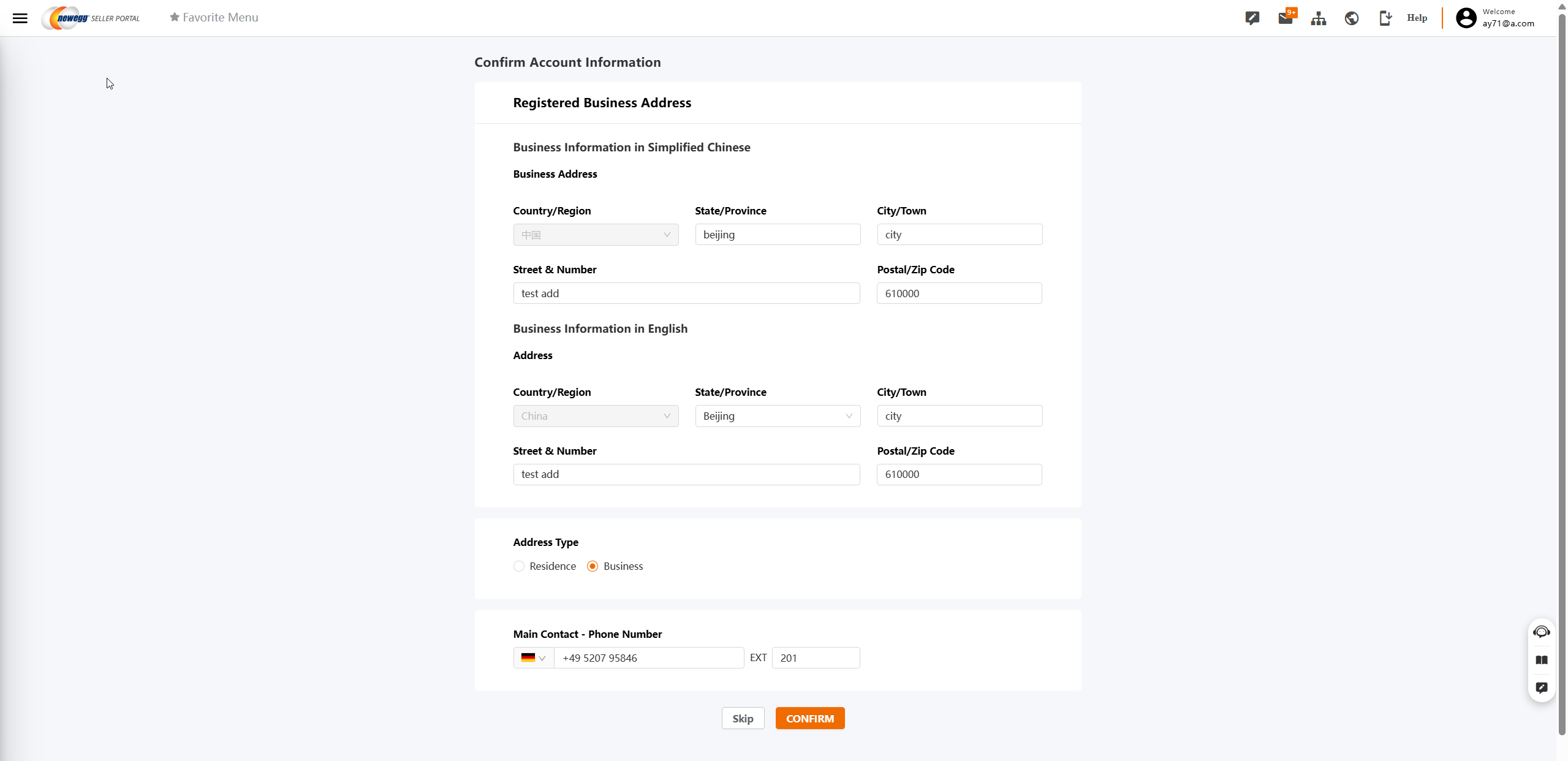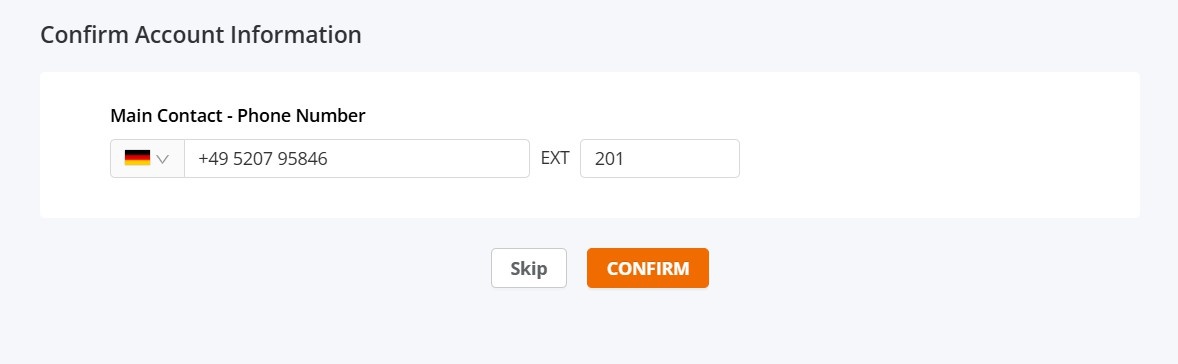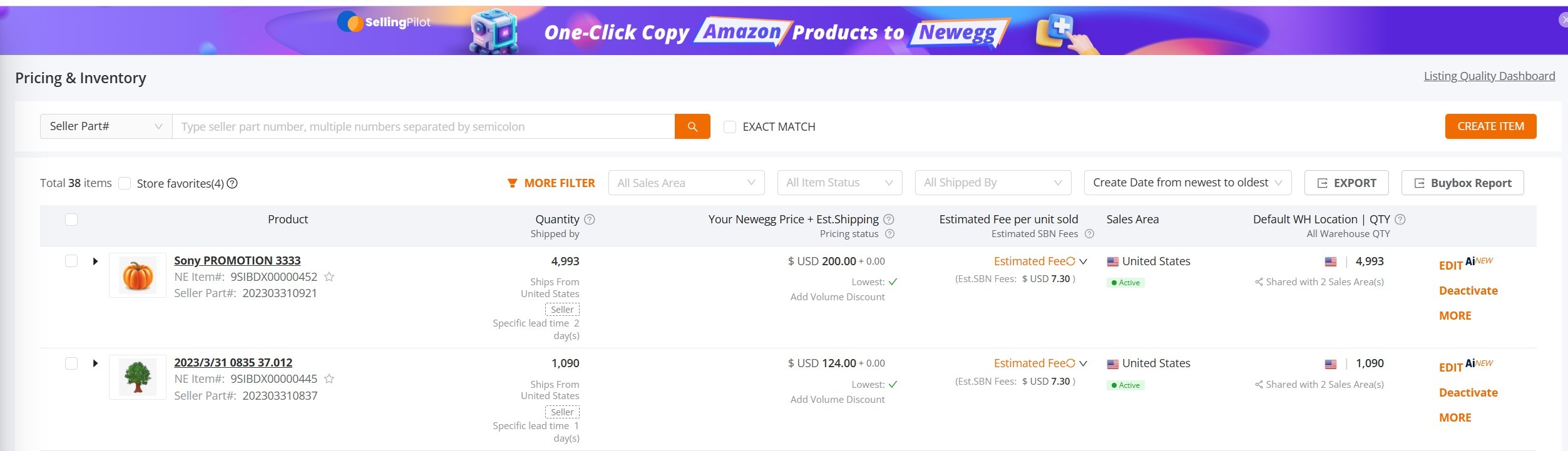Newegg Marketplace sellers are considered the ‘retailer of record,’ and in compliance with Payment Gateway’s requirements, we need to collect this information from you. Follow the steps below to update your ownership information:
Available Platforms: Newegg.com, Neweggbusiness.com, Newegg.ca
How-To:
- Go to the Seller Portal.
- Hover your mouse pointer over your user name (located in the upper right corner).
- Select “Account Settings.”
- Under “Account Information,” choose “Ownership Information.”
- Enter the required fields.
- Click the “SAVE” button to complete the update.

Payment Hold Reasons
To help sellers understand the reasons for payment holds and easily resolve issues, we have made this information more accessible on the Seller Portal view. Whether it’s ownership or bank account information that needs to be updated, follow these steps:
- Visit the Seller Portal Business Report dashboard.
- Look for the red hand icon below, indicating Payment Hold details.
- Click on the icon to view the Payment Hold details and understand the reasons behind any payment holds.

Updating INFORM Act Information
Seller’s will be asked to confirm their account information in order to be in compliance with the US INFORM Act for businesses. They will need to keep their business information accurate and up to date. In accordance with the requirements of the US INFORM Act, if your total sales exceed $20,000 within the past 24 months, your address will be displayed on the Seller About page.
Please review your account details and confirm that all information is current.
- Annually, it will be re-checked on June 1st of each year.
1) Seller’s will view a call-to-action announcement from their dashboard in Seller Portal
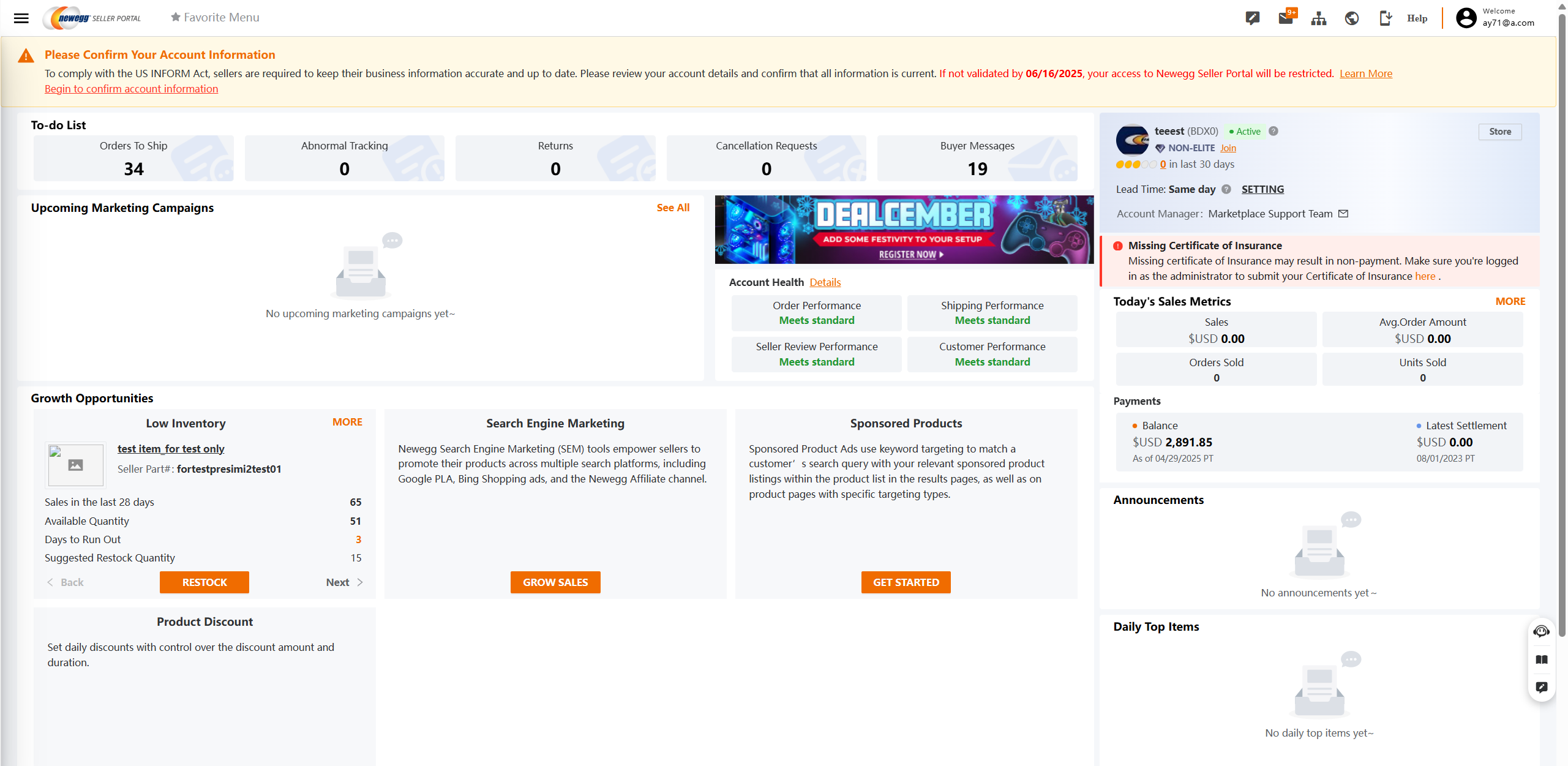
2) Click on the announcement notification and it will take to you a page in Seller Portal where you can update your account information.
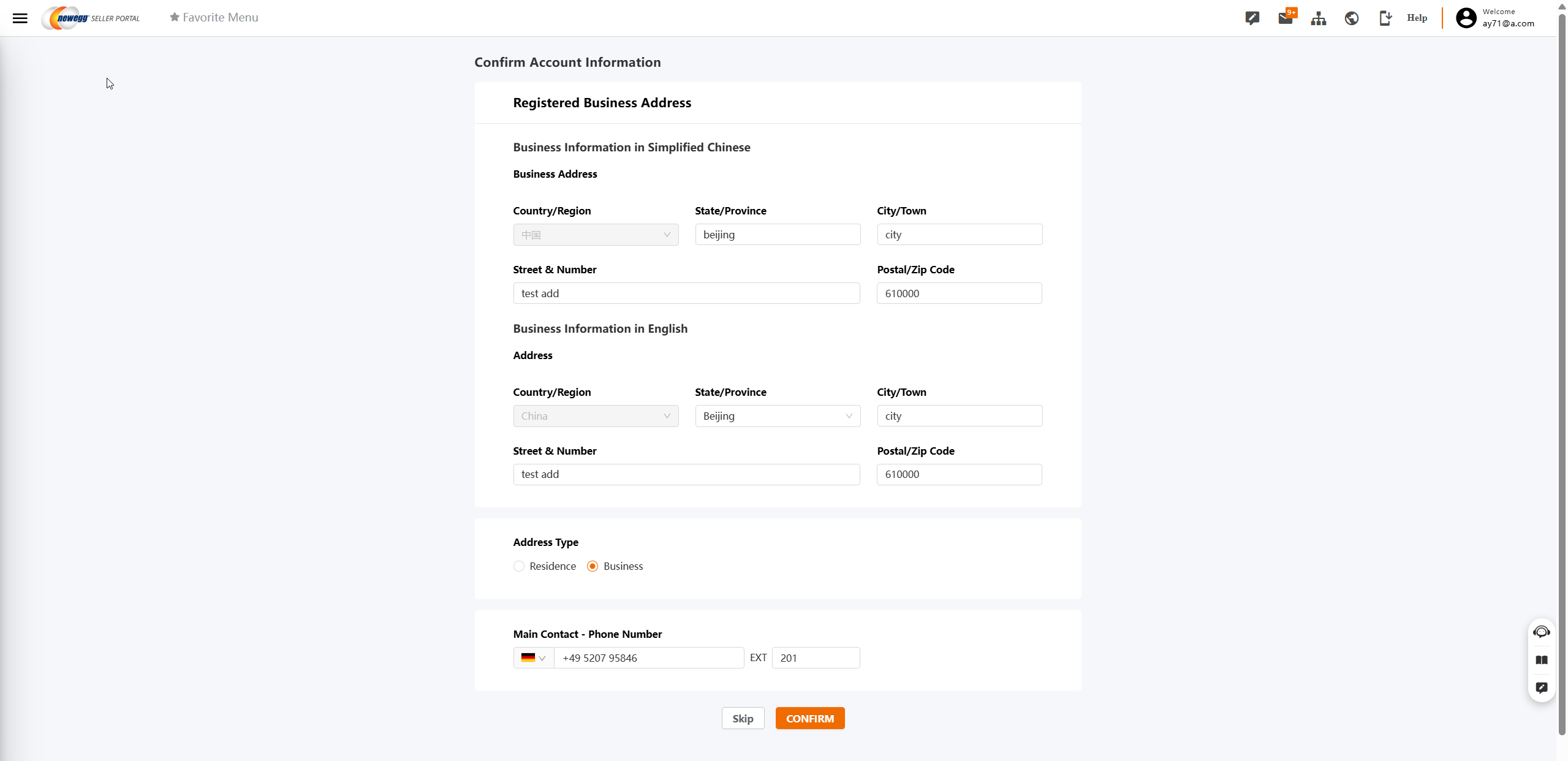 3) If any part of your update fails, only the part you need to correct will show.
3) If any part of your update fails, only the part you need to correct will show.
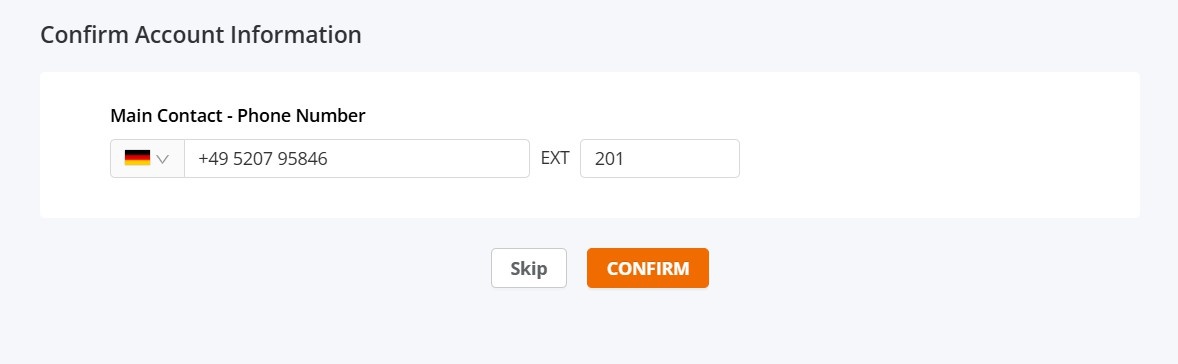
4) Once filled out the Banner disappears.