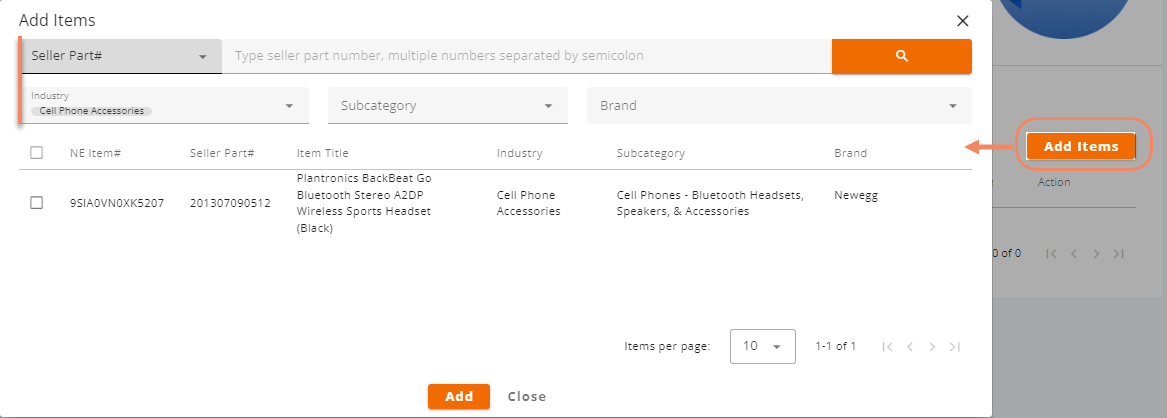Available platforms: Newegg.com
As a seller on Newegg, it’s crucial to leverage promotions effectively. This guide simplifies the process of submitting to promotion campaigns, providing a straightforward pathway to enhance your product visibility and sales.
Navigate campaign homepage
Open ≡ then select SP > Marketing > Campaigns or directly from your Seller portal homepage select:
- See All: To go to your campaign homepage to see eligible campaigns, stats and sales data. or
- Register: To register directly from your homepage to a campaign.

Within the campaign homepage:
- Filter by Campaign Type, Register and see the status of any ongoing campaign.
- Manage current campaigns
- See your Campaign daily sales.

How to Register for a campaign
From the Seller Portal homepage or Campaign homepage click register.
- Review the campaign details, then click ‘Register’ again to begin adding your items.
- Click ‘Add Items’, and select the items online to your campaign.
- If you don’t have items in your account, you can create an item individually or in a batch. Once your items have been added you can then continue with selecting your items for a campaign.
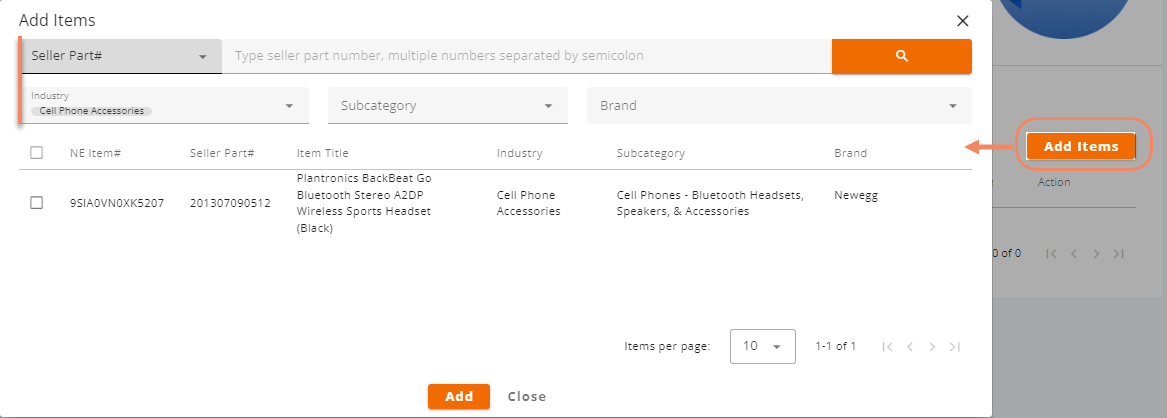
- Fill in registration info, enter price, stock and other campaign type details.
- Do a final review then ‘Submit’ for Newegg approval.
- Manage the campaign back on your campaign homepage.
- You can manage your registered products and see the status of any registered campaign.