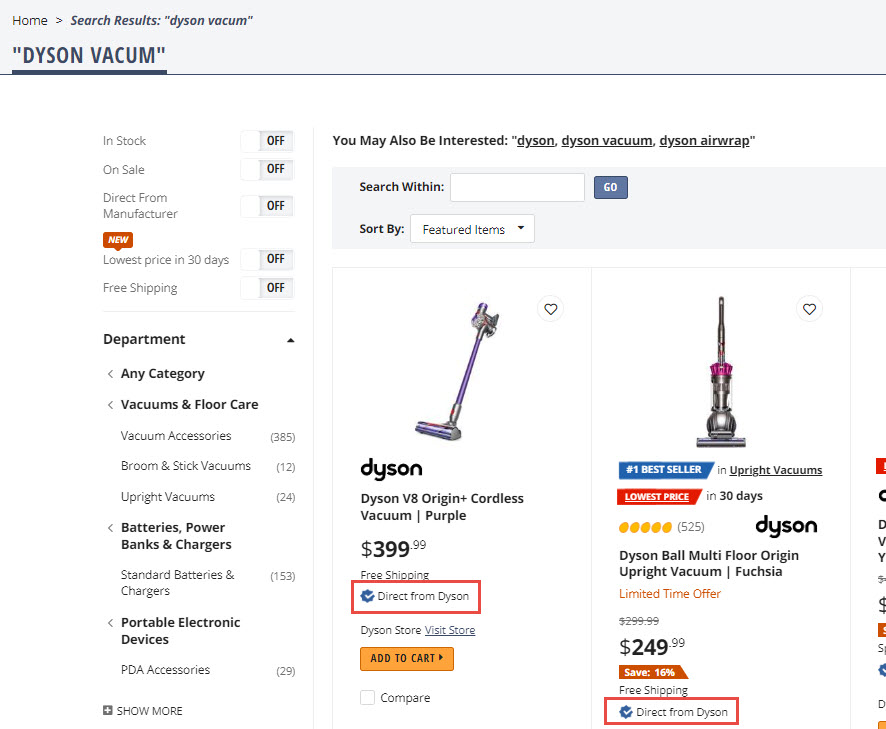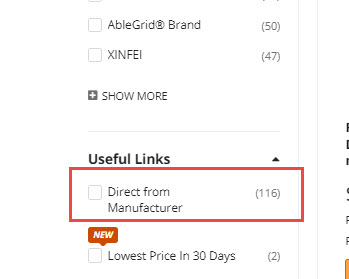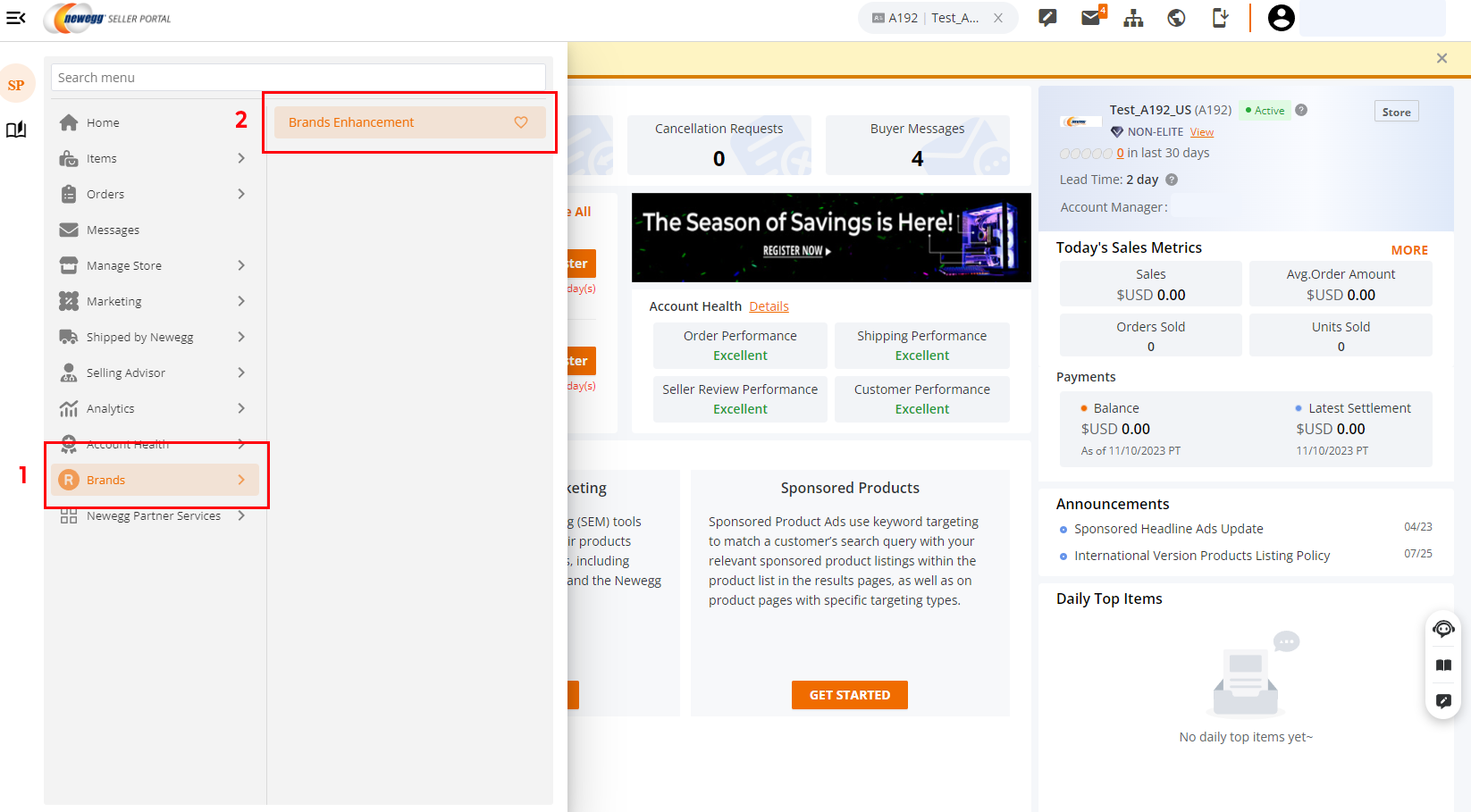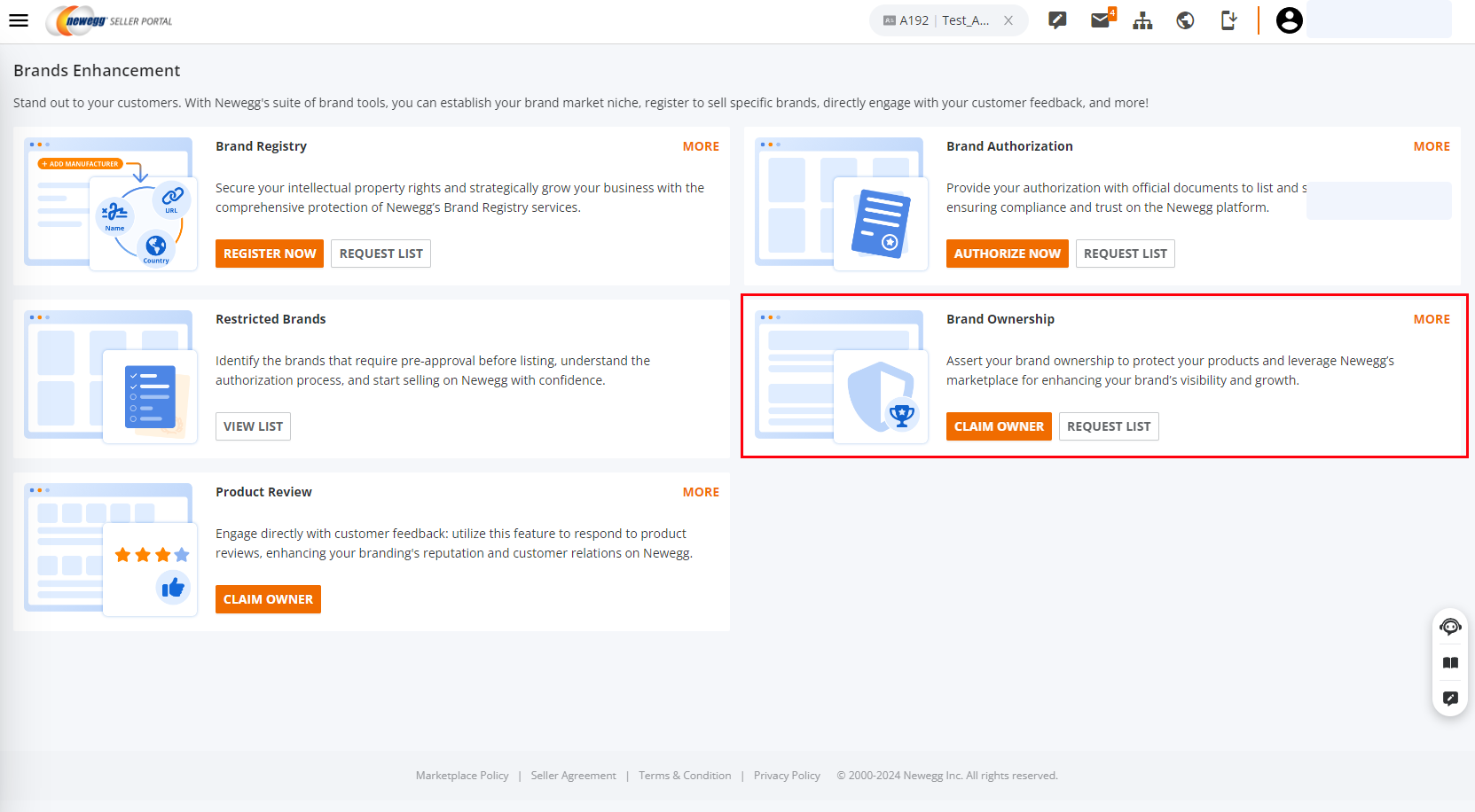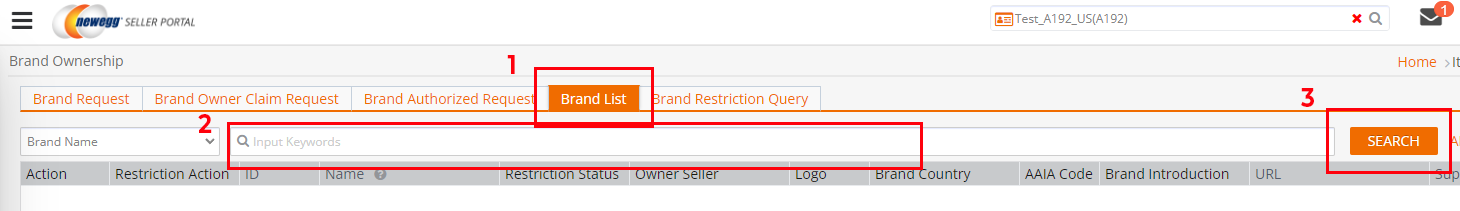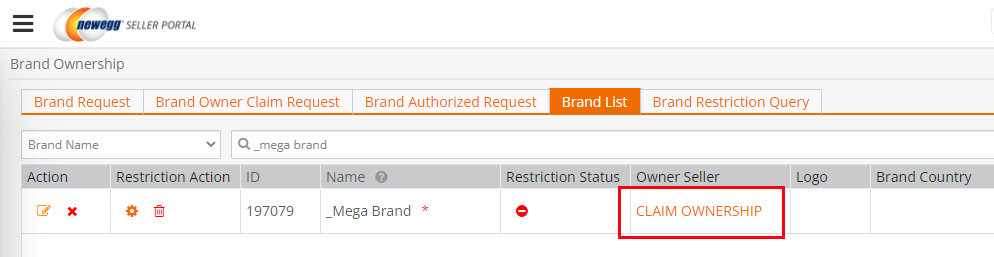What is a Brand Ownership Request?
As a brand manufacturer, selling direct to consumers (D2C) via an online marketplace like Newegg is a great way to take control and maximize brand potential. The benefits of being a brand manufacturer on marketplaces are valuable control over the brand image, pricing, content, customer feedback, and customer experience. These are all critical elements to maximize conversion, build brand loyalty and drive long-tail growth.
A Brand Ownership Request is for brand manufacturers who join the platform, but they are not the first organization to sell their products on Newegg Marketplace. If you are the brand manufacturer and your products are not currently sold by another seller on Newegg, please read these instructions on how to add a new manufacturer.
Brand Ownership Benefits
- “Verified” badging on the product page, so customers have peace of mind when shopping that they are purchasing from a direct source, with the expectation of dealing with a reputable brand for any questions they may have.

- “Verified” badging on the search results pages, which stands out from the crowd to let browsing customers know they can trust your product offering above the rest.
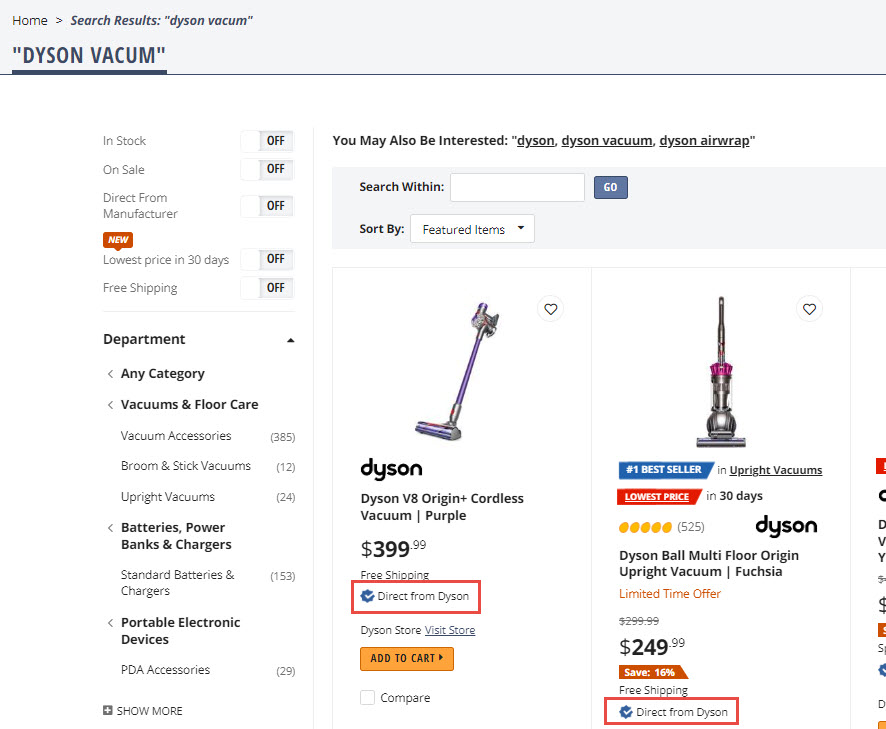
- The ability for customers to filter search results by “Direct from Manufacturer”.
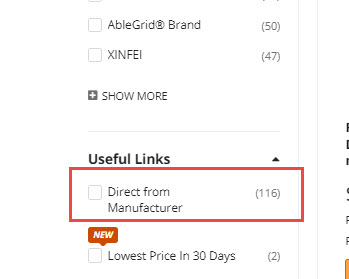
- Only eligible brand sellers have the ability to reply to product reviews. Other users can only view this list.

How to Request Brand Authorization
- Go to Seller Portal, hover over the menu icon to the top left, click on the icon, drop down to Brands -> Brands Enhancements.
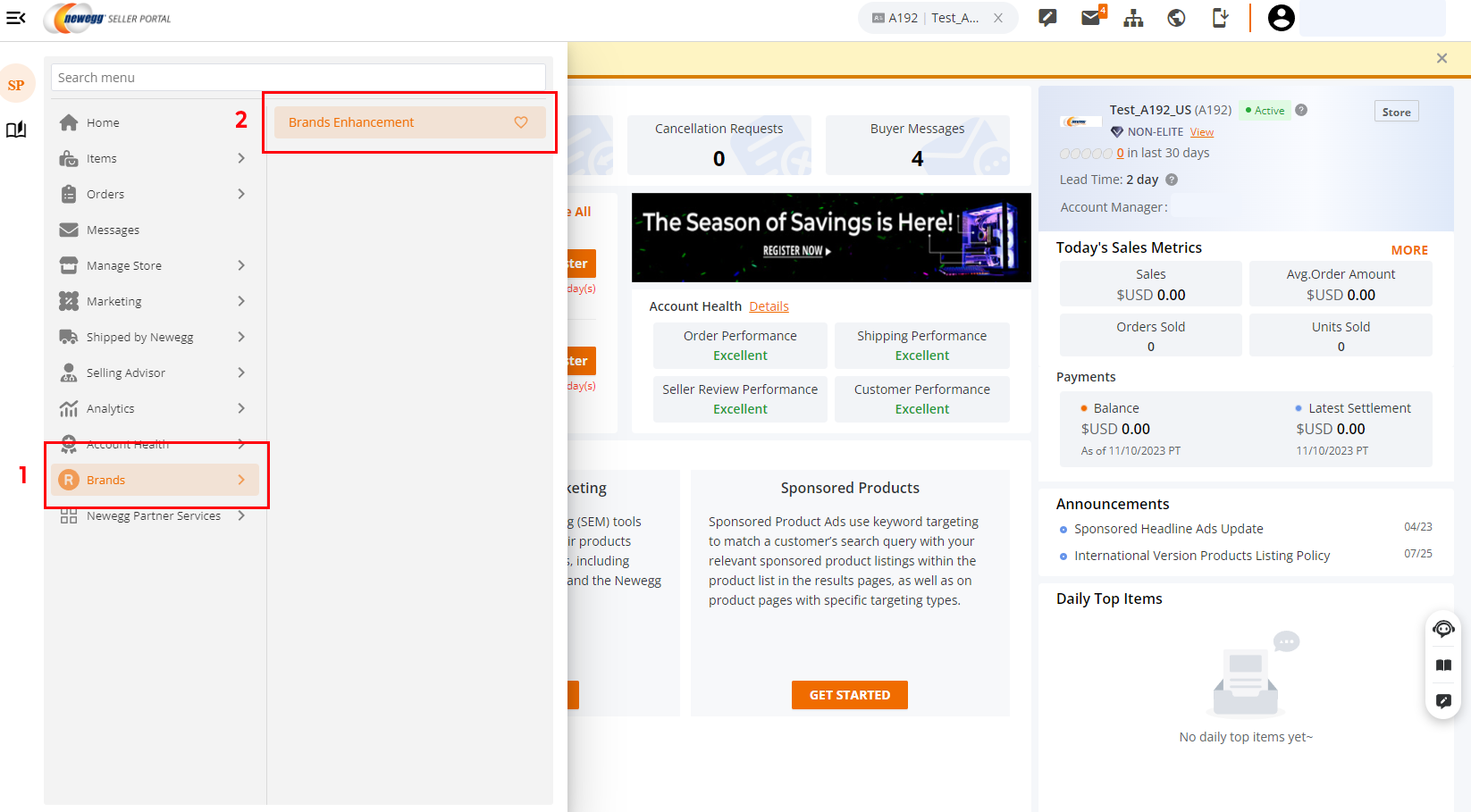
- In the “Brand Ownership” tab, click on “Claim Owner“.
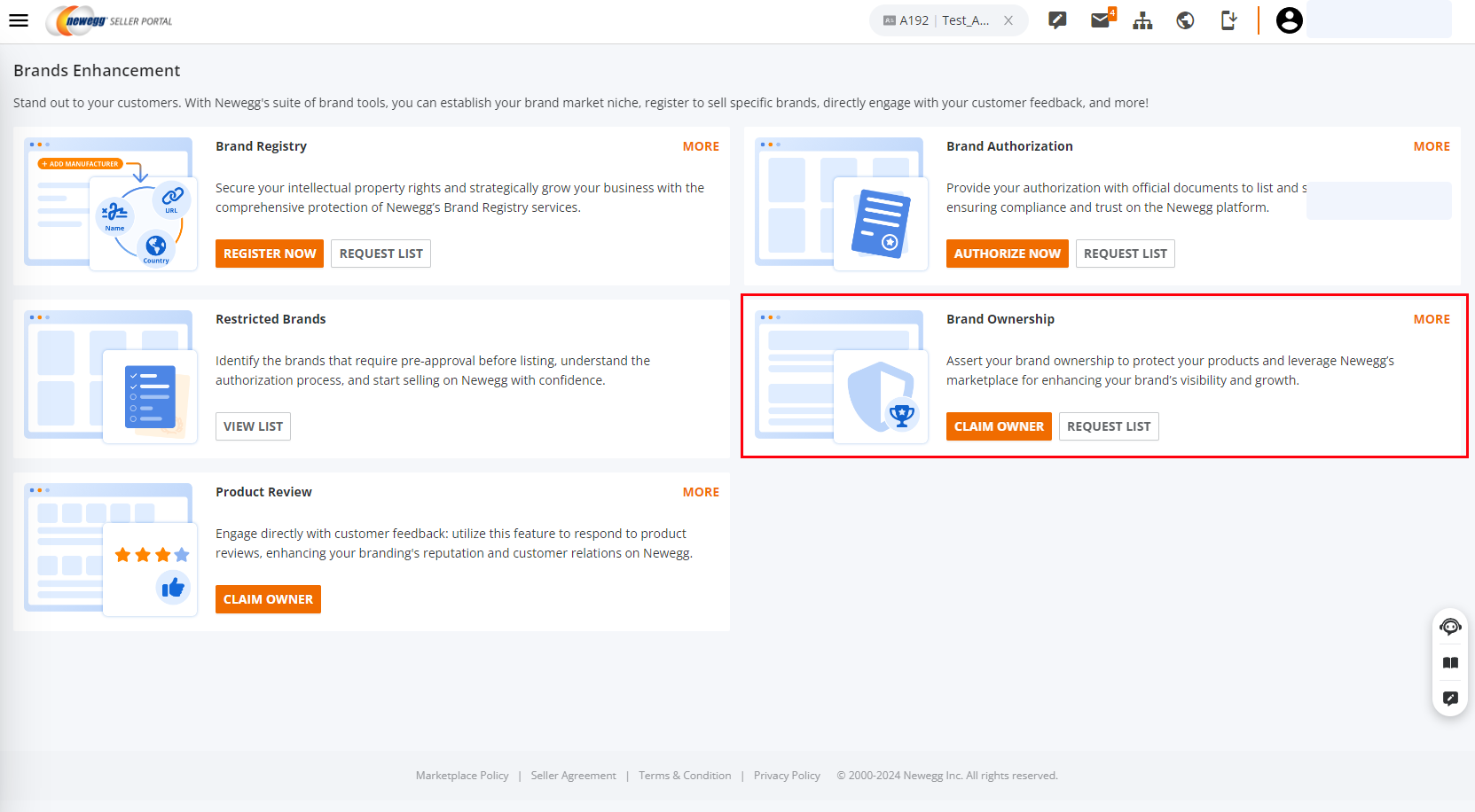
- Click on the “Brand List” tab and enter your brand manufacturer name. Click “Search”
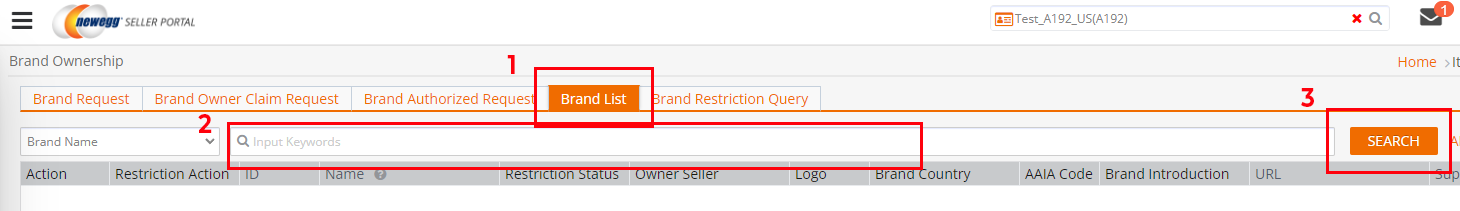
- Find your brand name, and click the “Claim Ownership” button.
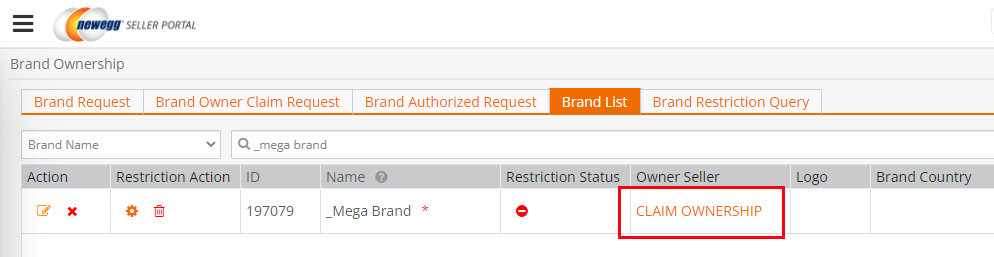
- Once clicked you will need to upload the following information into the Seller Portal to claim ownership:
- Manufacturer Logo (GIF format – size 100 x 40 size)
- Manufacturer Introduction (description about the brand)
- Subcategory List (list of subcategories your items will be under)
- Proof of Ownership (supporting documentation may include Trademarks, Copyrights, or patents. If there are multiple documents, please ZIP the files before upload.)
- Once clicked you will need to upload the following information into the Seller Portal to claim ownership:
- Once submitted, it can take up to 7 days before the approval/denial letter will be emailed to the seller address we have on file.
- That’s it! You have now successfully claimed ownership of your brand and can begin selling directly to Newegg customers.
How to Perform a Brand Seller Review Reply
- Navigate to the Brands page in Seller Portal : Brands > Product Review
- If you are not the Brand owner, then you will be prompted to apply for that.
- Afterwards, for your first review reply, the brand seller is required to agree to the Terms and Conditions. Fill this out, submit and then sellers will be allowed to proceed. This is to establish an understanding of your conduct while using this feature.
- You will then see the ability to post a reply back to a customer who has made a product review.