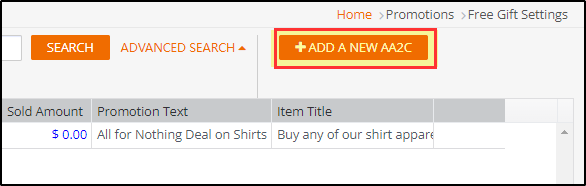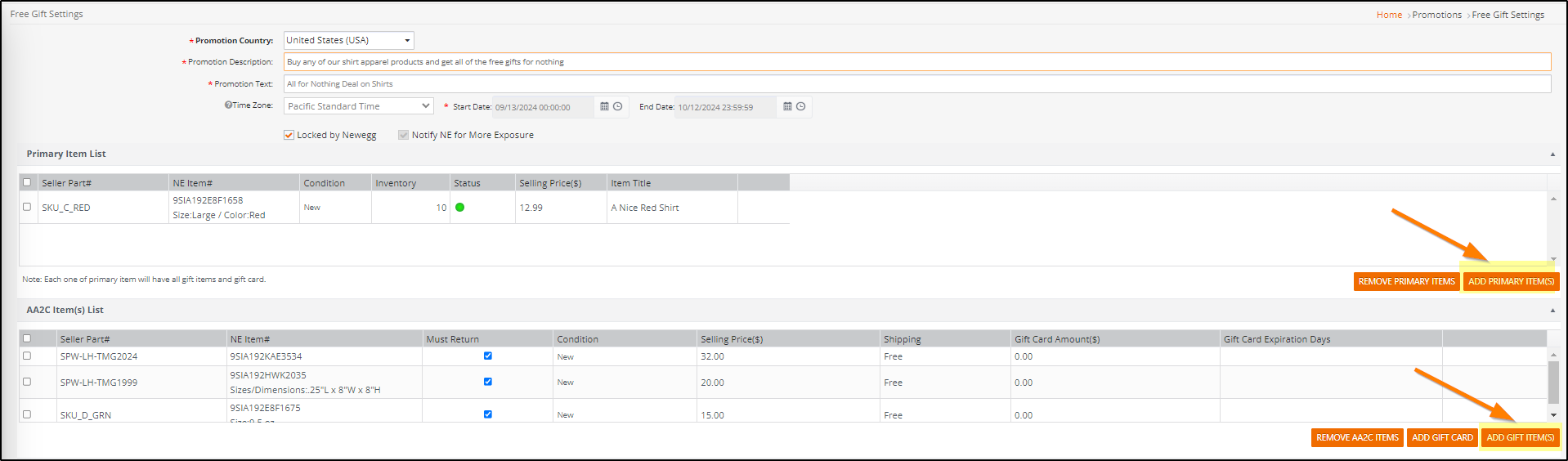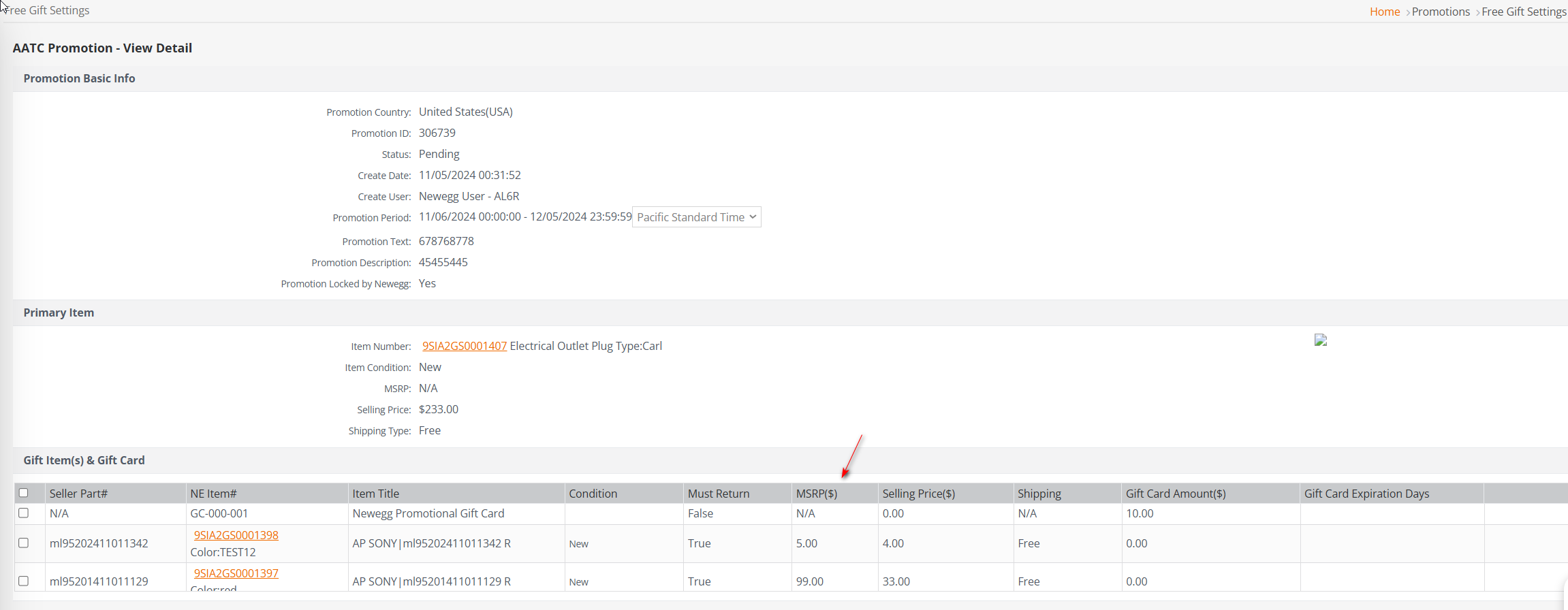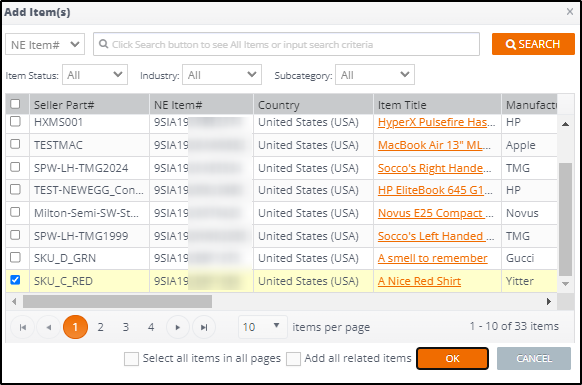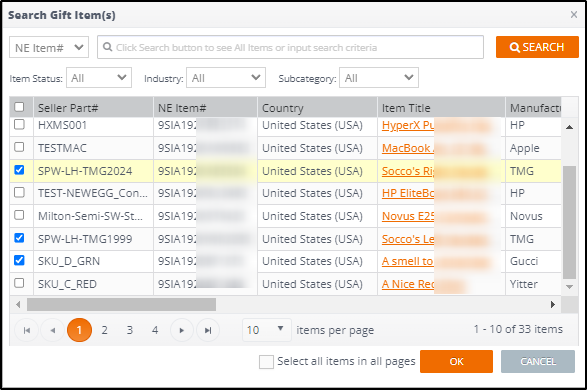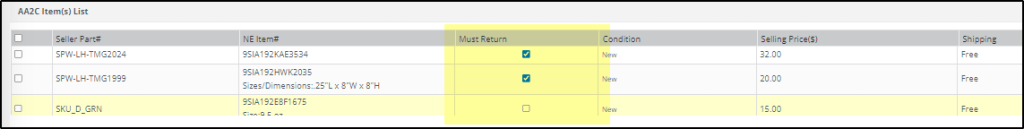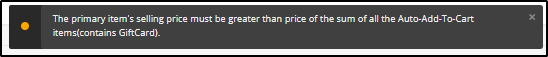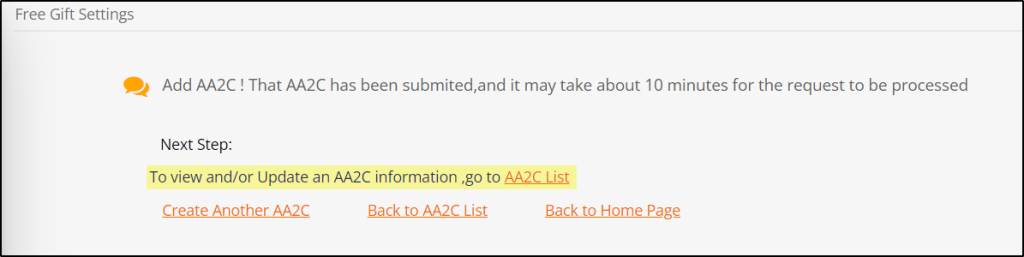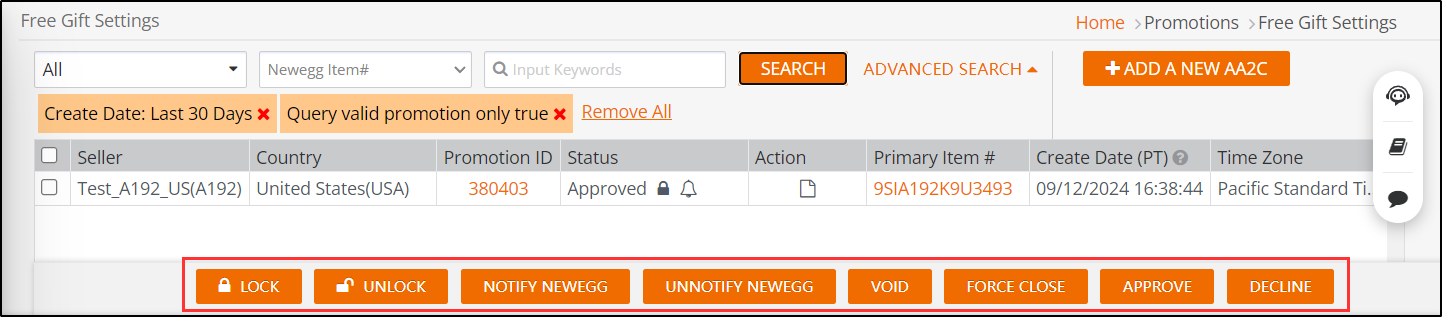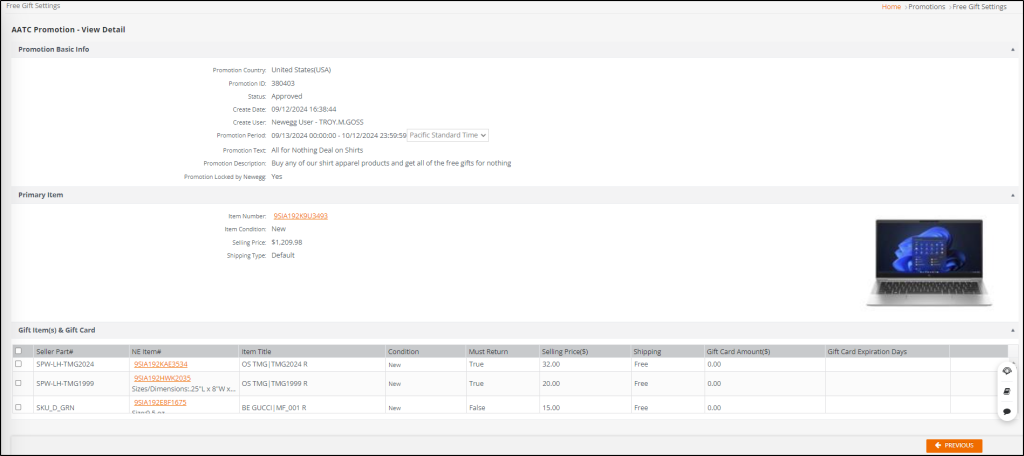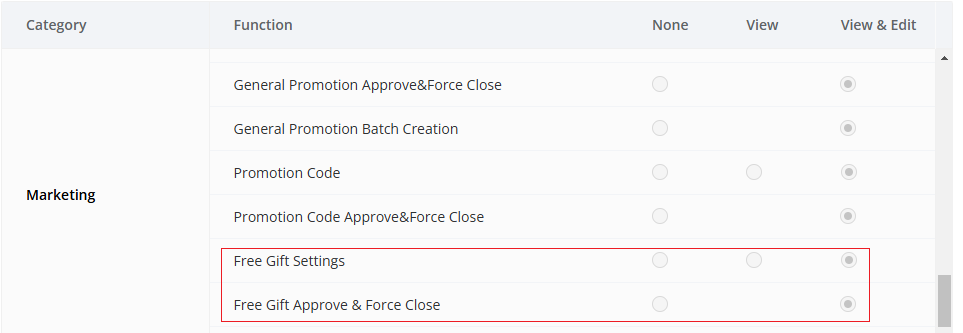In certain promotions on Newegg, products may be bundled with a complimentary free digital or physical gift with a qualifying purchase. This feature is called Auto Add-to-Cart (AATC).
Go to Seller Portal and hover your mouse pointer over the list icon (upper left corner) then select Marketing > Free Gift

- Click the [AA2C] button (Automatically Add To Cart) to begin creating your free gift with purchase.
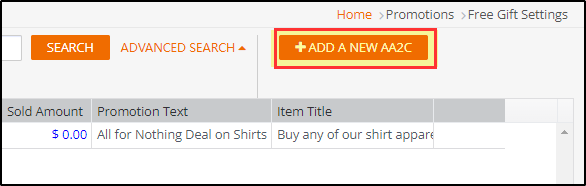
- Fill in the information for the Promotion Description (What are the conditions to get the free gift) and the Promotion Text (What is the name of the free gift deal)
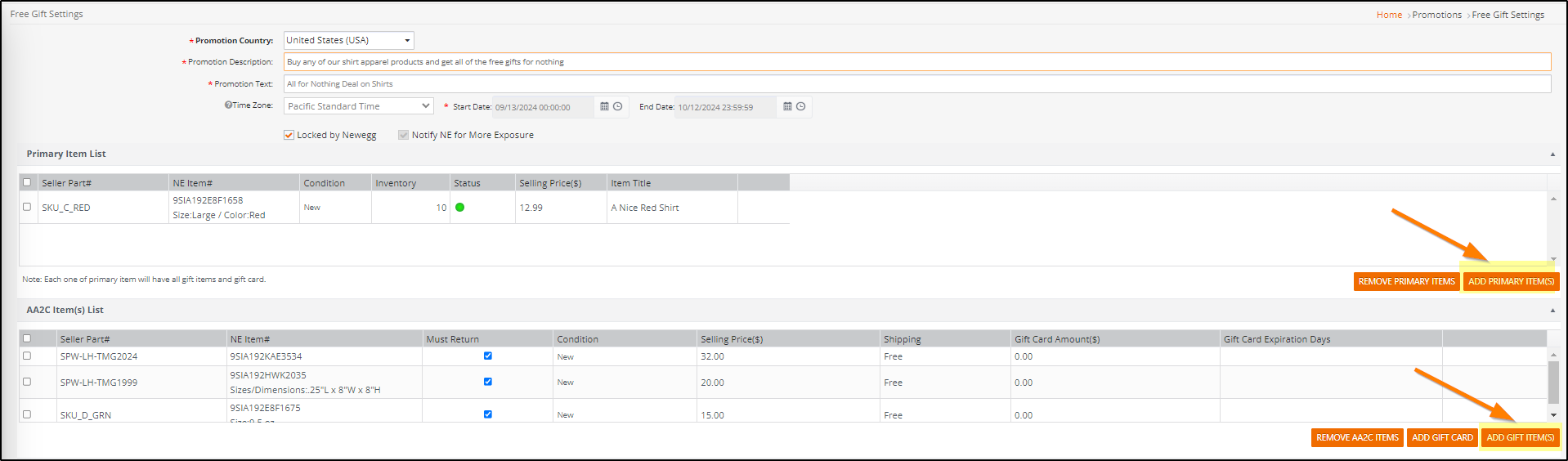
- Please note that sellers who are also Brand Owners can adjust the MSRP.
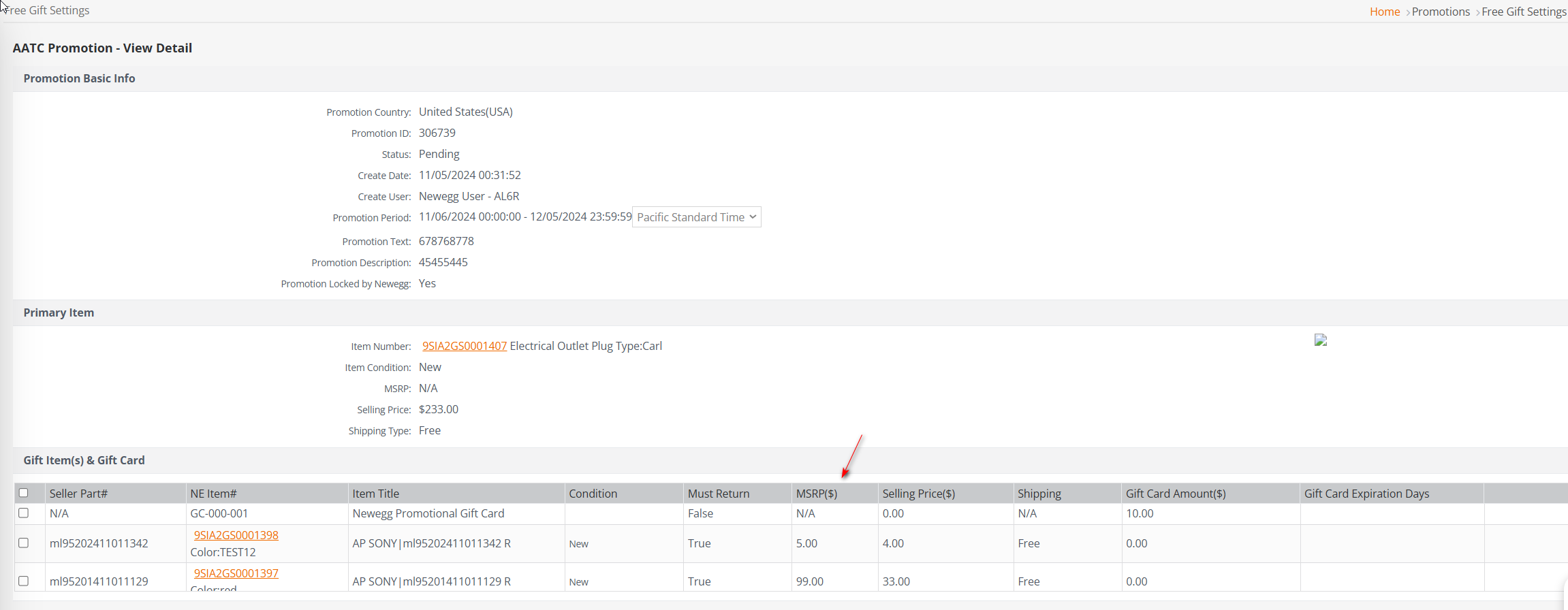
- Click the [Add Primary] button to select the item to be purchased. Note if the total of the primary items for the promotional are not more than the free gift, your promotion will receive an error message.
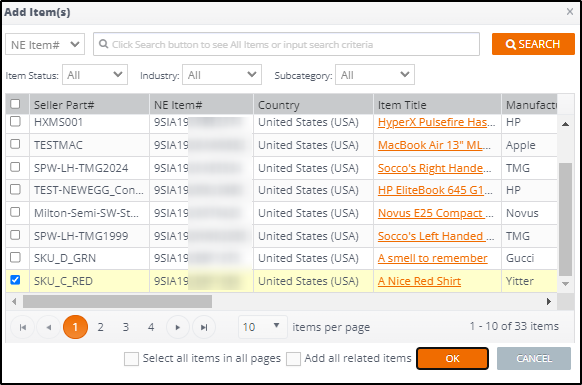
- Click the [Add Gift Item(s)] button to select item(s) that will be the free gift. For both Primary and Gift it is necessary for the items to be enabled and active for the
promotion.
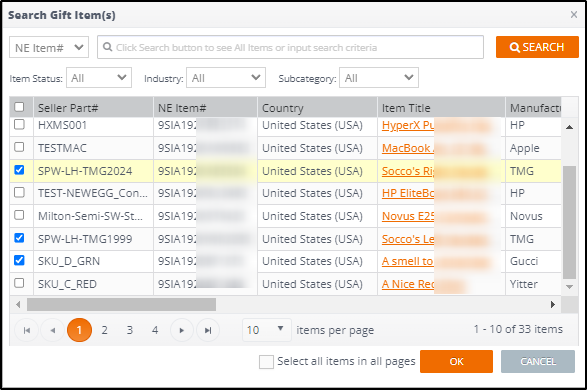 Take note to identify which if any item must be returned and know that the total price of the gift items must be less than the Primary Item.
Take note to identify which if any item must be returned and know that the total price of the gift items must be less than the Primary Item.
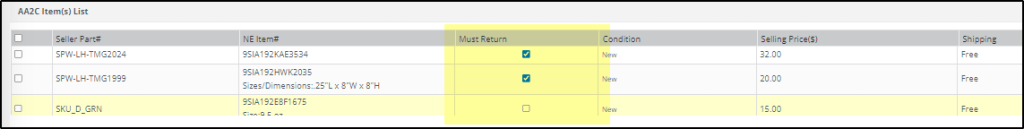
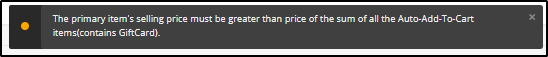
- Review and click SAVE to keep your changes, and click the [SAVE AND APPROVE]
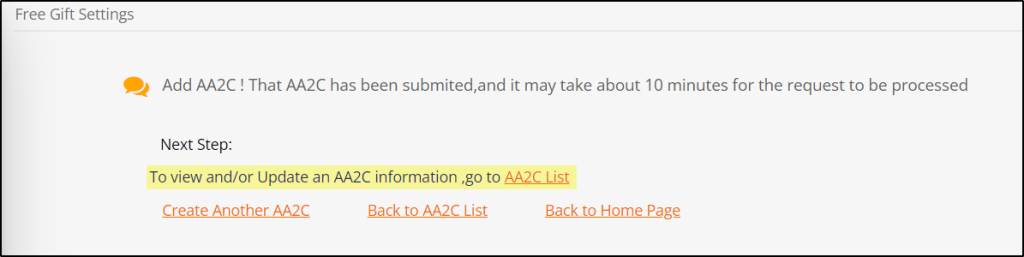
- You will see that the free gift promotion has now been set.
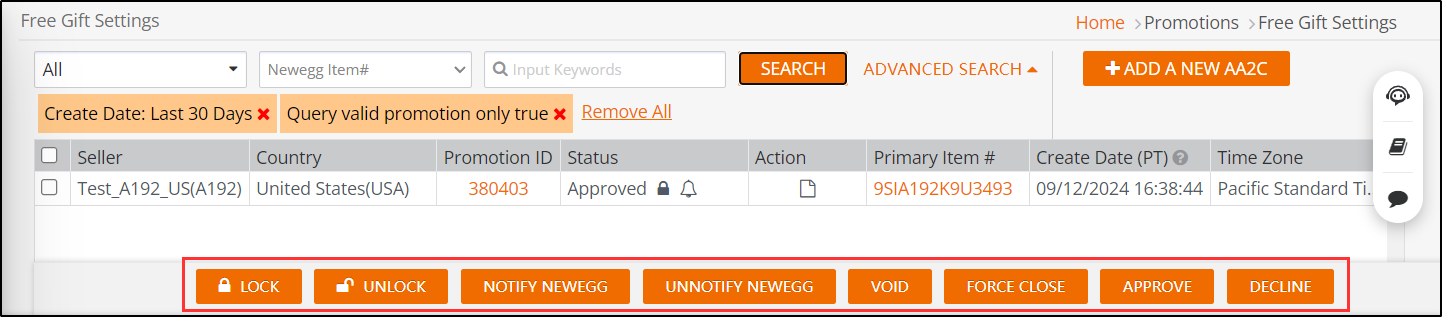
- LOCK: Click to lock the promotion code and notify Newegg for more exposure.
- UNLOCK: Click to unlock the promotion code and remove exposure from the promotional item(s).
- NOTIFY NEWEGG: Click to ensure you want to notify Newegg for all the selected promotion(s)?
- UNNOTIFY NEWEGG: Click to ensure you want to unnotify to Newegg for all the selected promotion(s)?
- VOID: Click to stop a pending promotional code.
- FORCE CLOSE: Click to stop an approved promotional code.
- APPROVE: Click to approve pending promotional code.
- DECLINE: Click to reject pending promotional code. Functions to manage promotions, select the promotion(s) accordingly
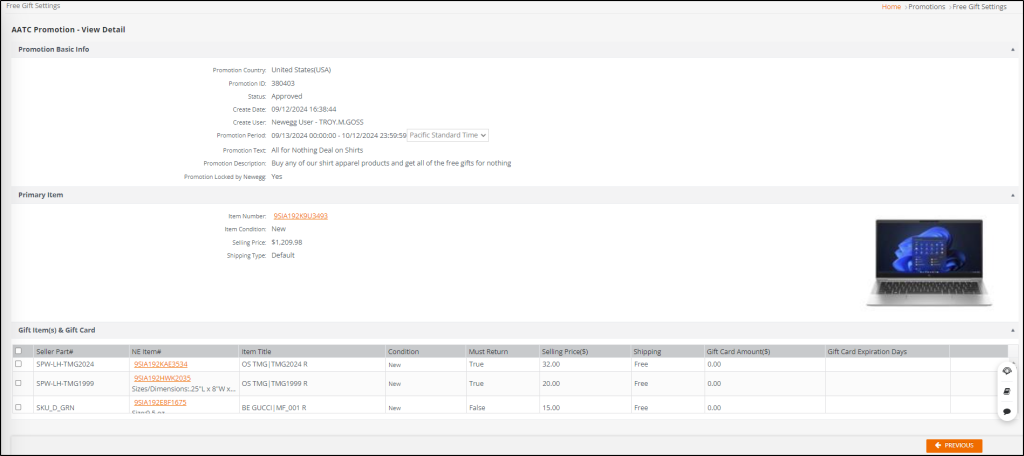
- Admins will automatically have this feature enabled to submit. If admins want to set additional users to have this feature be turned on, please visit the Users page and set the permissions under Marketing:
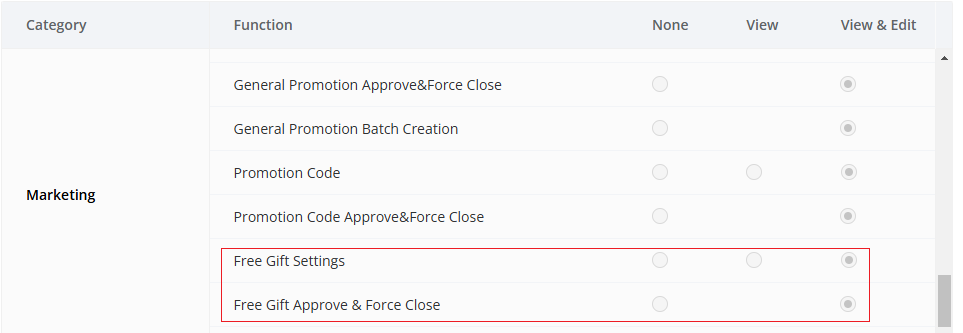
Please contact our Newegg Datafeed team for additional support for onsite promotion.