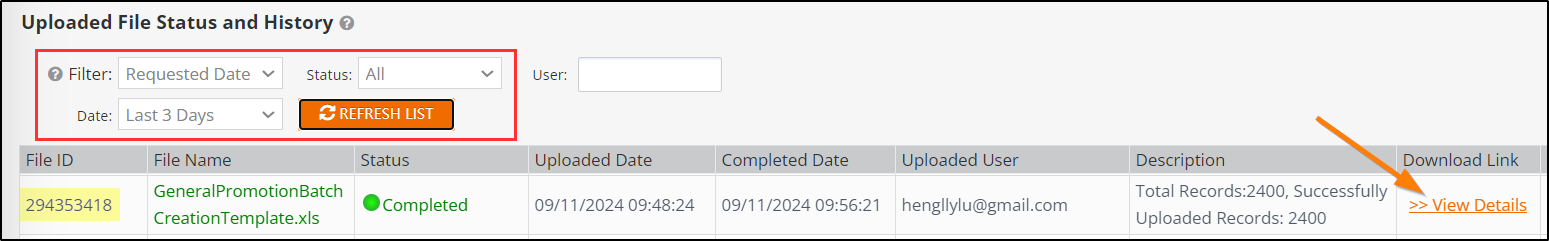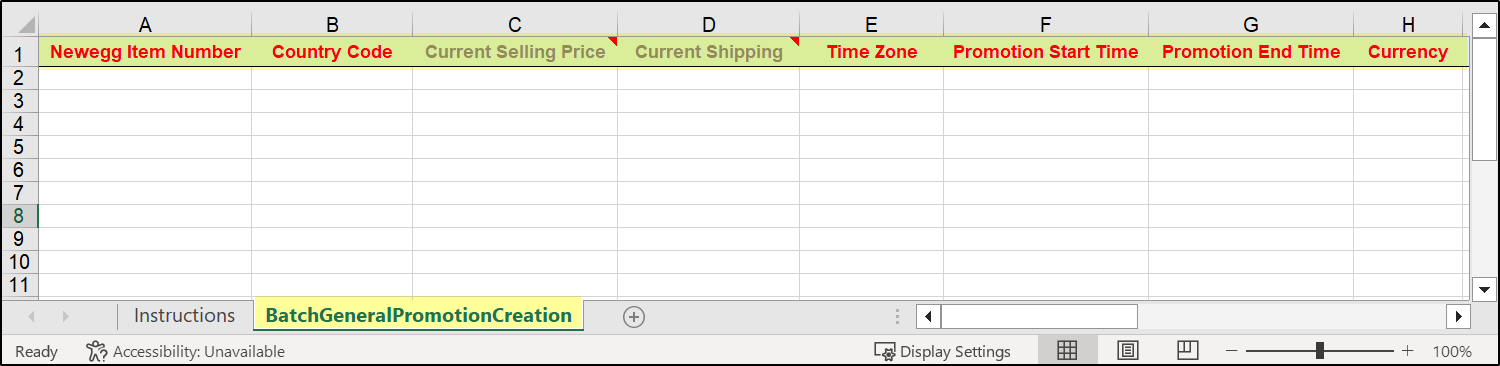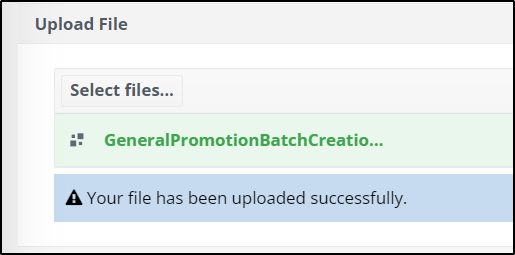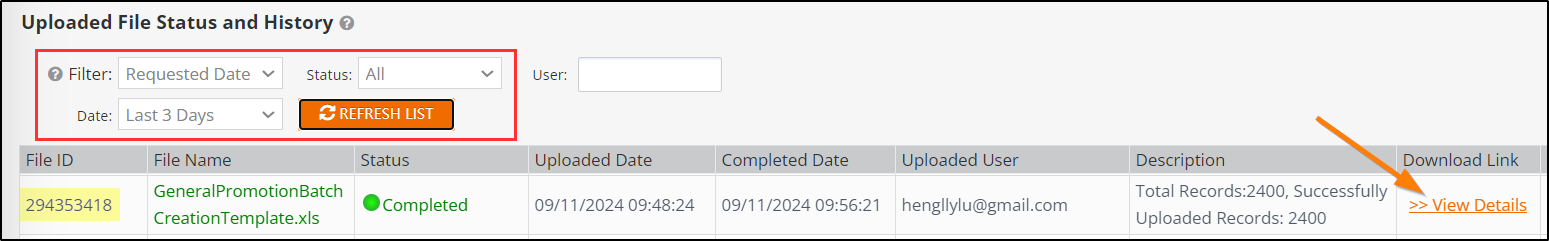Batch create a product discount as a general promotion for the listed item(s) by using Newegg’s template.
Available platform: Neweggbusiness.com, Newegg.ca
NOTE: For Batch creating promotions on Newegg.com marketplace please contact
How-To:
- Navigate to the following page
- Downloading template:
- Updating template:
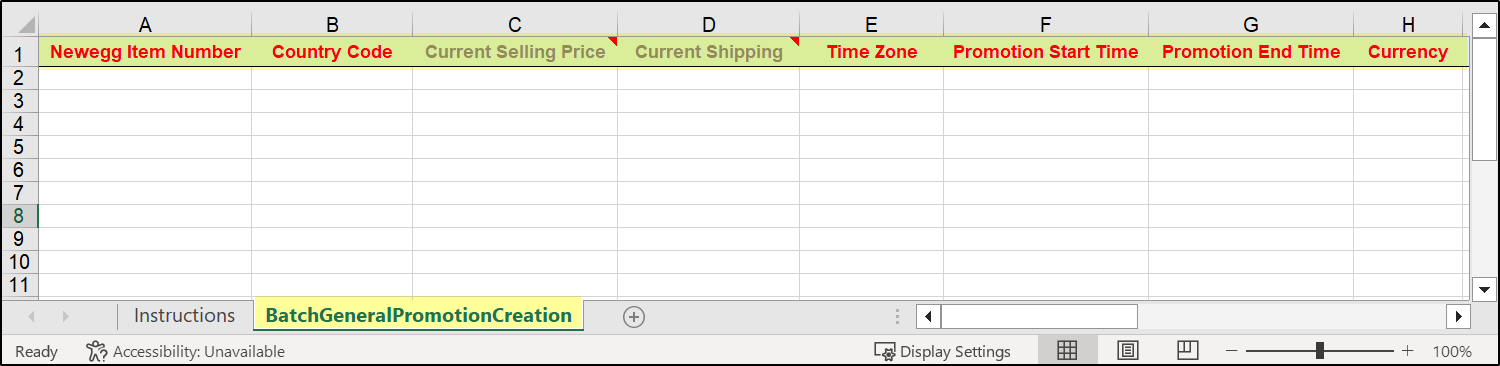
- Open template.
- Highlighted do not modify the column and sheet names, doing so will cause the upload to fail.
- Please refer to the Instructions sheet for definitions, accepted value, and requirements.
- Note, refer to Item List in Newegg Seller Portal for the items to be added for promotion.
- Uploading template:
- Click Select files… to upload the file from the local drive.
- Click UPLOAD FILES.
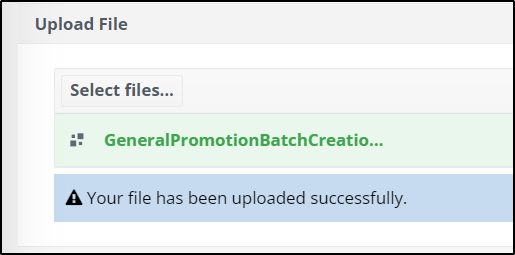
- Uploaded File Status and History:
- Upload File tab selected under Uploaded File Status and History to check.
- By default, Newegg provides the last 3 days of upload. Adjust filter accordingly if checking for later days.
- Periodically click REFRESH LIST to update Status.
- Status with Completed, Failed, or Completed with errors notices the upload has completed. Click View Details to check reason for failed/error.