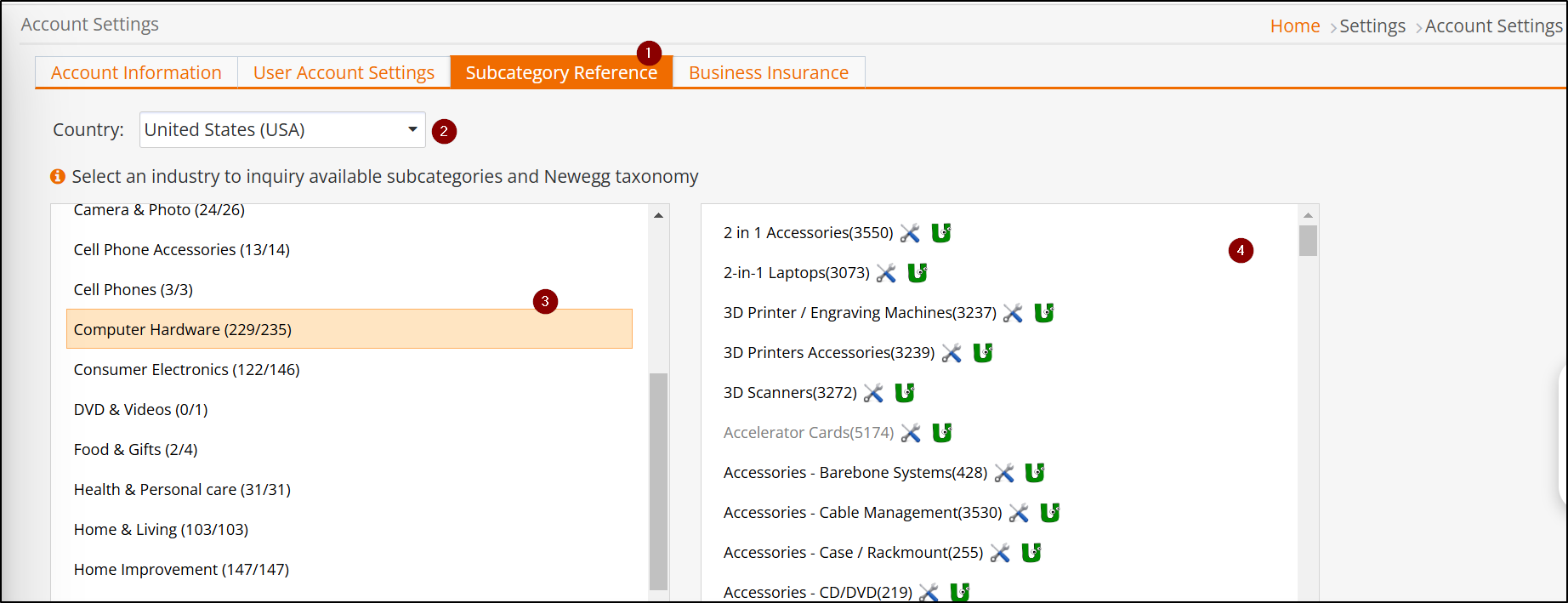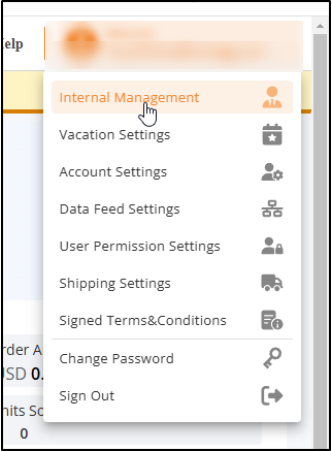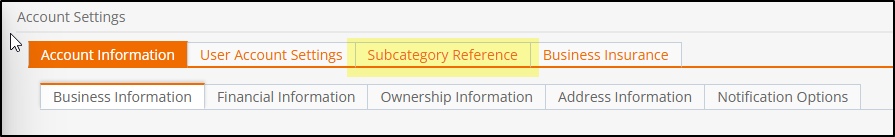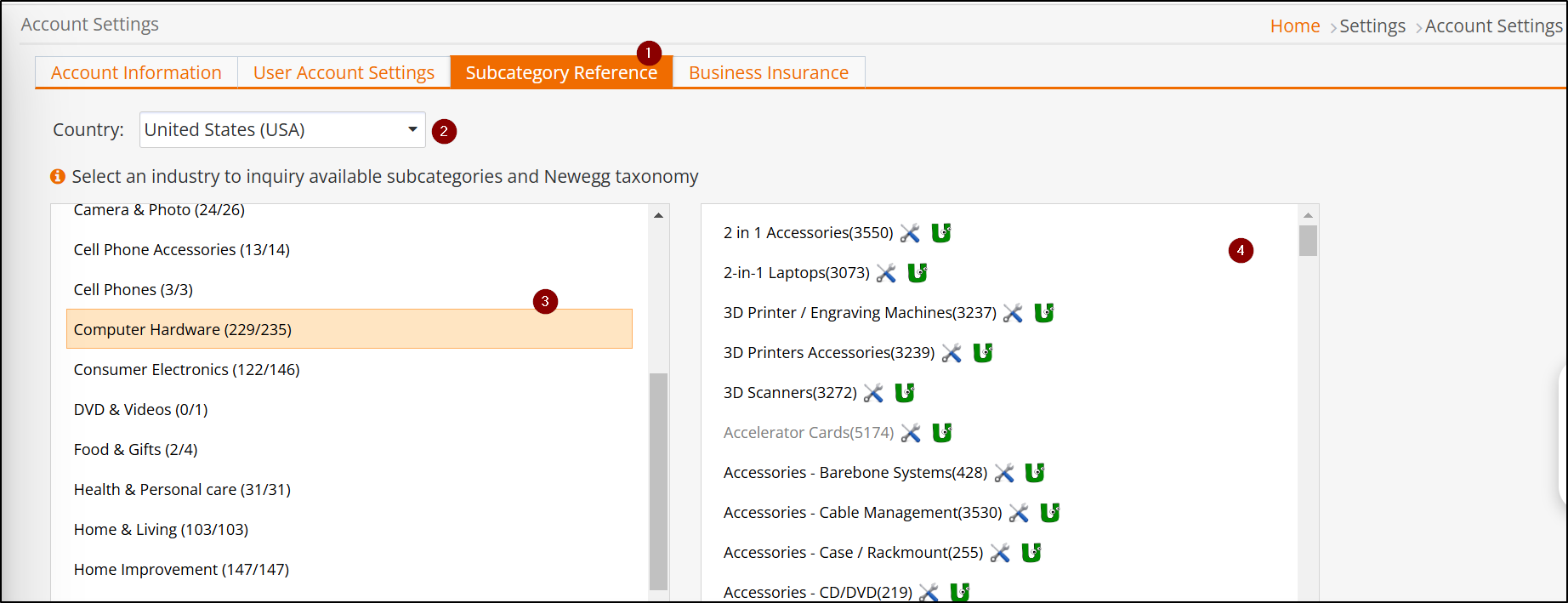Subcategory Reference Tab lists all the available product/item subcategories within Newegg Marketplace and informs you if your Seller Account has been approved to list within your respective subcategory.
Available platforms: Newegg.com, Neweggbusiness.com, Newegg.ca
How-To:
- Go to Seller Portal and hover your mouse pointer over your user name (upper right corner) then select Account Settings > Subcategory Reference.
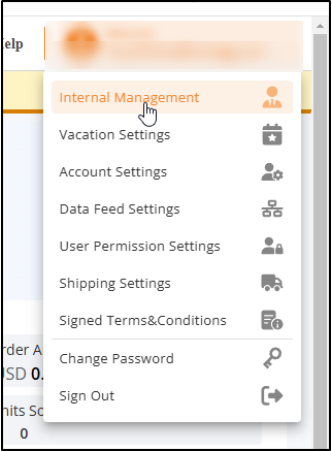
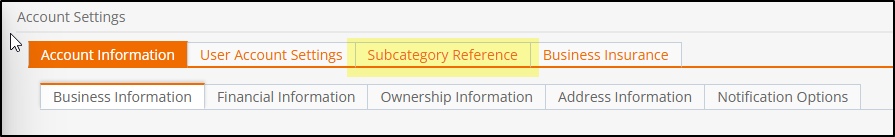
- This option is only available for Newegg.com. Select the country accordingly to check if the subcategory is available.
- View all industries available in Newegg. Once selected, all subcategories will be noted to the right. If you aren’t able to create an item due to sub-category not being opened or restricted, please contact your account manager.
- View all subcategories available in Newegg.
- Subcategories in GRAY are not available for your account.
- Subcategories in ORANGE are scheduled to be closed to ALL Marketplace sellers within 30 days.
- Subcategories in BOLD have been enabled for your account.
 the icon indicates the subcategory is eligible for Refurbished item creation. (Available for Newegg.com, NeweggBusiness.com, Newegg.ca)
the icon indicates the subcategory is eligible for Refurbished item creation. (Available for Newegg.com, NeweggBusiness.com, Newegg.ca) the icon indicates the subcategory is eligible for Used item creation. (Only available for Newegg.com)
the icon indicates the subcategory is eligible for Used item creation. (Only available for Newegg.com)