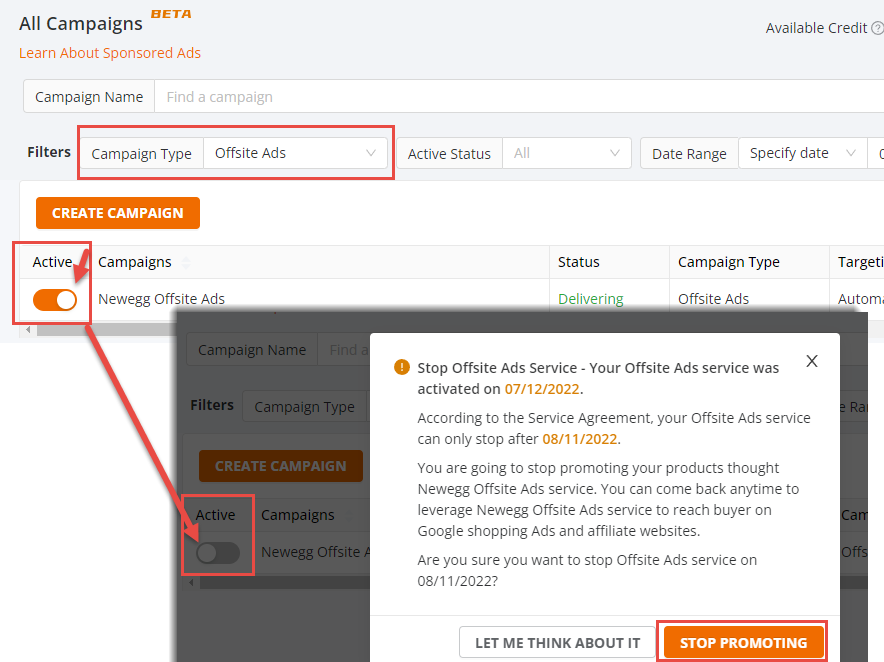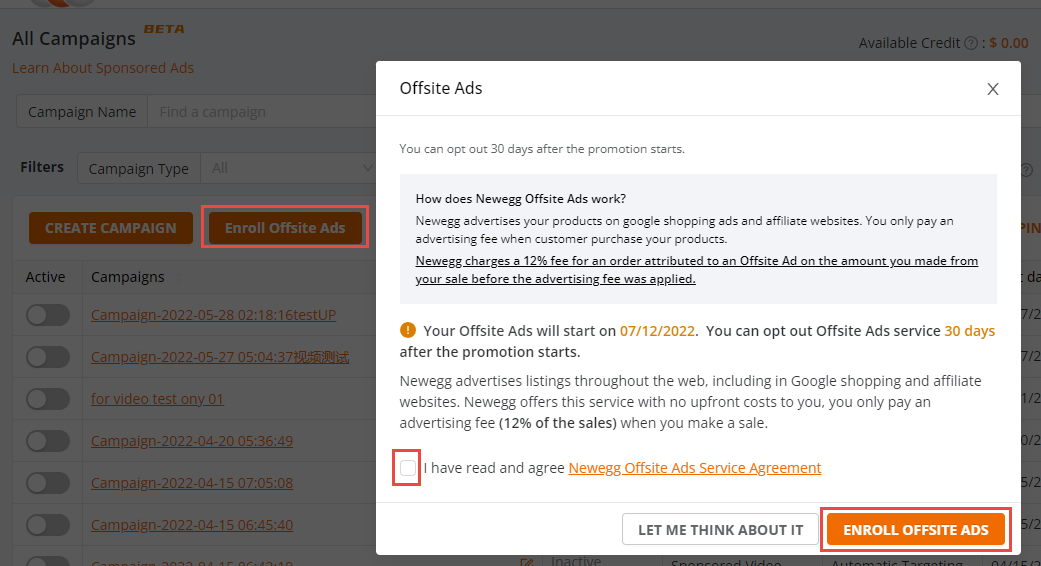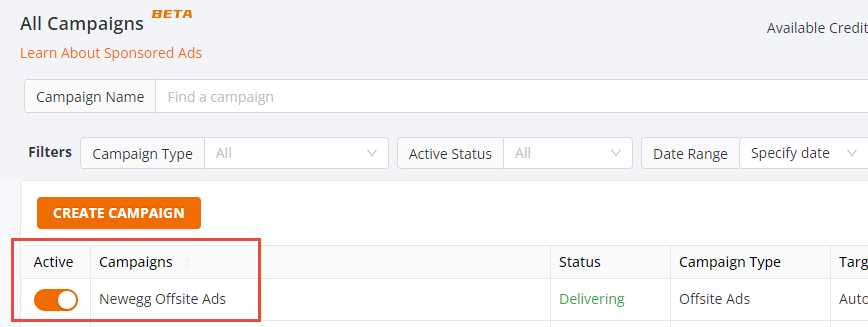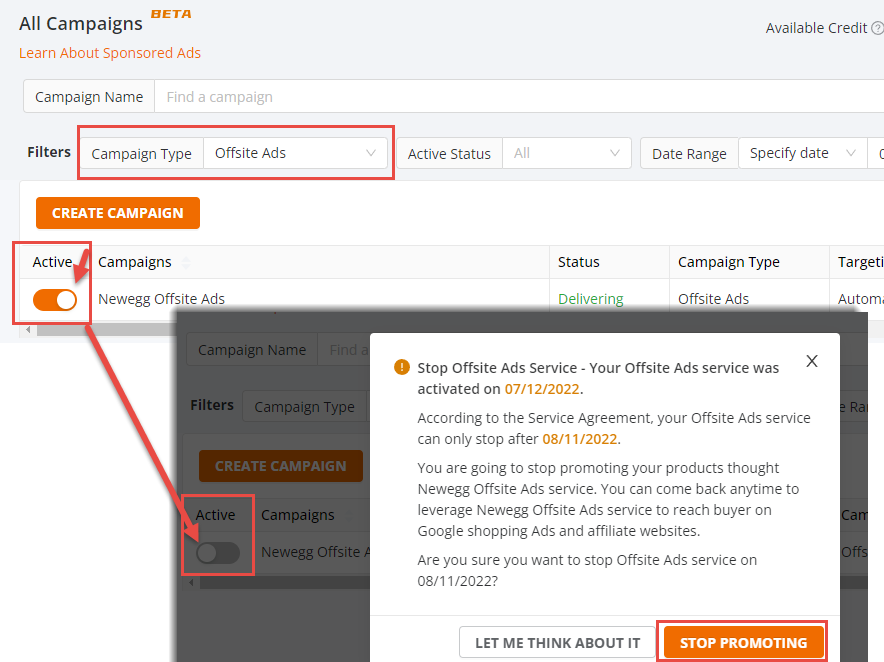How does Offsite Ads work?
Newegg will automatically create advertisements on external channels such as Google Shopping and affiliate websites (Rakuten, etc). There’s no need for you to select the items as Newegg will automatically select the items with the highest potential for conversion, once you have enrolled and have it activated.
You will only pay an advertising fee if a sale/conversion is attributed to the offsite ad. The current advertising fee is 12% of the order amount. This means that there’s much less risk as you don’t have to pay an upfront fee for advertising.
Available platform: Newegg.com
How to Enroll?
Enrolling to this feature you are required to opt-in to the program for at least 30 days and you will be charged a 12% advertising fee on sales.
How-To:
- Go to Seller Portal and hover your mouse pointer over the list icon (upper left corner) then select Marketing > Sponsored Ads.

- Click the Enroll Offsite Ads button.
- Review the information about opting into this feature and agree to the terms and agreement by clicking on the checkbox.
- Click the ENROLL OFFISTE ADS button to finalize.
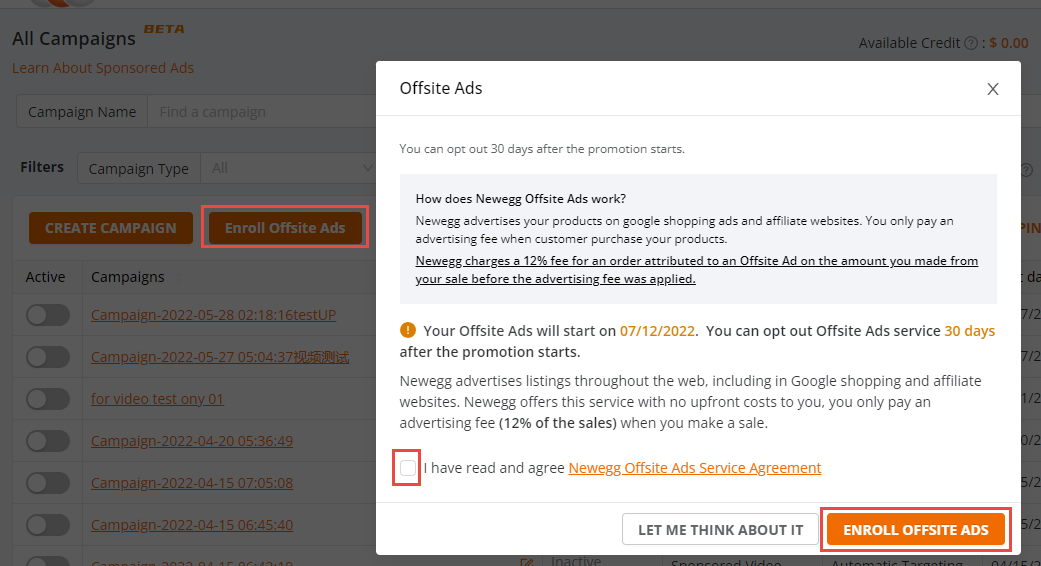
- The system will automatically activate the Offsite Ads.
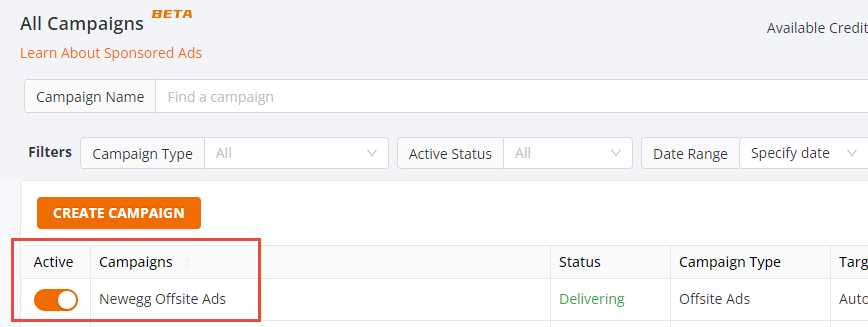
Opting out of Offsite Ads
You can easily opt-out of the program by deactivating the offsite ads campaign. Please note 30-day minimum participation is required to deactivate the campaign.
If you opt-out before the 30-day minimum is met, the campaign will continue to run until the 30 days is met, and then will automatically be deactivated.
How-To:
- Seller Portal > Marketing > Sponsored Ads
- Use the filter and select Offsite Ads under Campaign Type.
- Click the icon noted under the Active column to deactivate it then click the STOP PROMOTING button.