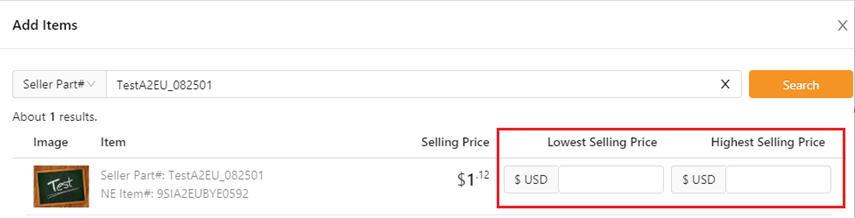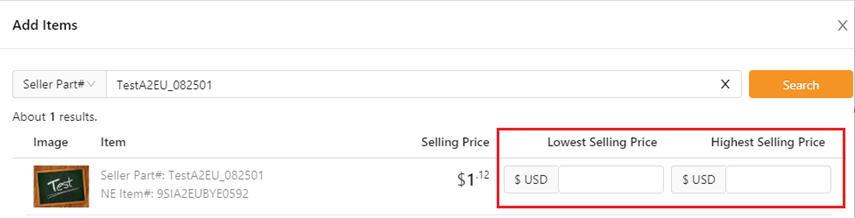At an item level, you can safeguard specific items selling prices. This is a mandatory feature to mitigate costly pricing errors, which can lead to revenue loss.
IMPORTANT:
- Item Safeguard Setting will have a higher priority over Account Safeguard Setting.
- Use this setting to set specific SKUs min and max price updates.
- Price updates that exceed this setting will fail to update. Items will be deactivated if pricing violates the pricing setting.
- Sellers will need to confirm when the discount exceeds 70% or higher in order to continue.
- By updating the price manually via Seller Portal you can bypass this setting.
- This setting will apply to promotional items.
Available platforms: Newegg.com, Neweggbusiness.com, Newegg.ca
How-To:
- Go to Seller Portal and hover your mouse pointer over the list icon (upper left corner) then select Items > Pricing Safeguards.

- Select Item Safeguard Setting.
- Add items to the list:
- Click Add Items. The system will list all your items or you can specifically add the item(s) by seller part number.
- Use a semicolon (;) to separate multiple seller part numbers in the search.
- Add the lowest selling price and highest selling price.
- Click Save All.