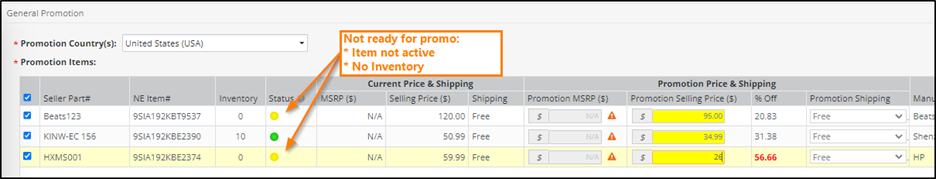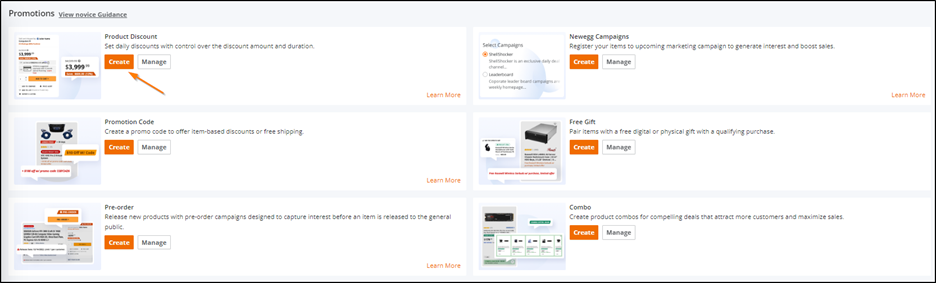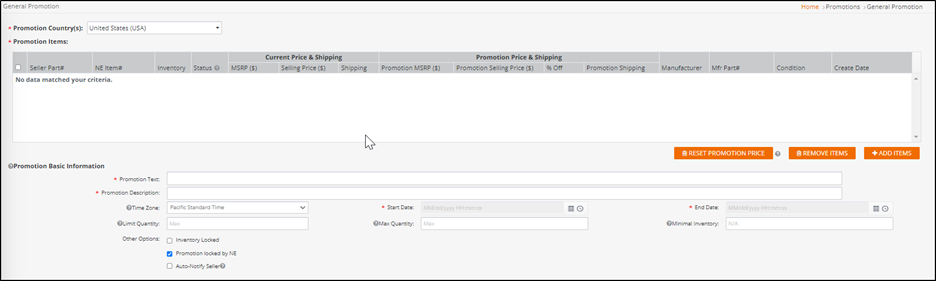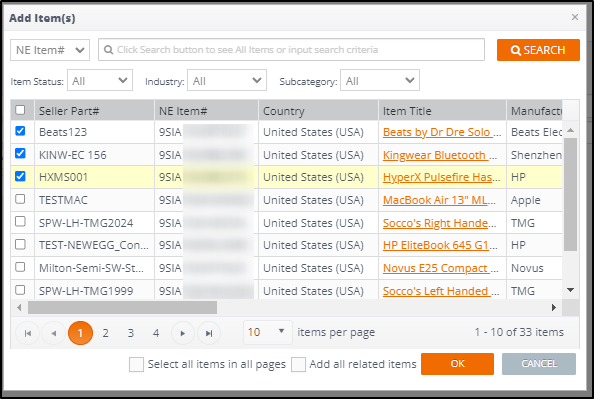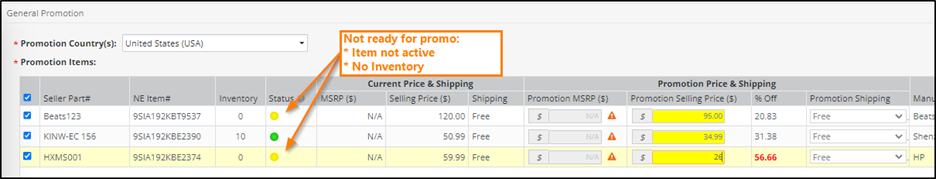Create a product discount for item(s) listed in Newegg Marketplace.
Note: When your general promotion starts, the selling price of promotional items will be automatically locked.
Available platforms: Newegg.com, Neweggbusiness.com, Newegg.ca
How-To:
- Open ≡ then select SP > Marketing > Promotions.
- Under Product Discount click the [Create] button
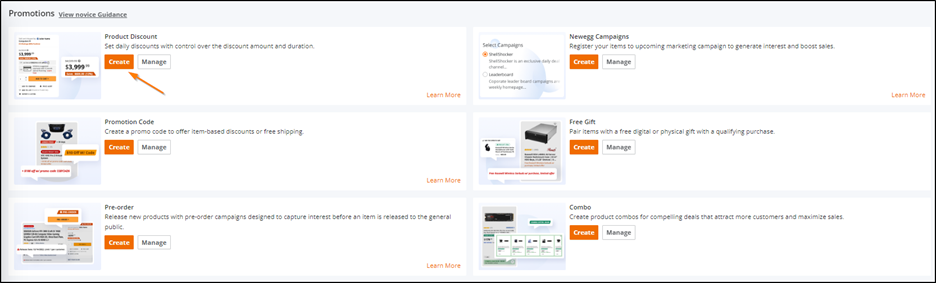
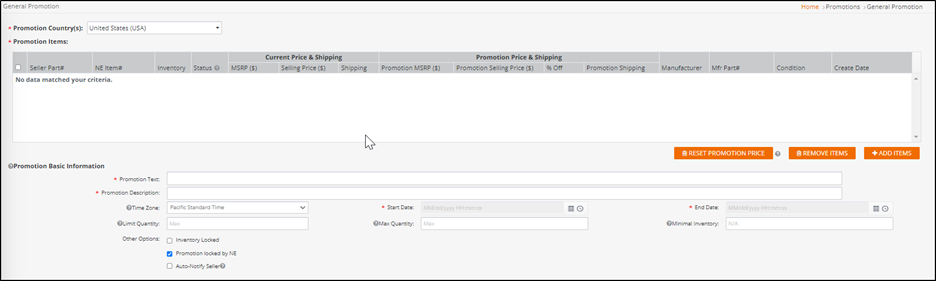
- Then choose +ADD ITEMS from the middle button selection

- Select country(s) applicable for promotion. Please note, that this option is only available for the Newegg.com platform. Neweggbusiness.com platform will default to the USA. Newegg.ca platform will default to CAN. Click OK to add the item(s) to the promotion.
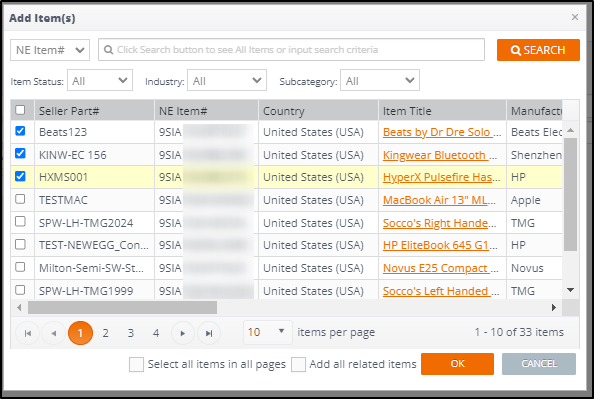
- Be careful to review your items and ensure that they are ready for promotion before you lock them in that status.
- Once the item(s) have been added then enter Promotion Price & Shipping and Promotion Basic Information:
- Promotion Selling Price ($): The actual selling price during the promotion period.
- Promotion Shipping: The actual shipping type during the promotion period, the available two options are Default and Free.
- Promotion Text: The text information regarding a promotion, will display on the website product page. Promotion text will always note: “Limited time offer, ends {Month/Day}”
- Promotion Description: The description regarding this promotion for reference only, will not display on the website.
- Limit Quantity: Limit quantity represents the maximum quantity for an item that can be purchased by a customer within a 48-hour time period.
- Max Quantity: The maximum quantity that can be sold for the item during the promotion period.
- Minimal Inventory: The minimal inventory committed to have in stock for the promotion.
- Inventory Locked: If checked, the Newegg system will block inventory updates if the inventory is less than the Minimal Inventory value before and after 24 hours based on the promotion start time.
- Notify NE for more exposure: Selecting this option will notify Newegg of this promotion. Exceptional promotions may be selected by Newegg to be included in some of their own marketing merchandising vehicles, such as Email Blast, Daily Deals, Shell Shockers, etc.
- Click SAVE AND APPROVE to create and approve the promotion.