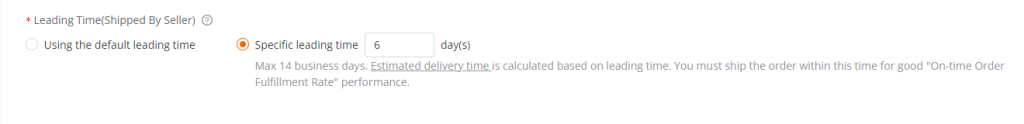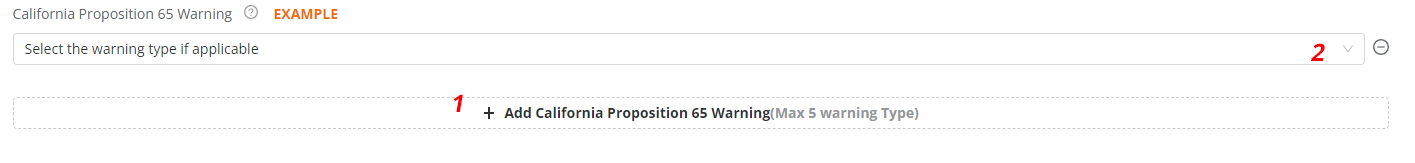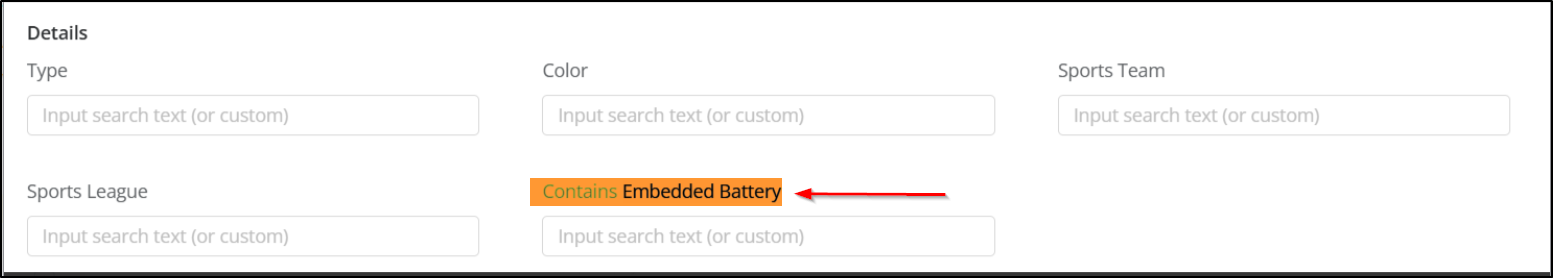Video Tutorial
This function will allow you to create an item not currently listed in your account.
During item creation for Manufacturer Part# and/or UPC(GTIN) verified by GS1-US entered for specific Manufacturer/Brand:
- If our system finds a match within our catalog, you will be prompted if you want to list the matched product.
- If no match is found, the system will create a new listing based on your product information.
- NOTE: If you’re selling an International Version item, please indicate on the listing on both the item description and specifications that the item is an “International Version”. For more information, please click here.
Available platforms: Newegg.com, Neweggbusiness.com, Newegg.ca
How-To:
Getting Started
Sellers can quickly and accurately create Newegg product listings through AI-driven product information mapping. Sellers can upload product data from other e-commerce platforms (such as Amazon, eBay, Walmart, and TikTok) or provide a product page URL directly. The system automatically parses the product content, extracts key information, intelligently maps product attributes to Newegg’s category standards, and pre-populates a product draft—significantly improving listing efficiency.
Sellers can choose to do a regular Manual Create or to use AI Auto Mapping
Manual Create
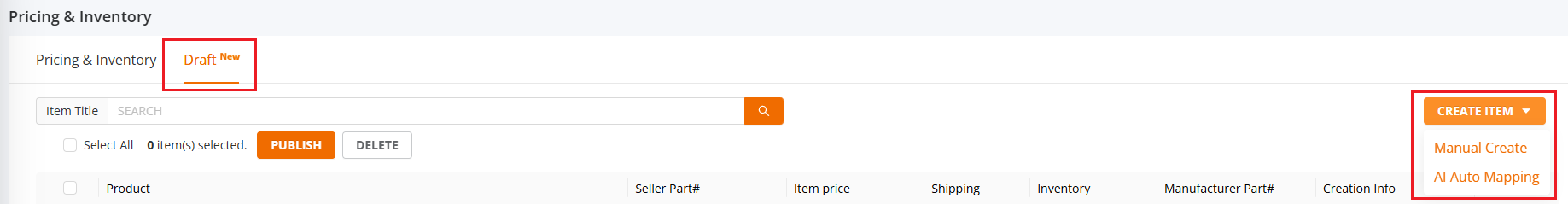
- Go to Seller Portal and hover your mouse pointer over the list icon (upper left corner) then select Items > Item Creation.

- Select “Create an item not listed in Newegg”.

- You must select a subcategory, there are two ways to do this Search or Browsing.
- Search by item-related information to get the subcategory you want.

- Browsing manually select the Industry and Subcategory.
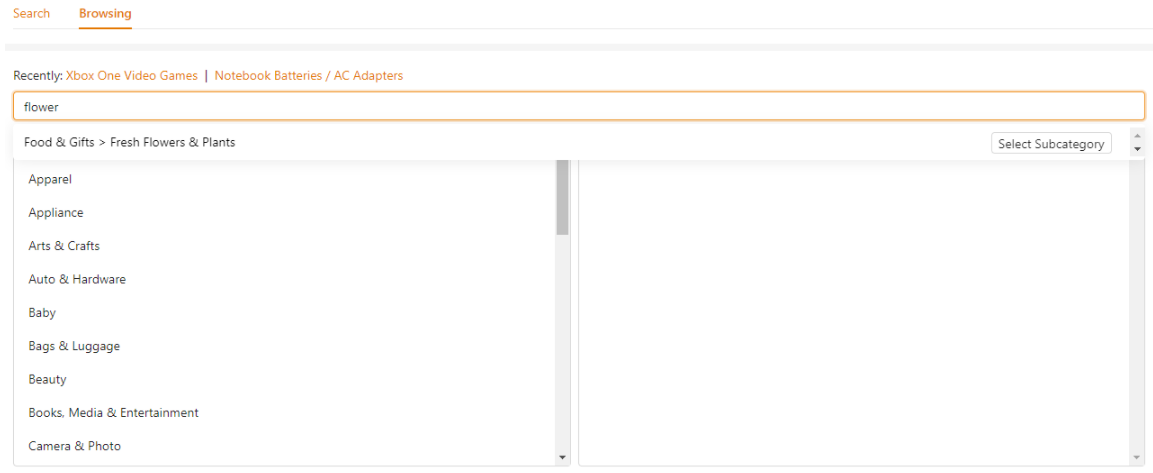
- Search by item-related information to get the subcategory you want.
- Item information with a (*) red asterisk for Basic, Property, Selling, Illustration, and Description sections are required fields and you are required to enter it to create the item.

Basic Information
- Basic: The basic information that you will enter about the product includes item condition, title, manufacturer, manufacturer part number, UPC, and packs or sets.
-
-
- For some specific subcategories, UPC is enforced meaning you are required to enter a valid UPC for the product. List of subcategories enforced UPC:
-
SubCategoryCode Description 14 Hard Drives 20 Monitors – LCD Flat Panel 147 Memory (Desktop Memory) 233 Accessories – Monitors 343 Processors – Desktops 380 Hard Drives – Notebooks / Laptops 381 Memory (Notebook Memory) 414 Hard Drives – Desktop External 514 Monitors – Touchscreen 540 Intel Processors 541 Memory (Server Memory) 542 Memory (Gaming System Memory) 3568 Gaming Monitors 3360 Hard Drives – Portable External 3236 Wireless Attached Storage 3016 Processors – Servers – Processor Servers 3050 Server – System Processors 2021 Solid State Disk – Enterprise 2022 Solid State Disk – External 759 Processors – Mobile 727 Processors – Server 543 Memory (System Specific Memory) 551 Mac – Memory 552 Mac – Storage 636 Solid State Disk If your item needs to be considered UPC Exempt, please follow the guide here.
These are the required proofs accepted for UPC exemption review:
- Seller must provide brand sales authorization documents from direct manufacturer
- Clear visible UPC exemption authorized documents from manufacturer (if available)
- Physical product and product packaging
- USPTO # registered
- Photos of the actual product and images of ALL angles of the packaging
- Image must show Brand name and labels on the packaging
- Product subcategories – indicate how many subcategories seller is providing
-
- For some specific subcategories, UPC is enforced meaning you are required to enter a valid UPC for the product. List of subcategories enforced UPC:
-
-
-
- Property: The subcategory-specific properties. For required and/or variant properties, if you can’t query the value then you can request to add it. See the steps below to learn how to add a new value.
- Click Apply your value.
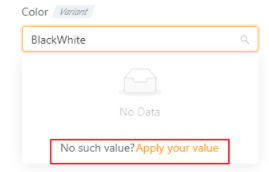
- Enter in your value then click the Apply button and once the system accepts the value, click the Using button to use it directly.

- The value will show as Under Review in the value list. Note: The value will not be shown on the product page till it is approved.
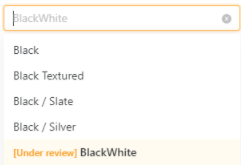
- Price & Inventory
- Selling Information: Shipped by Seller settings which you’ll set Shipping Type, Lead Times, Shipping Restrictions, Package Dimension, Weight, and Country of Origin
 Note: The maximum allowed lead time is 14 days for the following sub-categories only while maximum allowed lead time for the rest of the other sub-categories is 2 days:
Note: The maximum allowed lead time is 14 days for the following sub-categories only while maximum allowed lead time for the rest of the other sub-categories is 2 days:
- Desktop PCs
- Notebooks
- 2-in-1 Laptops
- Gaming Notebooks
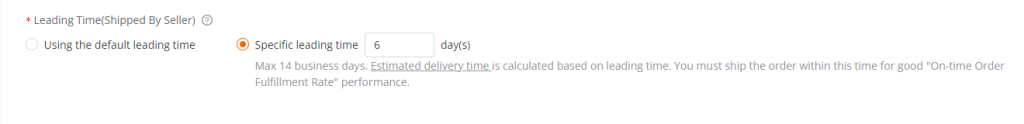
- Illustration: Add up to 7 images. Image requirements:
Format: JPG, JPEG, GIF, PNG
Dimension: No less than 640 * 480 (Width * Height)
Size: No more than 5 MB - Description: Include a bullet and product description of the product.
- California Proposition 65 Warning (applicable to brand owners and item creator) – If you’re the brand owner or the item creator, you’ll have the option to include or remove a California Prop 65 warning.
- To add, click on “Add California Proposition 65 Warning” and then select the applicable warning message
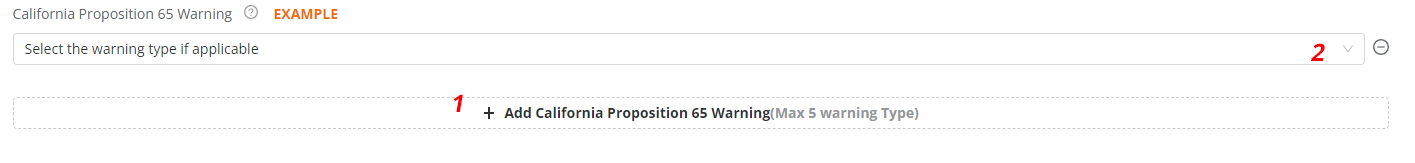
- To remove, click the minus button next to the warning message
- To add, click on “Add California Proposition 65 Warning” and then select the applicable warning message
- Contains Embedded Battery – A California Covered Embedded-Battery (CBE) product is one containing a battery that is not designed to be easily removed by the user with no more than commonly used household tools. For example, a smartphone with a battery that is not designed for easy user removal would generally be considered a CBE product.A manufacturer is responsible for making determinations regarding which of their products fall within the definition of a CBE product. Retailers may consult with their manufacturer for specific products that meet the statutory definition of a CBE product.
The field that the item list uses is titled Contains Embedded-Battery
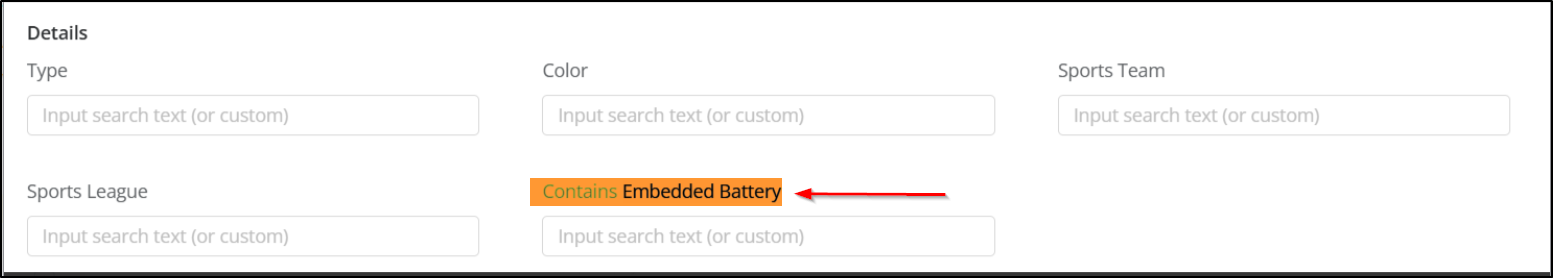
CBE products do NOT include the following:
- Covered electronic device subject to the eWaste recycling fee (video display devices)
- Certain medical devices
- Certain energy storage systems
- Electronic nicotine delivery systems
- Click here for the current list of identified CBE products.
-
2. Click Submit button to send the request to create the item.
Once you’re done creating your items, enroll in A+ Content to enhance your content for these product pages. Click here to learn how to enroll and get started.
AI Enhanced Item Description
It is now possible to almost eliminate the labor of creating quality content for your product’s item description. Newegg helps you leverage the power of AI for enhancing your description, bullet points and images, as well as unlocking multilingual capabilities.
NOTE: Please know that your AI Writer assistance will be limited to 50 submissions a day per account.
How To:
- Go to Seller Portal and hover your mouse pointer over the list icon (upper left corner) then select Items > Item Creation.
- Select “Create an item not listed in Newegg (AI New).
- Sellers can use the AI Writer will be listed on the right side.
- Seller needs to provide Manufacture/ Parks Or Sets/ Properties (If any)/ Product Features before click Start.

- Seller can review the content generated by AI and if the seller is not satisfied with the result, the seller can click the Regenerate button to get a new result.

- If seller does satisfy the result, the seller can click the apply button, the system will copy the data to the related fields.
AI Auto-Match
After selecting AI Auto-Match, the AI Draft Creation side panel opens.
Disclaimer (prominently displayed in the side panel):
-
- The system will generate Newegg product information based on the product webpage you provide.
-
- Please use only webpages that you own or for which you have obtained lawful authorization.
By providing a URL, you represent and warrant that:
-
-
-
- You have the legal right to authorize Newegg to retrieve information from the URL and provide product information suggestions to you;
- You are the owner of the content on the URL page, or you have lawfully obtained authorization to use it, including rights related to trademarks, copyrights, patents, and other relevant intellectual property;
- If you fail to accurately declare the relevant rights, Newegg reserves the right to take appropriate actions against your seller account, and you may be subject to corresponding legal liabilities;
- If you publish product information generated based on Newegg’s suggestions, it will be deemed that you have completed your review and confirmed that the content is true, accurate, complete, and compliant with applicable laws, regulations, and Newegg platform policies.
-
-
Notes:
-
-
- The provided URL must be publicly accessible
- No passwords, paywalls, or other access restrictions are allowed
-
Draft Creation Methods
Currently, the following three methods are supported for creating product drafts:
Product URL, Generate From Image and Context Description.
(1) Product URL (Link Mode)
-
- Supports entering multiple URLs of your own products
- The system automatically parses the pages and generates corresponding product drafts
- Copy URLs into the dialog text box and click the [SUBMIT] button.
(2) Generate from Image (Product Image Mode)
-
- Based on the product images you upload, AI generates product information
- A list of product drafts is produced for user selection
(3) Context Description (Text Mode)
-
- Based on the product text description you provide, AI parses the content
- A list of product drafts is generated for user selection
After submitting a task, the system displays the processing status for each :
- Processing
- Completed Successfully
- Failed
Notes:
- After submission, the task list can be closed.
- Successfully processed product drafts will automatically appear in the Draft List.
- Only one task of each type can be submitted at a time. A new task cannot be submitted until the previous one is completed.
- Reopening the side panel allows you to view task progress.
Other Features
1. Draft List
Supports viewing drafts created from:
- Seller Portal
- External imports (AI-generated drafts)
What it does: The system highlights missing key information. Hovering over a warning displays detailed messages. Sellers only need to fill in the required fields as prompted to quickly complete product publication.
2. Draft Search
What it does: The Drafts page supports quick search by product title.
3. Quick Publish
What it does: When using Quick Publish, sellers only need to provide the following information on the draft page:
- Seller Part Number
- Selling Price
- Shipping Method
- Inventory Quantity
- Manufacturer Part Number
After completion, the product can be published.
4. Edit Draft
What it does: Supports quick switching and editing of the current draft via the Draft icon.
Click Publish to post the draft. After editing, the product can be published directly.
Click Edit to enter the product editing page and make changes.
Click Delete to remove the draft.


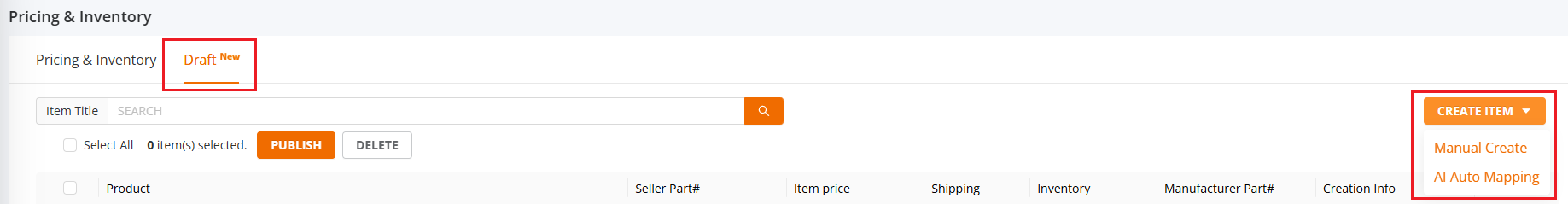


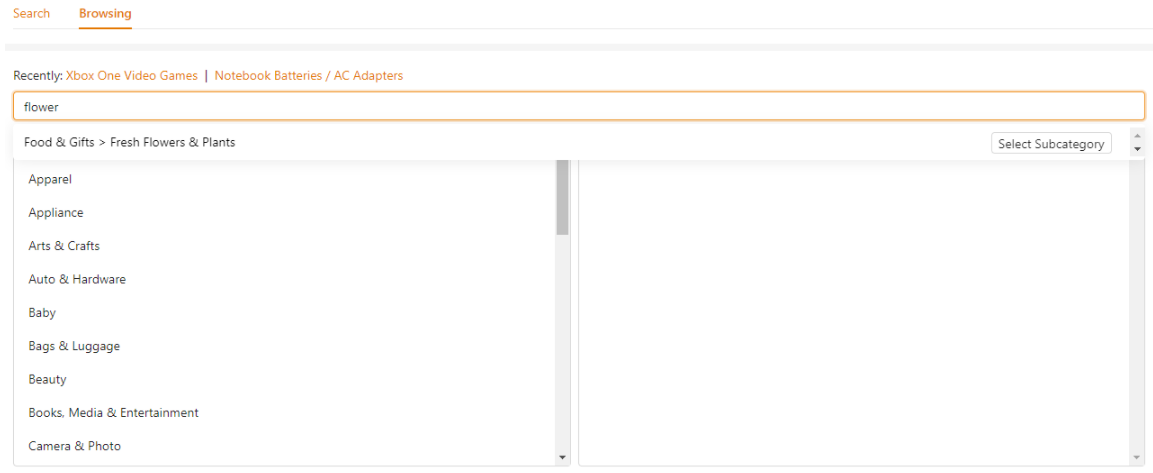

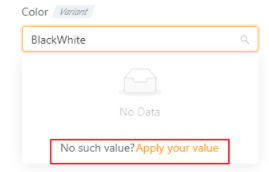

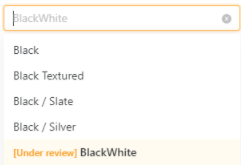
 Note: The maximum allowed lead time is 14 days for the following sub-categories only while maximum allowed lead time for the rest of the other sub-categories is 2 days:
Note: The maximum allowed lead time is 14 days for the following sub-categories only while maximum allowed lead time for the rest of the other sub-categories is 2 days: