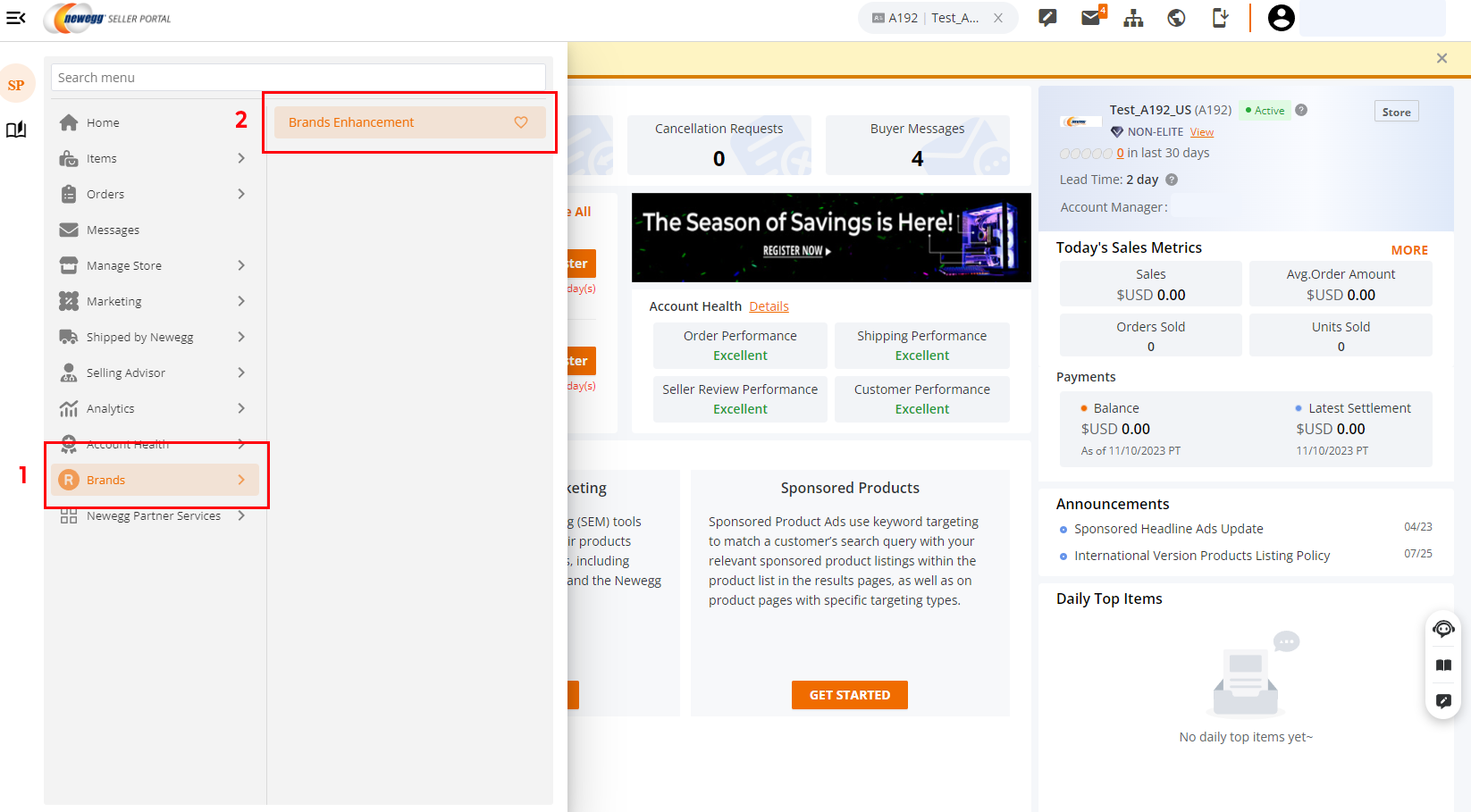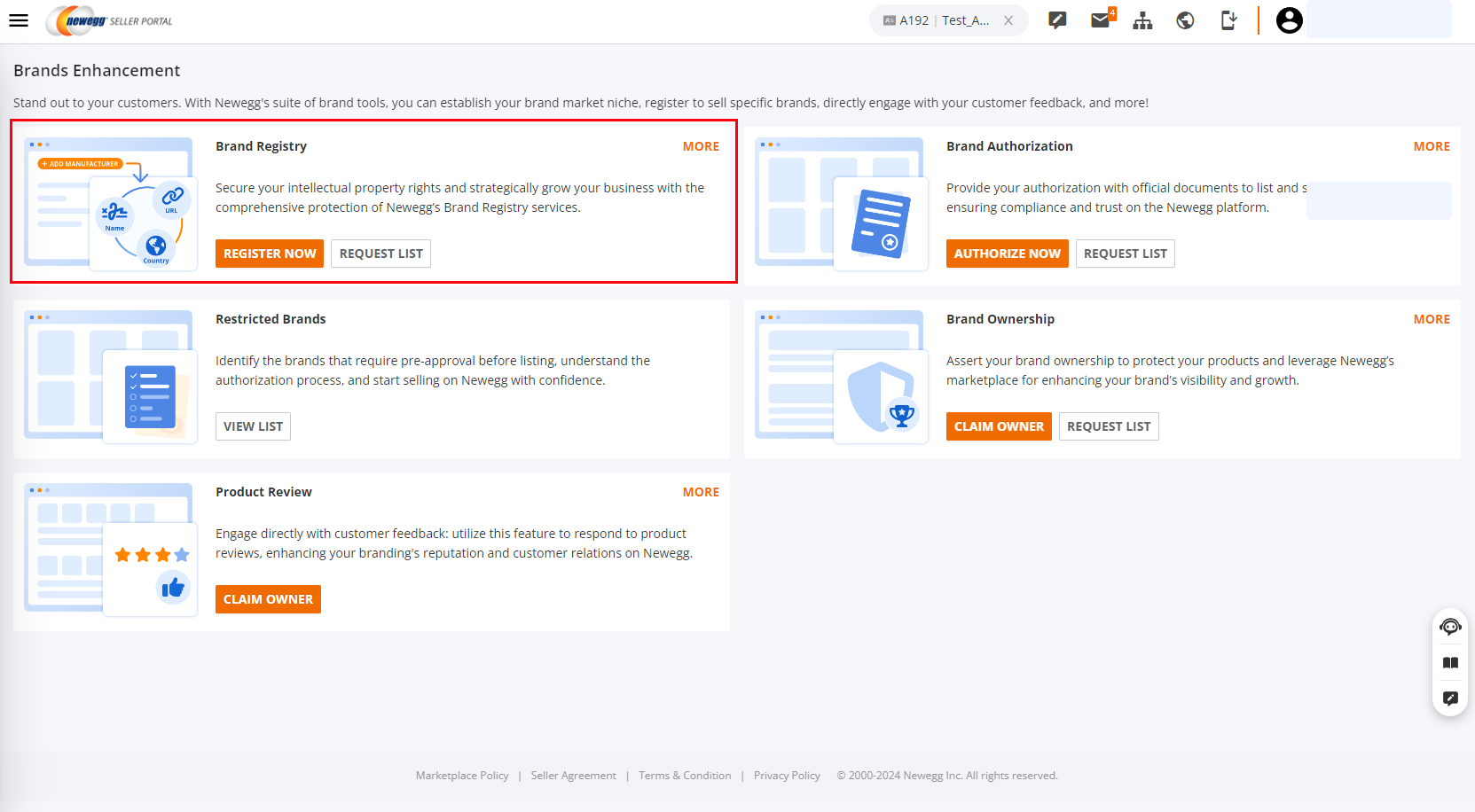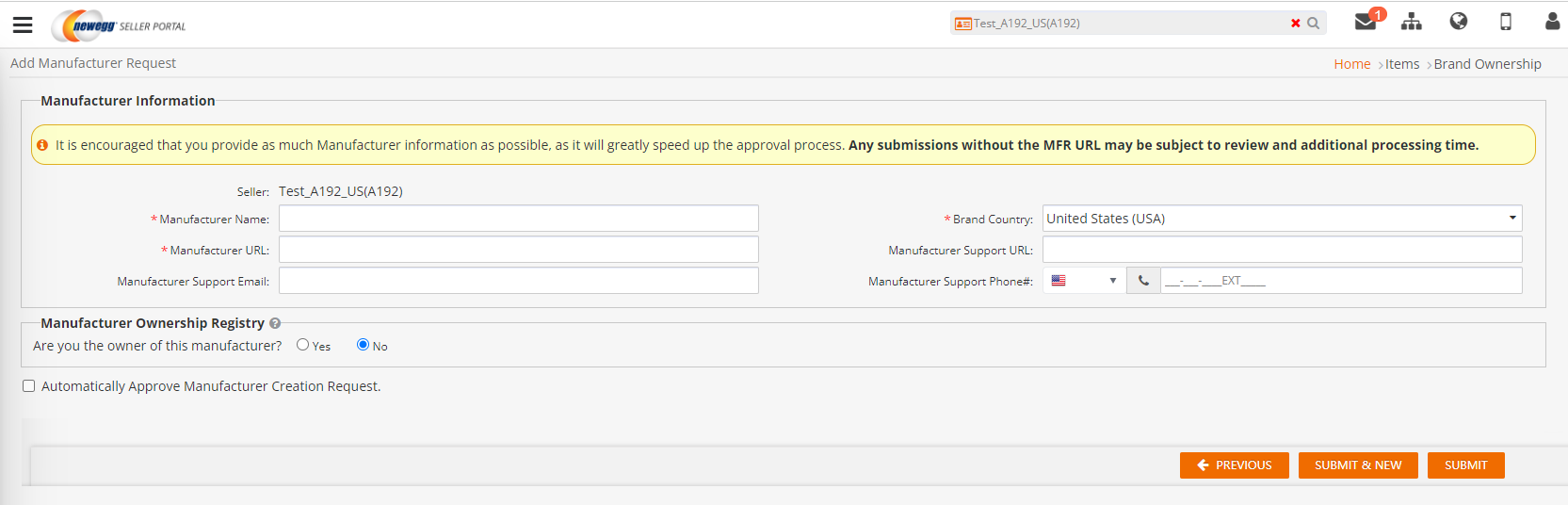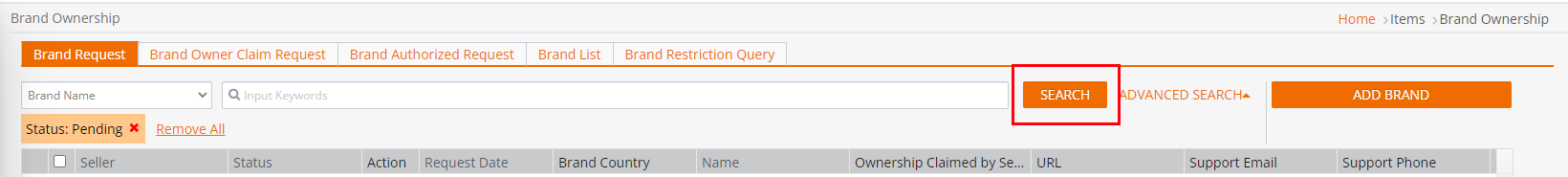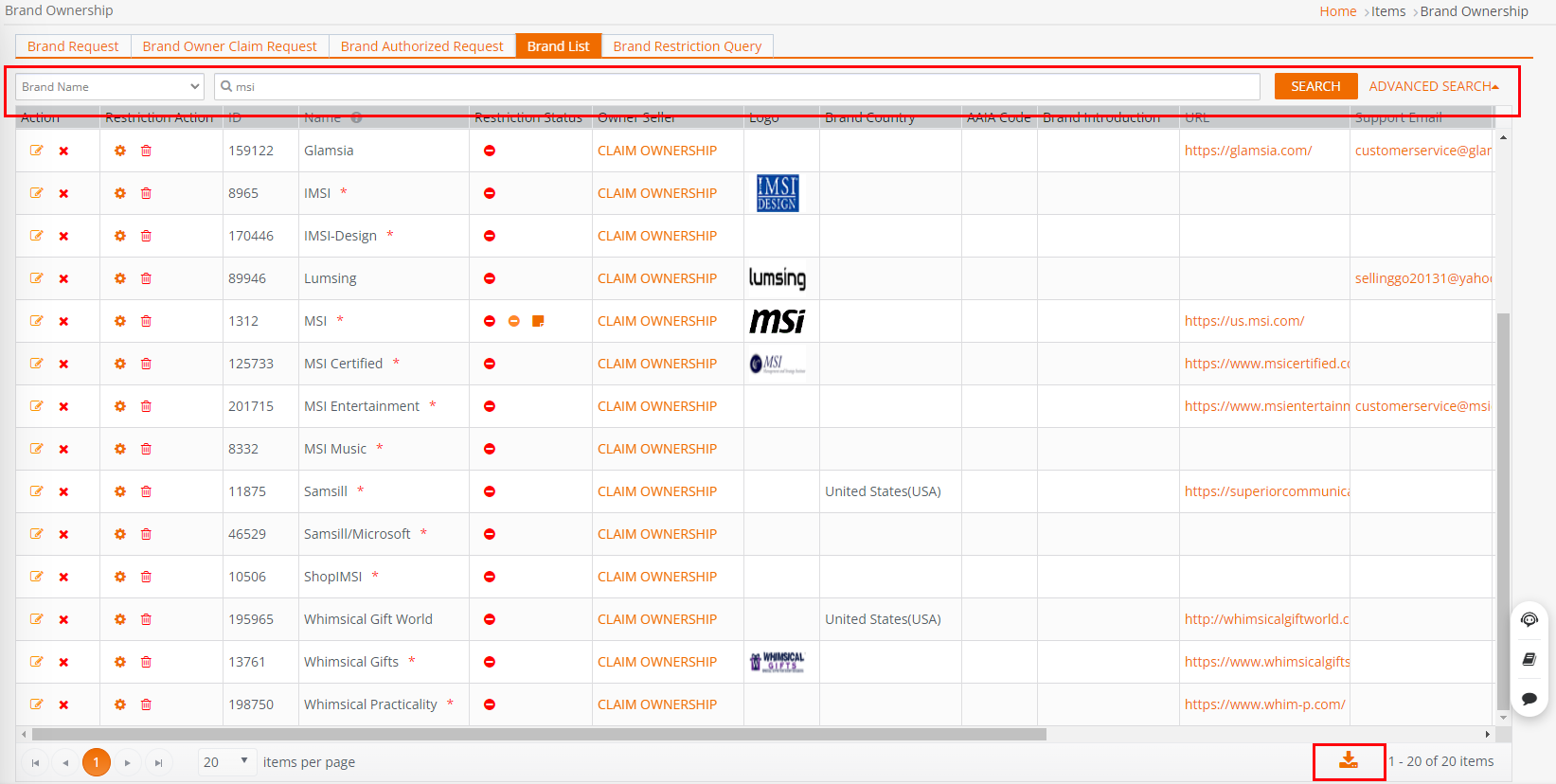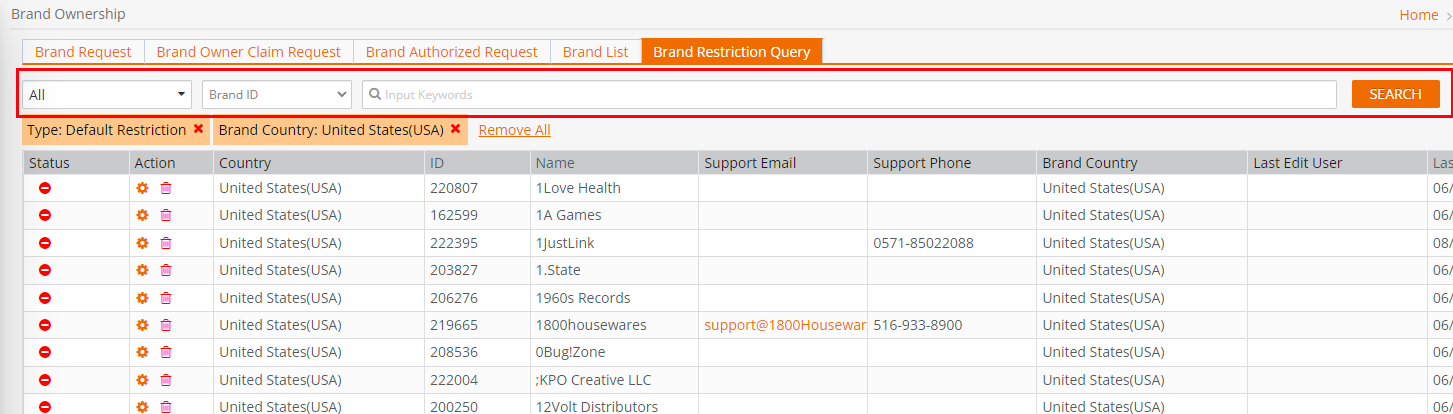In order to create items in Newegg, the manufacturer must be listed/approved in Newegg Marketplace. Unlisted/unapproved manufacturers will cause item creation to fail.
If your manufacturer is listed and you want to claim it as your own, download our guide here for details to process this request.
Available platforms: Newegg.com, Neweggbusiness.com, Newegg.ca
How-To:
- Go to Seller Portal, hover over the menu icon to the top left, drop down to Brands -> Brands Enhancement.
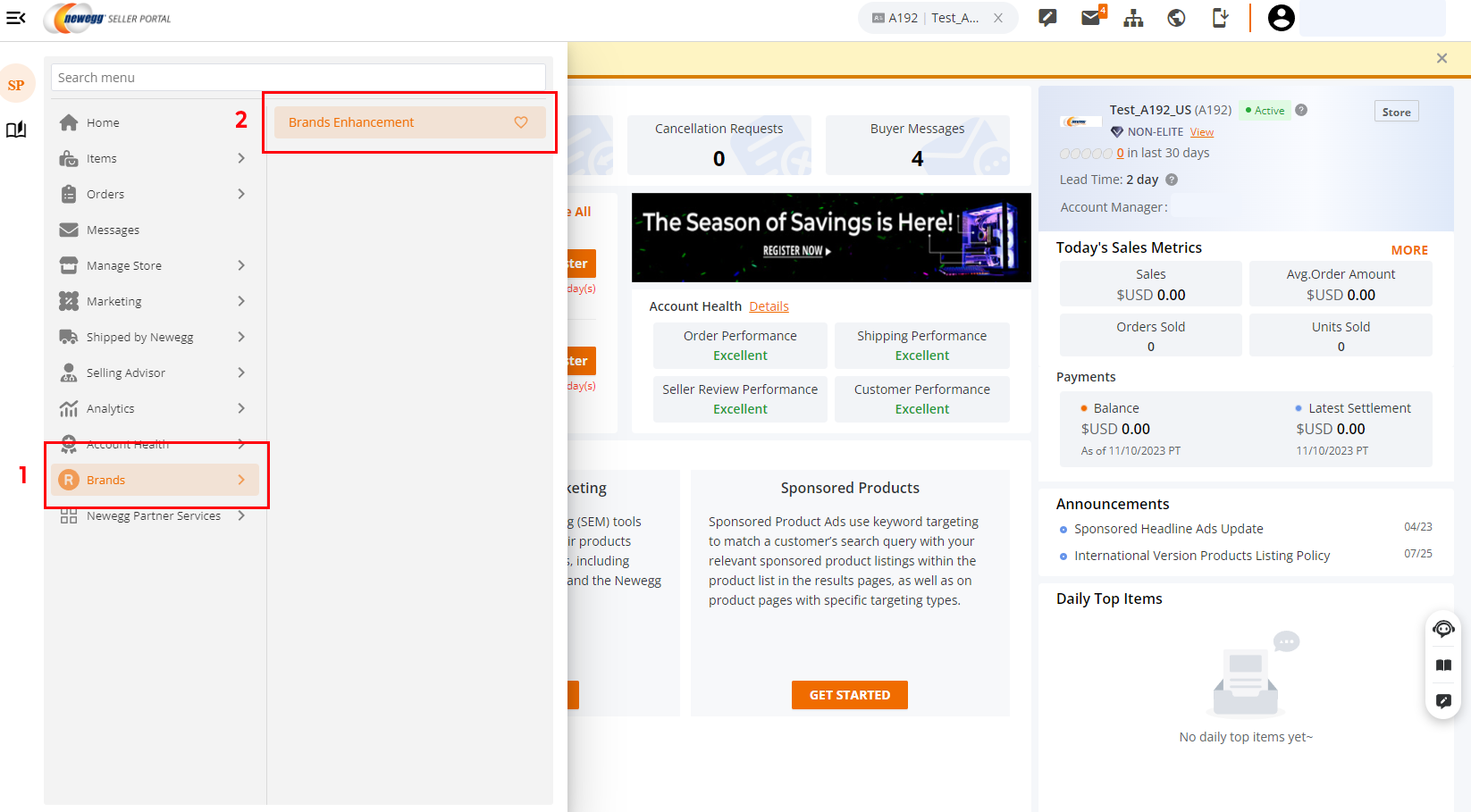
- Request Brand:
- In the “Brand Registry” tab, select “Register Now” to get started.
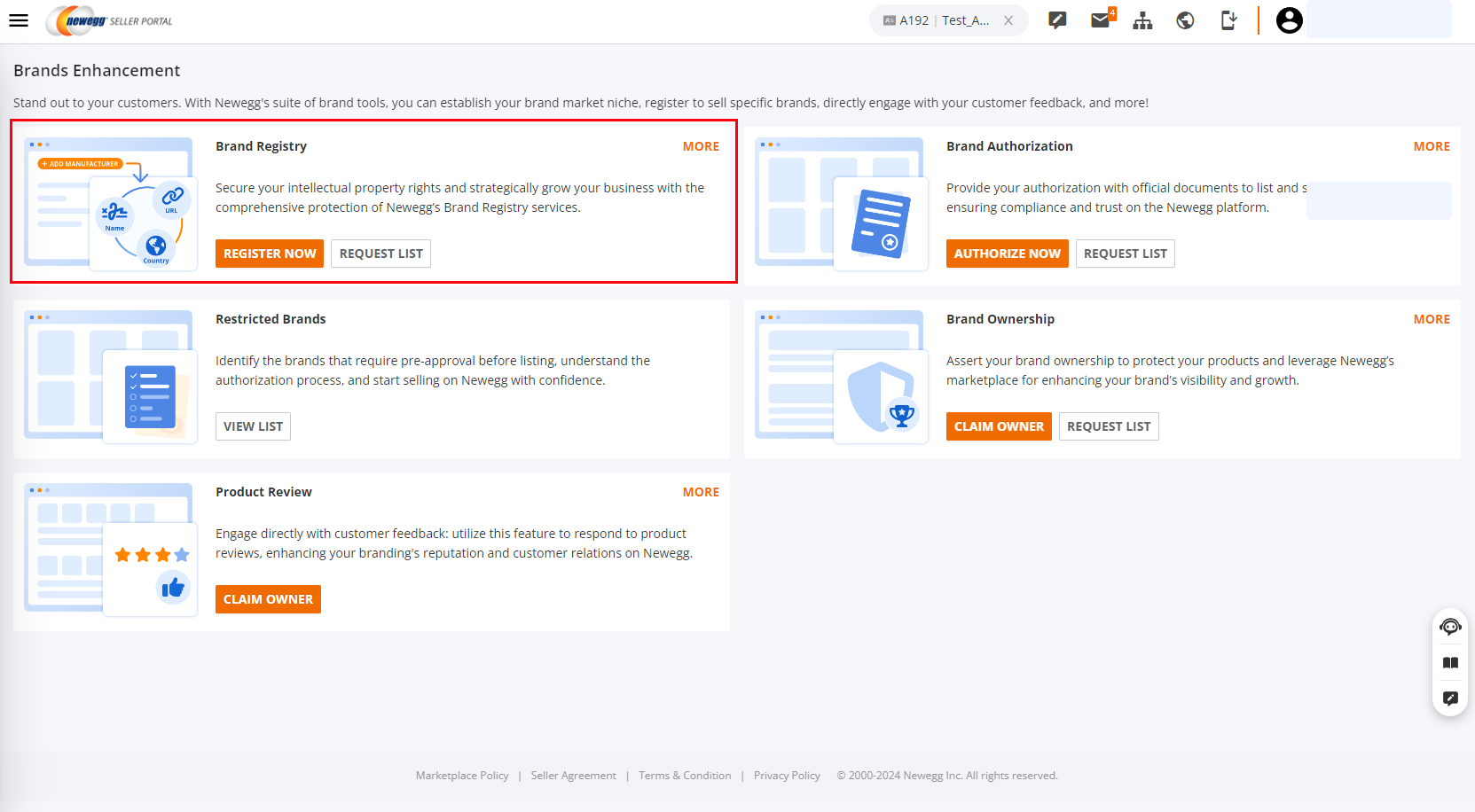
- Add as much information about the manufacturer to speed up the approval process.
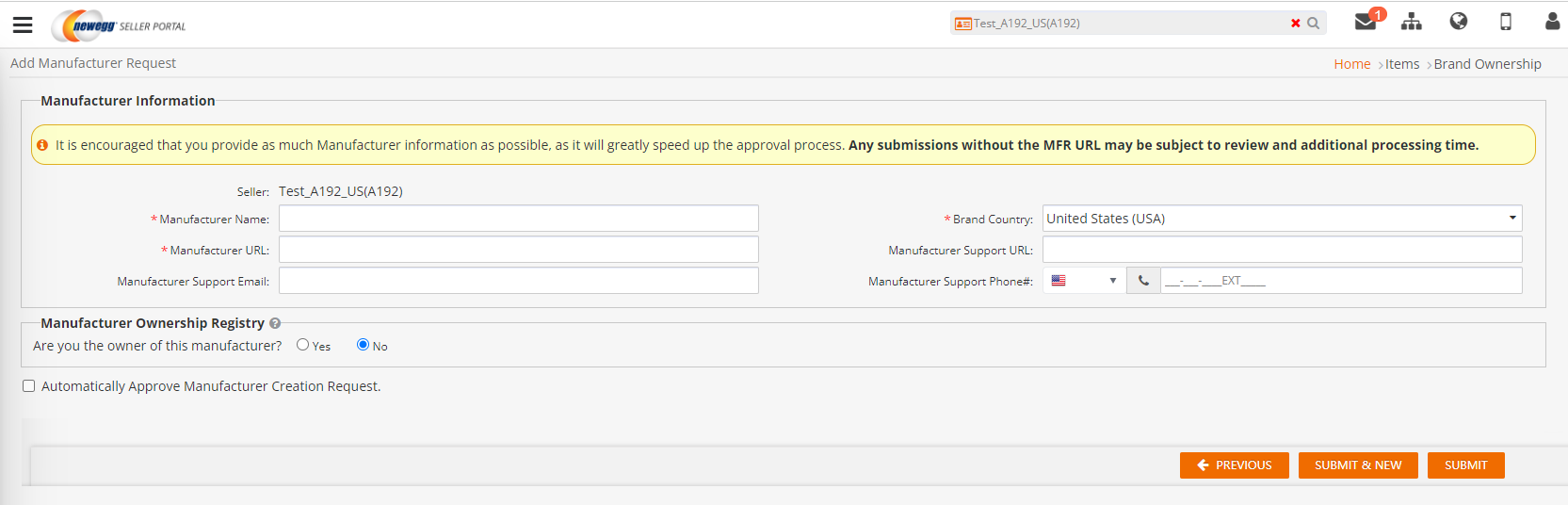
- Click SUBMIT & NEW to submit the request and start a new manufacturer request OR
- Click SUBMIT to complete the request.
- In the “Brand Registry” tab, select “Register Now” to get started.
- View Manufacturers:
- Select the Manufacturer Request tab and click SEARCH to view the requested manufacturer list. Note, by default filter is Pending removal it will list all status.
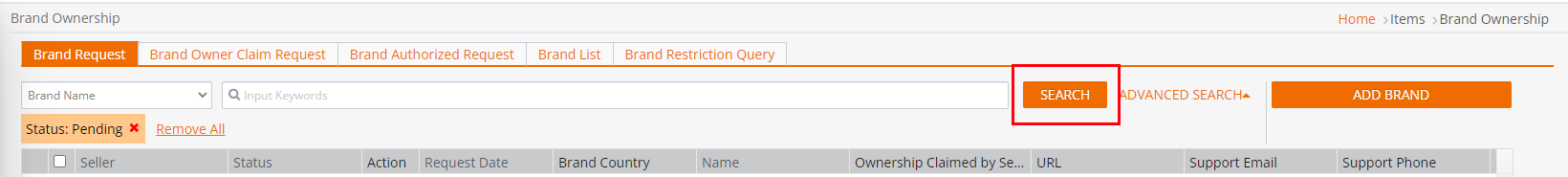
- Viewing manufacturers in the system:
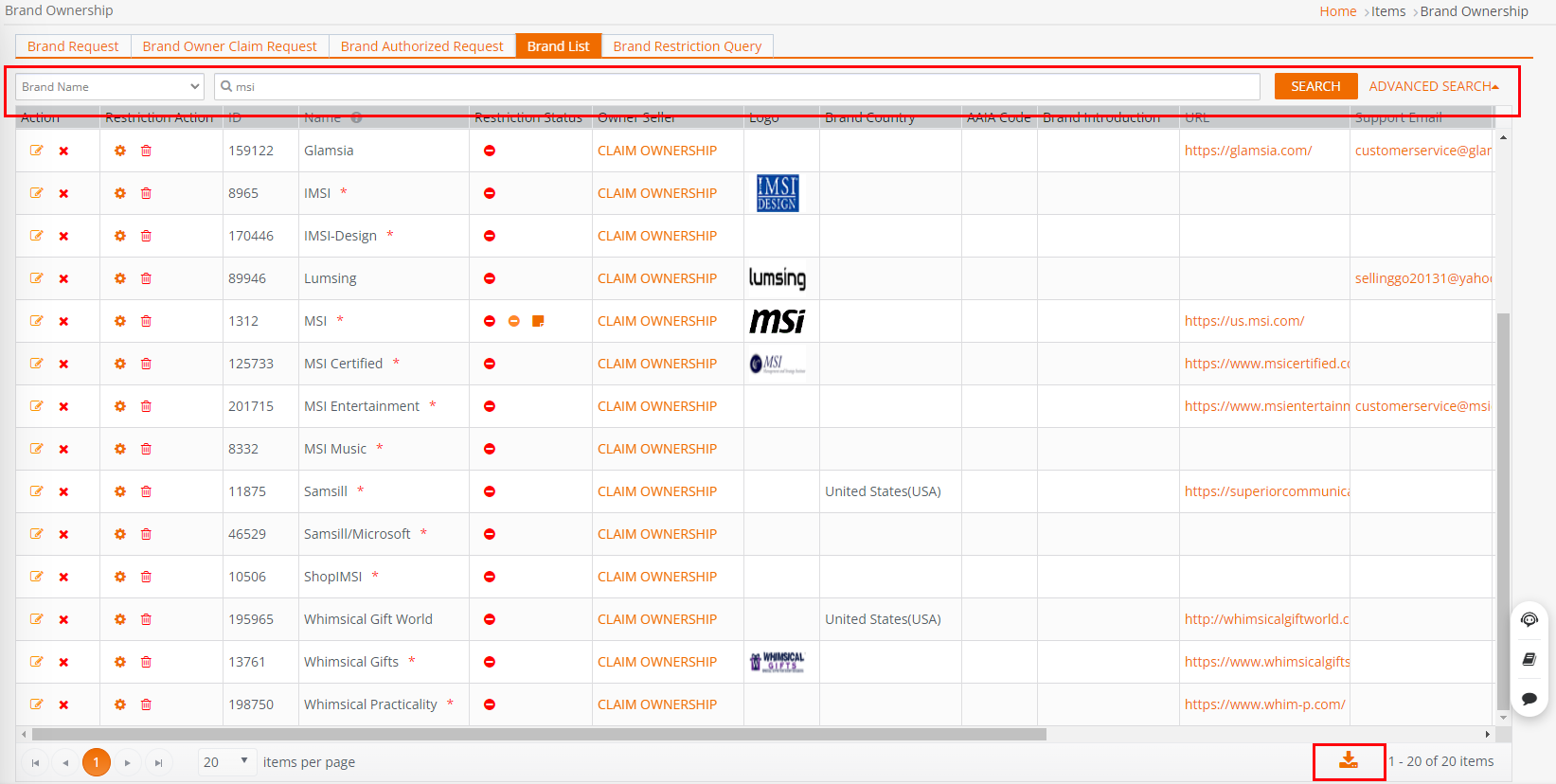
- Select the Manufacturer List tab.
- Enter specific manufacturer information or leave it blank to list all. Click SEARCH to view.
- Click the export icon to download and save the list to a local drive. Note, 8000 export limit.
- Select the Manufacturer Request tab and click SEARCH to view the requested manufacturer list. Note, by default filter is Pending removal it will list all status.
- Restricted Manufacturers:
- Select the Manufacturer Restriction Query tab.
- Enter specific manufacturer information or leave it blank to list all. Click SEARCH to view.
- Contact the Newegg Marketplace Content team for more details about restricted manufacturers.
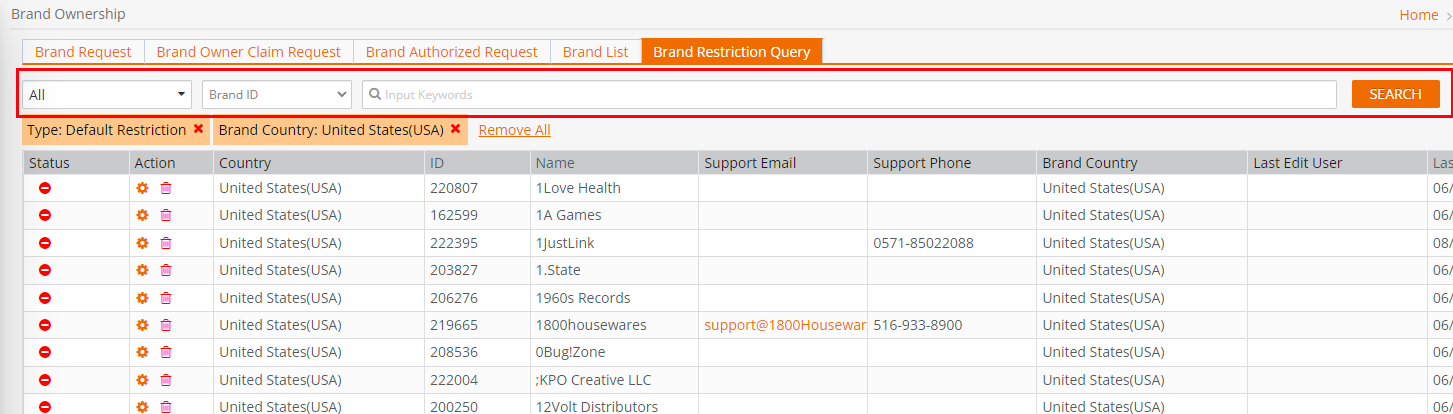
Note: Batch add manufacturers, please send a request to our Newegg Marketplace Content team.