How to enable Newegg International Shipping Program (NISP) for your seller portal account?
Steps:
-
- Go to Seller Portal and hover your mouse pointer over your user name (upper right corner), then select “Shipping Settings”.
- To update your international shipping, click “NEXT” to get to the “Shipping Rate” section.
- Click the “International Shipping” tab.
- Select the type of shipping model for your account.

5. You can apply a completed shipping setting to incomplete shipping settings. If you don’t have a completed shipping setting, skip to step 6. Note: Completed shipping methods and rates for a specific country, the system will indicate a checkmark.
5.1. Select a country with a completed shipping setting under “Shipping Destination”.

5.2. Click the dropdown menu labeled “Please select country,” next, select the countries to which you want to apply the completed shipping setting.
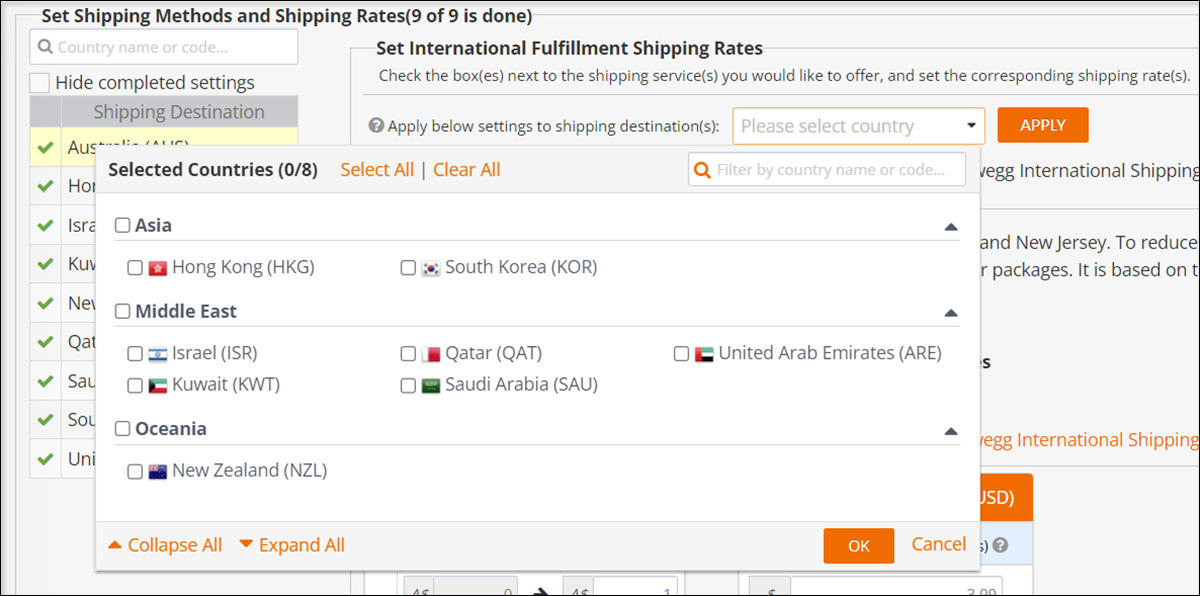
5.3. Click “Apply”.
6. NISP, setting up your shipping method & shipping rates.
6.1. Select “Ship to this country by Newegg International Shipping Program (NISP).”
6.2. Based on your selected shipping model, enter the maximum range that the system will apply shipping charge at a given amount, weight, or unit.
6.3. Enter your shipping rates for the NISP fulfillment center.

7. Click “SAVE.”
