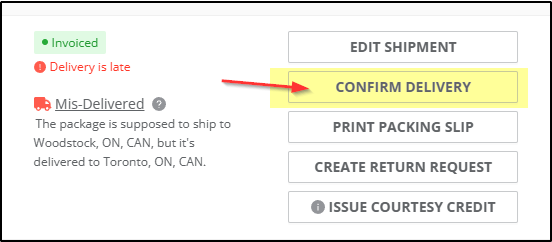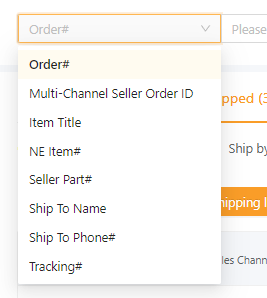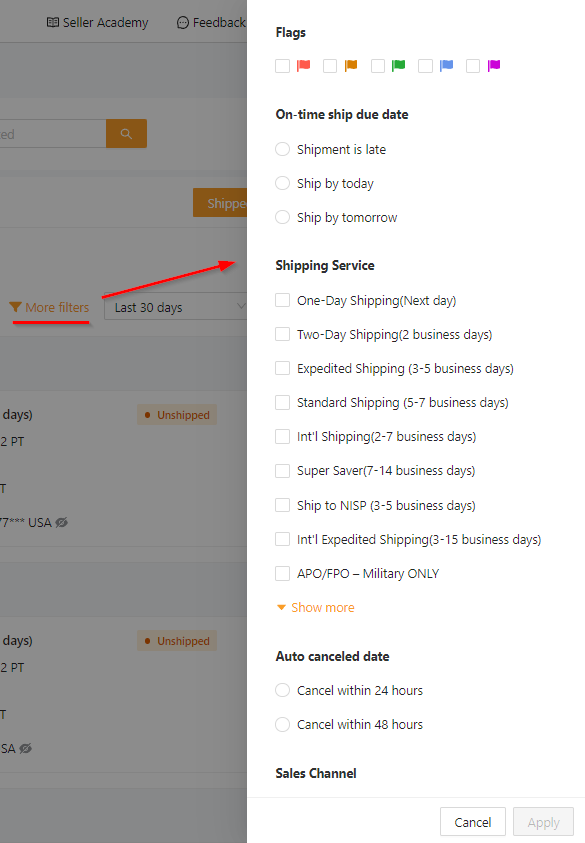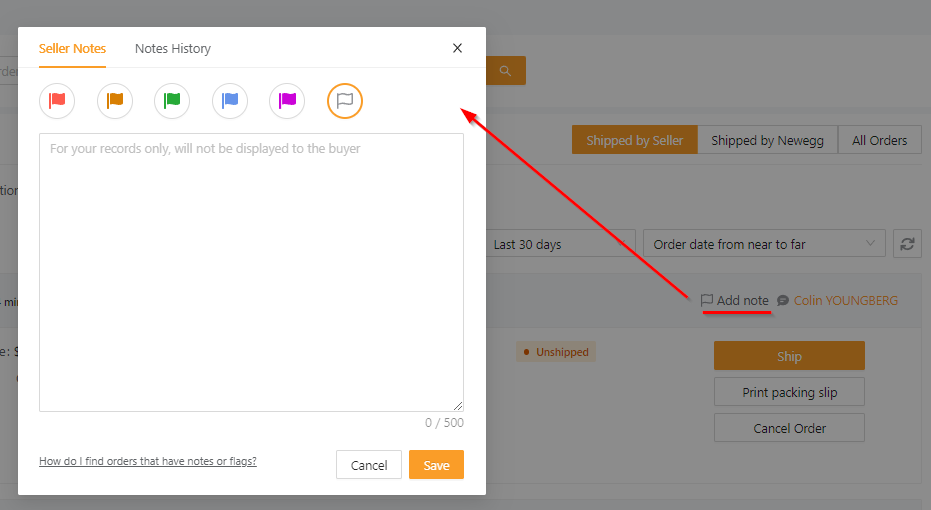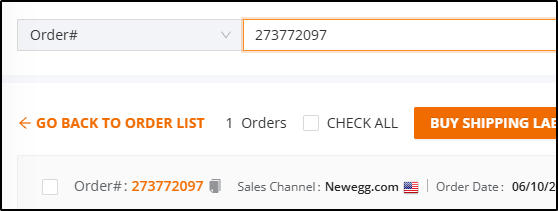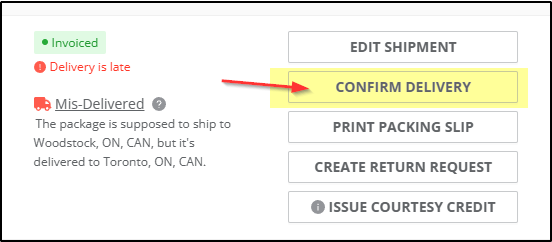Overview of order list 3.0 that aims to provide an improved user portal experience.
Available platforms: Newegg.com, Neweggbusiness.com, Newegg.ca
Order List 3.0 User Interface
- Search Tool – Allows you to search orders using various fields such as Order# (numeric value between 8-10 digits), Item#, Ship-to Name, etc.
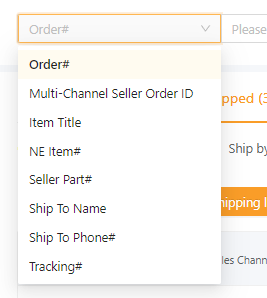
- Order Status Filter – This allows you to view orders by different status types: Payment Pending, Unshipped, Shipped, Cancelled, All Orders. Default filter = Unshipped
- Fulfilled-by Filter – You can view orders by different fulfillment statuses: Shipped By Seller, Shipped by Newegg, All Orders
- Quick Filters – Pre-defined order filters identified to be most used by sellers to easily process their orders.
- Order Details – Order information is rearranged to easily view order information. Newly added order information includes: On-time ship due date and Delivery due date
- Advanced Filters – This allows you to further refine your order search through all available filters such as order flags/notes, shipment due dates, shipping service, etc
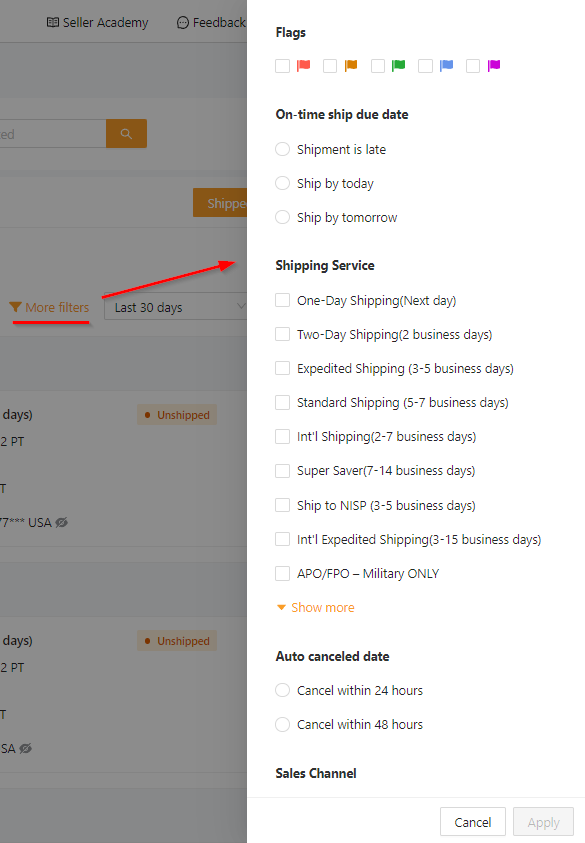
- Batch Action Controls – Provides you with batch action options such as buying shipping labels and printing packing slips.
- Order-level Action Controls – Provides you with actions related to specific orders.
- Compose Message – You can click the name of the customer to quickly compose and send a message.
- Order Notes/Flags – You can add Order Notes / Flags which can only be viewed by you. Multiple notes are supported by the system and are viewable through ‘Notes History’ which has all the records of notes.
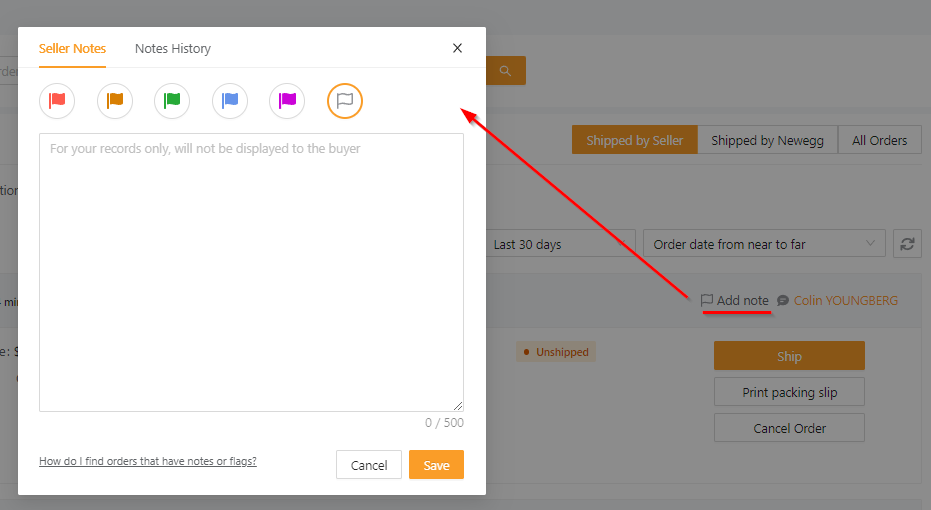
- Export Orders– The system will export your orders in Excel format.
Confirm DeliveryIf an order is indicated as “Mis-Delivered”, a seller can update this if they have the POD from the carrier or have confirmed delivery with the customer in Seller Portal Messages.
- Log in to Seller Portal.
- Go to the Order page for your order.
- Search for your order.
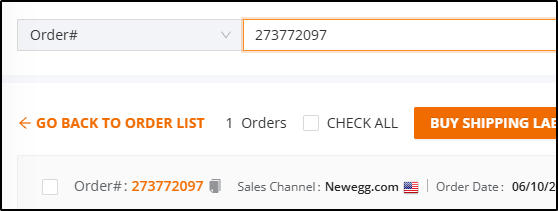
- When the page comes up, click the built-In Seller Portal feature
“CONFIRM DELIVERY” for that order. - Currently, the customer has a week to confirm delivery if you do not see the button there. If they don’t, sellers will then have the opportunity to update the order status with a POD.
- If you have already communicated in Messages please notify, or just upload the Proof Of Delivery that your Newegg Authorized Carrier will provide.
- Do this for each Mis-Delivered order you want cleared.
- This will put your Orders in a queue where they can be reviewed for validation.