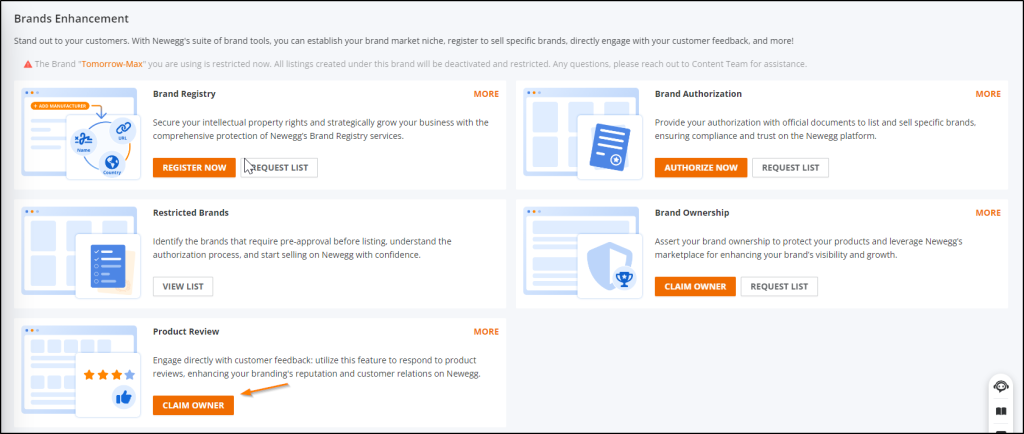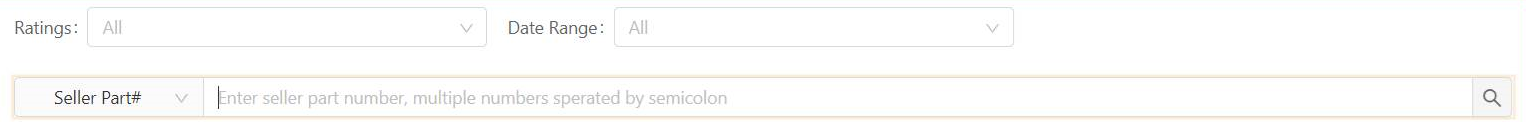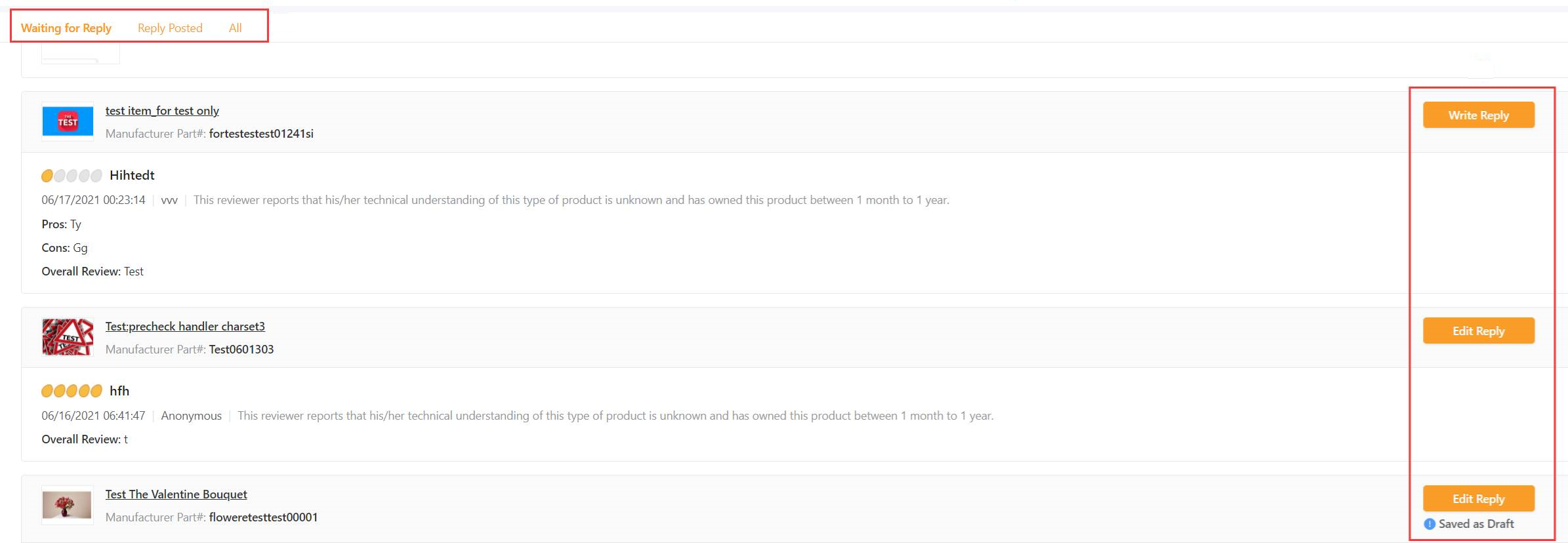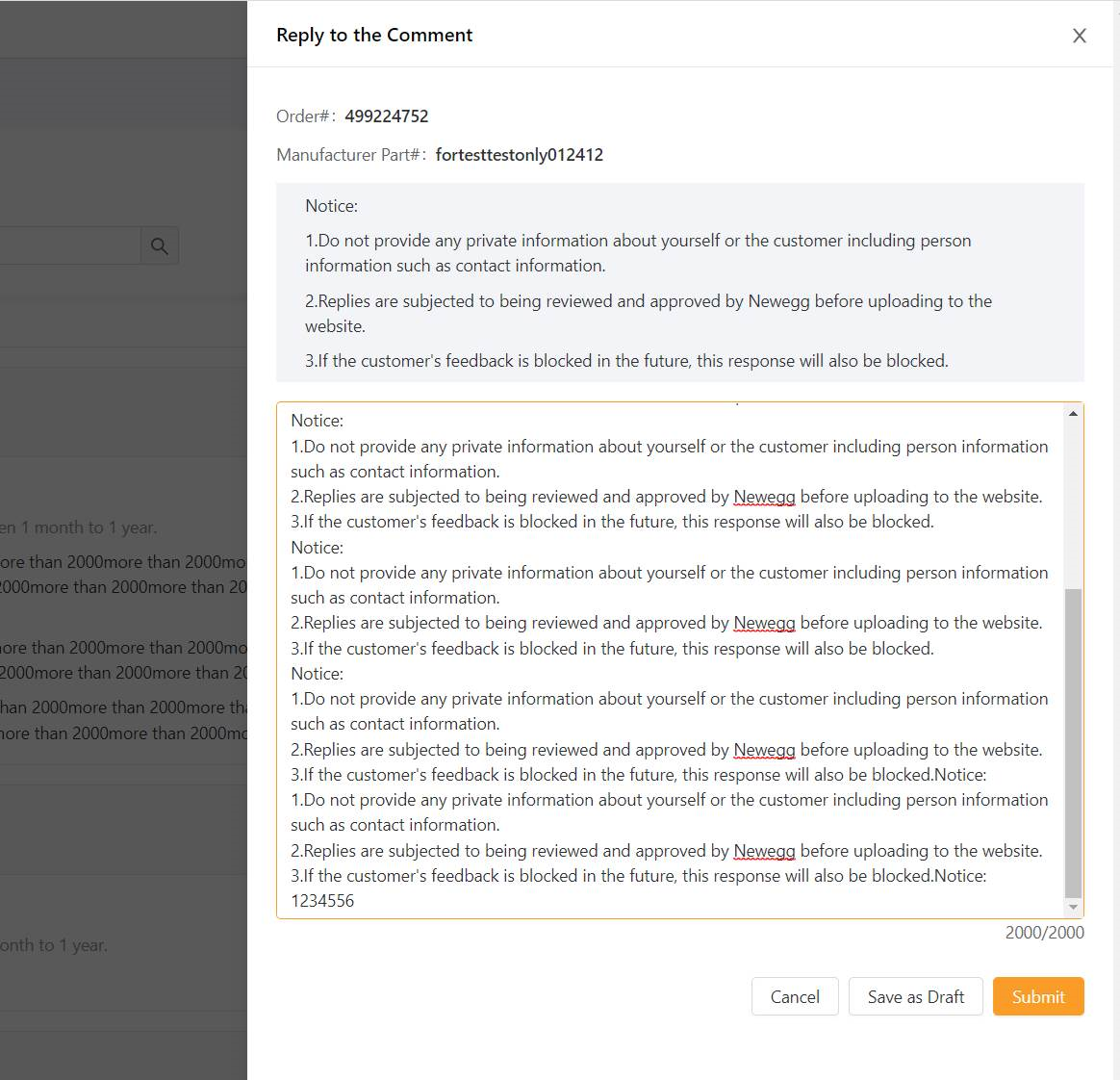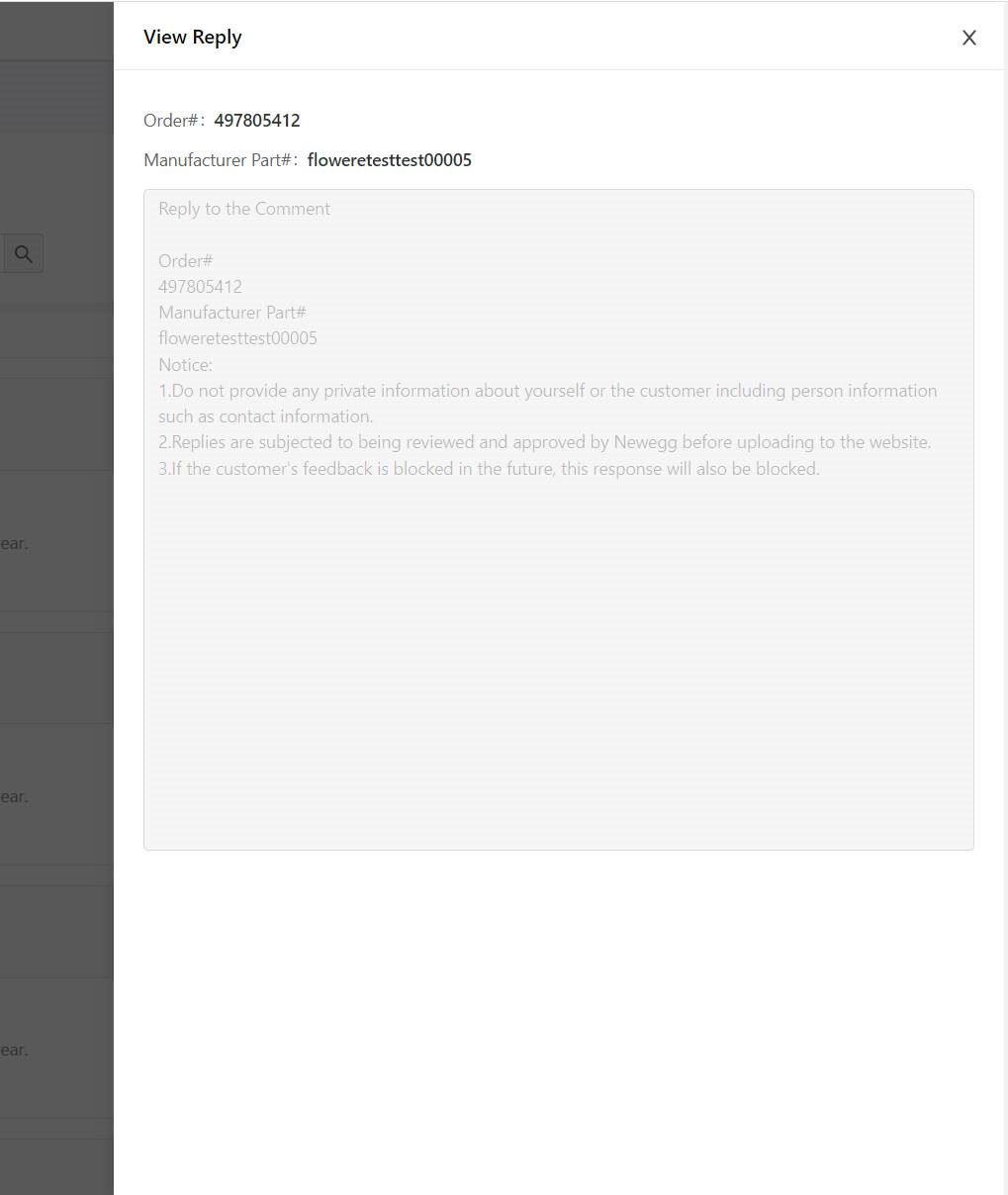Sellers with claimed manufacturers have the ability to view and respond to customer reviews. You can find more info below.
Available platforms
Newegg.com, Neweggbusiness.com, Newegg.ca
Navigating to Product Review
- Open ☰ and navigate to SP > Brands > Brand Enhancement
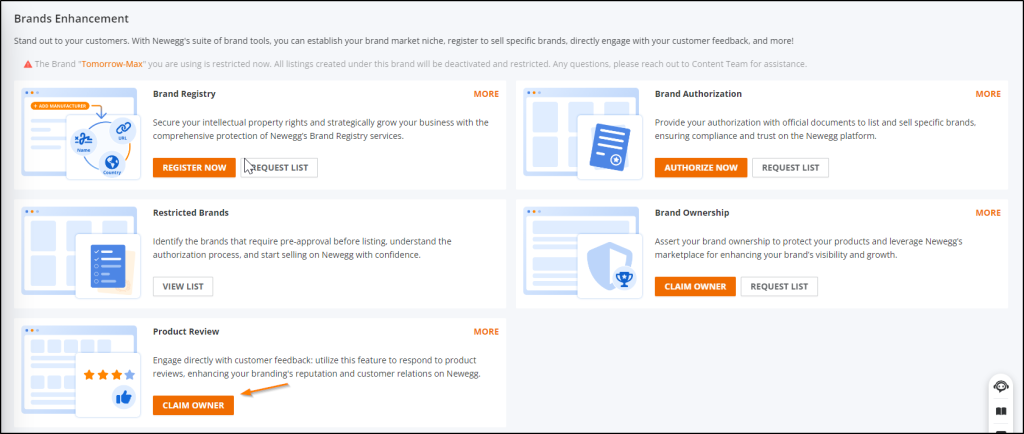
- Filter and search section, you can filter out results by ratings or data range or just fill in the seller part#.
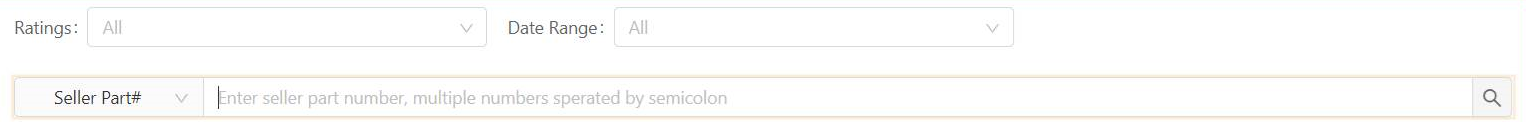
- Reply status tab:
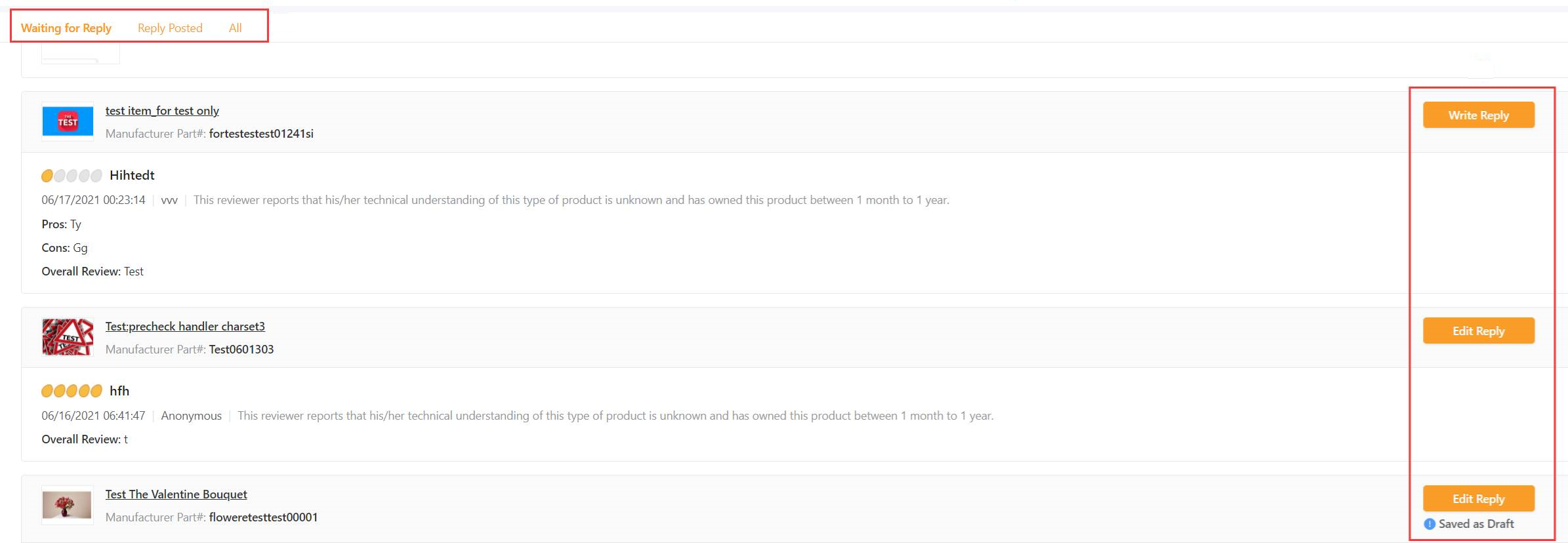
Understanding Reply Statuses
- If the review status is Waiting for Reply, the operational button will be “Write Reply”.
- If the review status is Reply Draft or Reply Declined, the operational button will be “Edit Reply”, you can edit the existing reply.
- If the review status is Reply Pending or Reply Posted, the operational button will be “View Reply”, you can only view the reply content, not allowed to change.
Editing and Viewing Replies
- Edit or view page:
- Edit page: When customers have not been replied to, you can fill in your response.
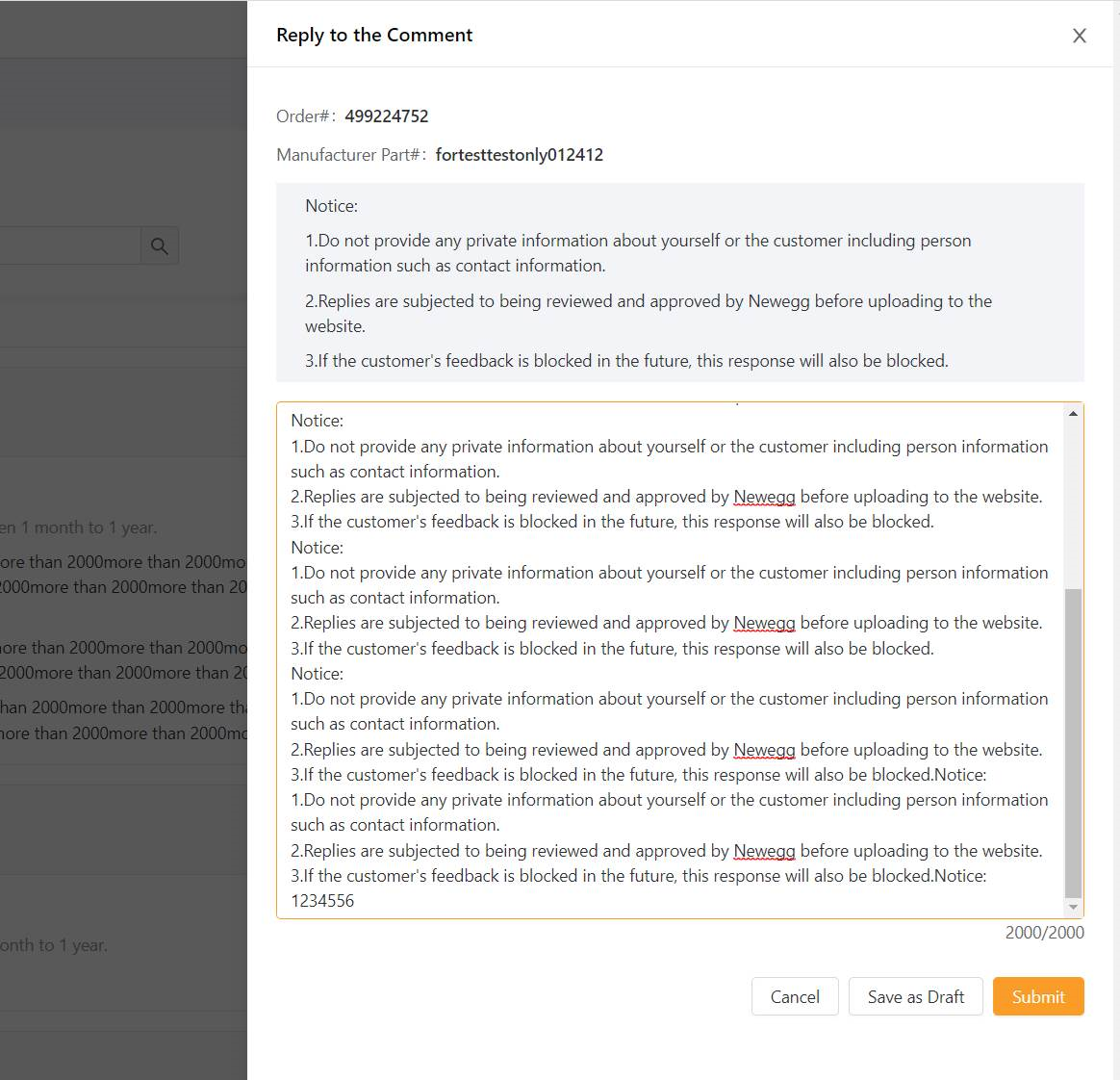
- View page: Clicking on a previously replied to message will allow you to see the history.
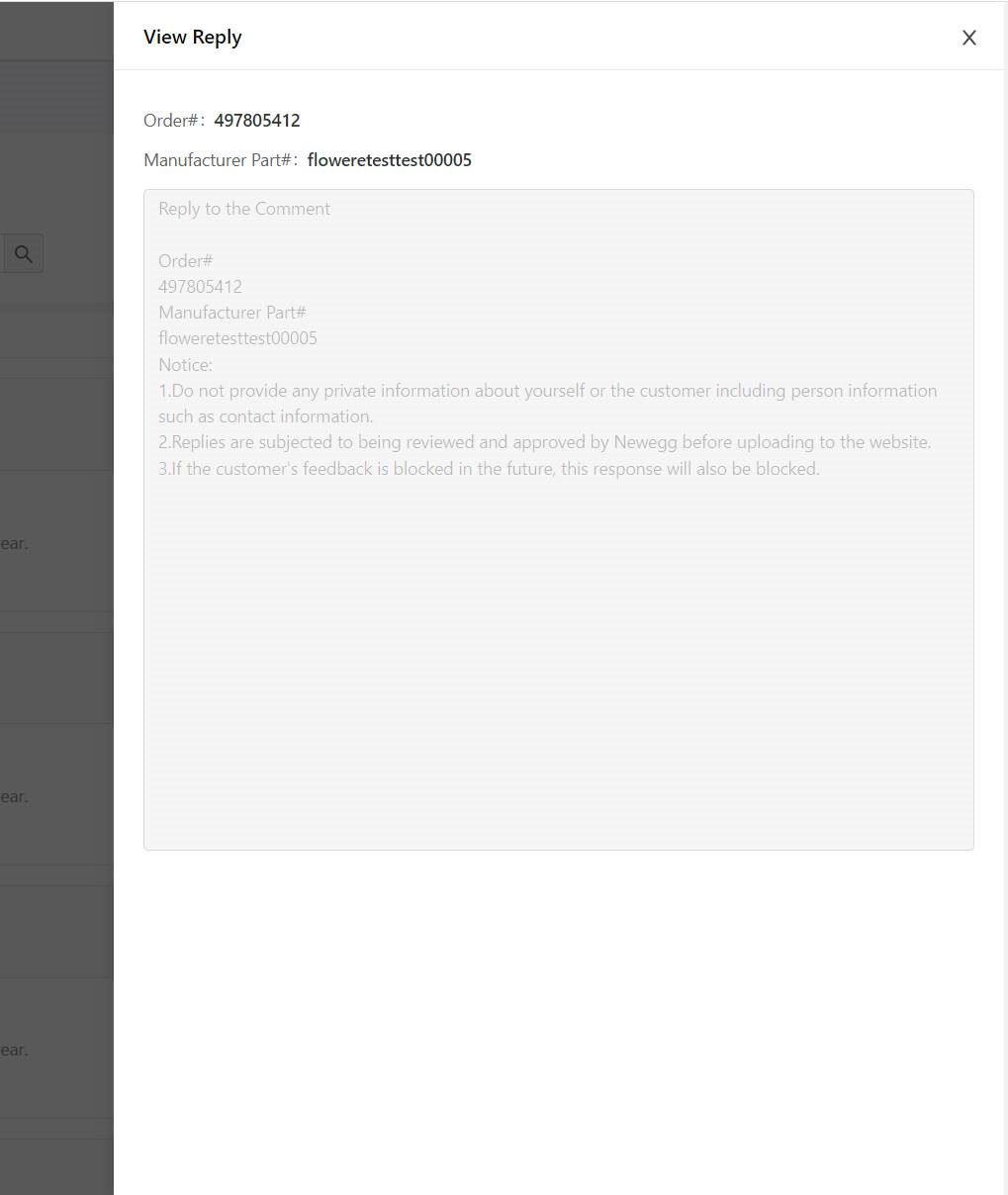
- Edit page: When customers have not been replied to, you can fill in your response.