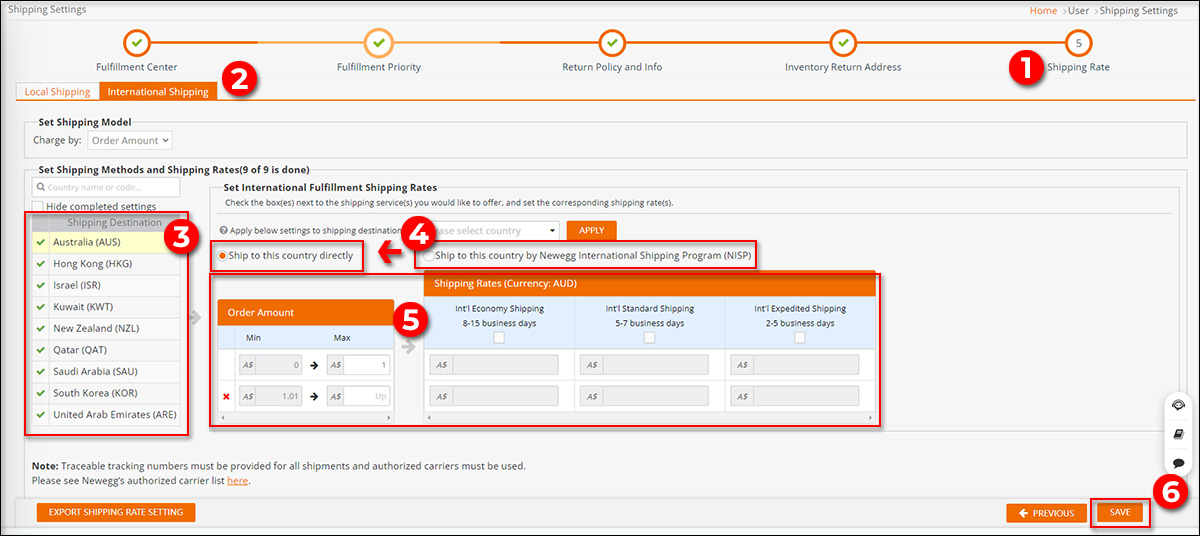Change from NISP (Newegg International Shipping Program) to regular SBS (Shipped by Seller).
Available Platform: Newegg.com
How-To:
- Go to Seller Portal and hover your mouse pointer over your user name (upper right corner), then select “Shipping Settings” > click “NEXT” until the “Shipping Rate” section is reached.
- Select the “International Shipping” tab.
- Choose the target ship-to country under “Shipping Destination” where NISP was applied.
- Switch from “Ship to this country by Newegg International Shipping Program (NISP)” to “Ship to this country.”
- Shipping Rates will reset, and adjust accordingly.
- Click “SAVE” to update “Shipping Settings.”