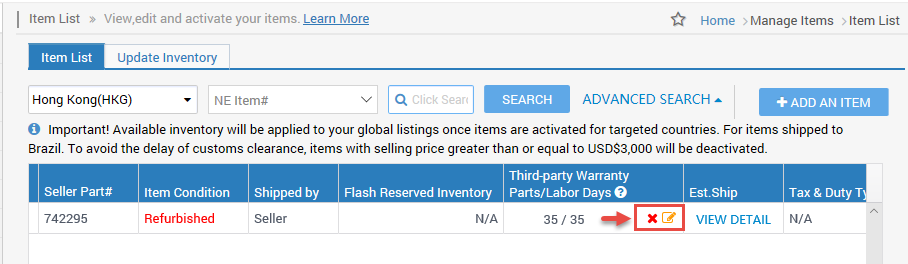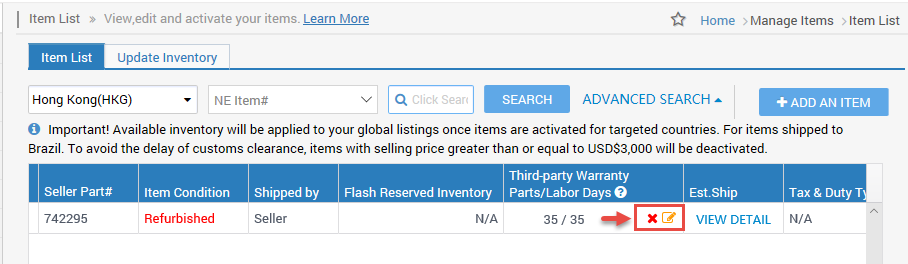Provide a third-party warranty option for Refurbished or Used item(s). (Sellers are not required to provide a warranty with the exception being customized upgraded parts and our standard warranty information is provided on the item page.)
Available platforms: Newegg.com, Neweggbusiness.com, Newegg.ca
How-To:
- Go to Seller Portal and hover your mouse pointer over the list icon (upper left corner) then select Items > Pricing & Inventory afterward click Go Back to Previous Version.

- You may need to refer to our Customize Item List guide to display the Third-party Warranty column.
- Under Third-party Warranty parts/Labor Days, click add symbol. Input the warranty information.
- Click SAVE.

- On the item’s product page the third-party warranty option will be displayed under Warranty & Returns.

- Once the warranty has been applied to the item, there will be additional icons, if needed to remove or edit the warranty.