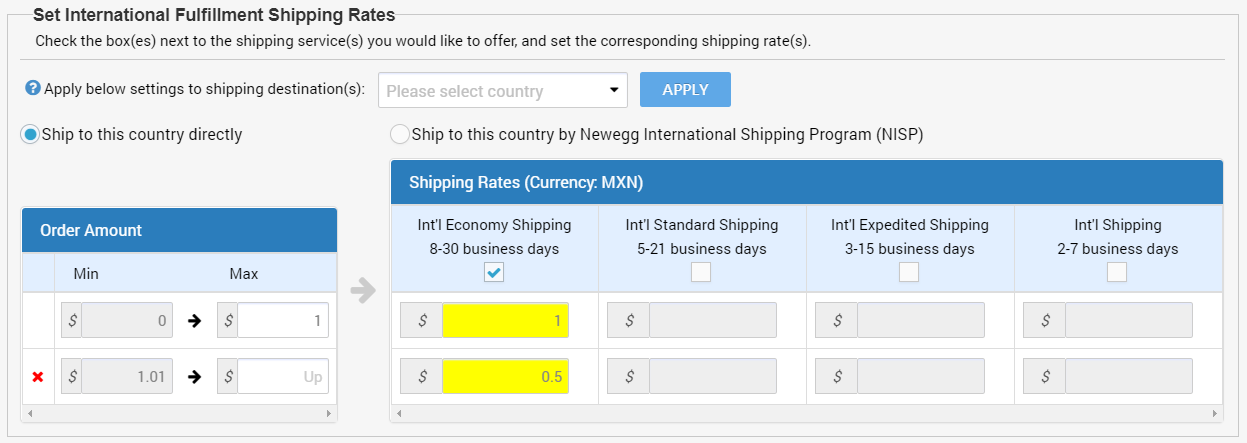Steps:
- Go to Seller Portal > Manage Account > Shipping Settings.
- To update your international shipping click NEXT to get to the Shipping Rate section.
- Click the International Shipping tab.
- Select the type shipping model for your account.

- You can apply a completed shipping setting to incomplete shipping settings. If you don’t have a completed shipping setting skip to step 6. Note: Completed shipping methods and rates for a specific country, the system will indicate a checkmark.
- Select a country with a completed shipping setting under Shipping Destination.

- Click the dropdown menu labeled “Please select country”, next, select the countries that you want to apply the completed shipping setting too.
- Click Apply.

- Select a country with a completed shipping setting under Shipping Destination.
- Ship Directly, setting up your shipping methods & shipping rates.
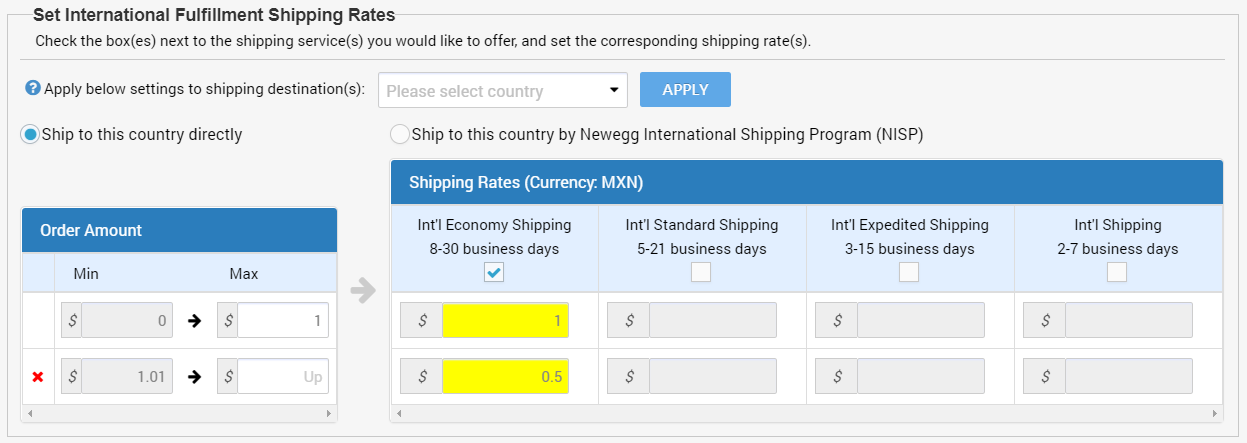
- Select Ship to this country directly.
- Select a country under Shipping Destinations that you will work on.
- Based on your selected shipping model, enter the max range that the system will apply shipping charge at a given amount, weight, or unit.
- Select and enter the shipping rates you will make available for international shipping.
- Click SAVE.