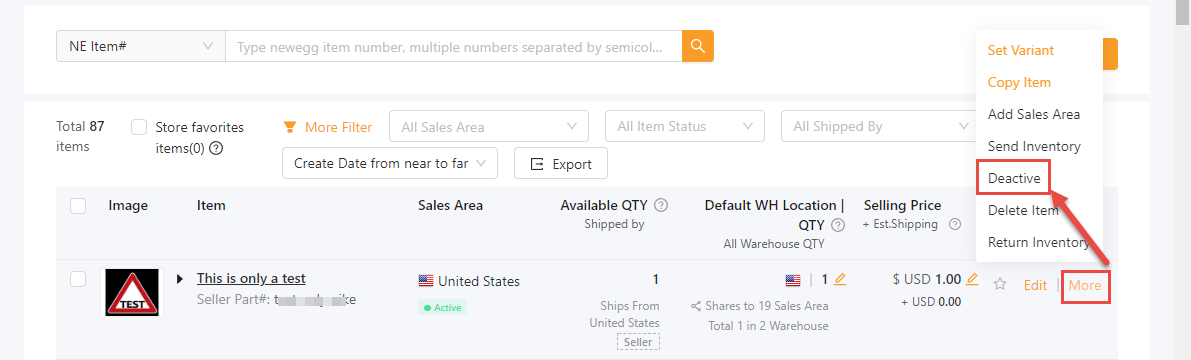Video Tutorial
About
Set your item(s) to go active (online) or inactive (offline).
NOTE: If your item(s) has been inactive for 6 months, it will be deleted from your account.
Available platforms: Newegg.com, Neweggbusiness.com, Newegg.ca
How-To:
Single Request
- Go to Seller Portal and hover your mouse pointer over the list icon (upper left corner) then select Items > Pricing & Inventory.

- Click the More link and either select Active or Deactive options to online or offline the item respectively.
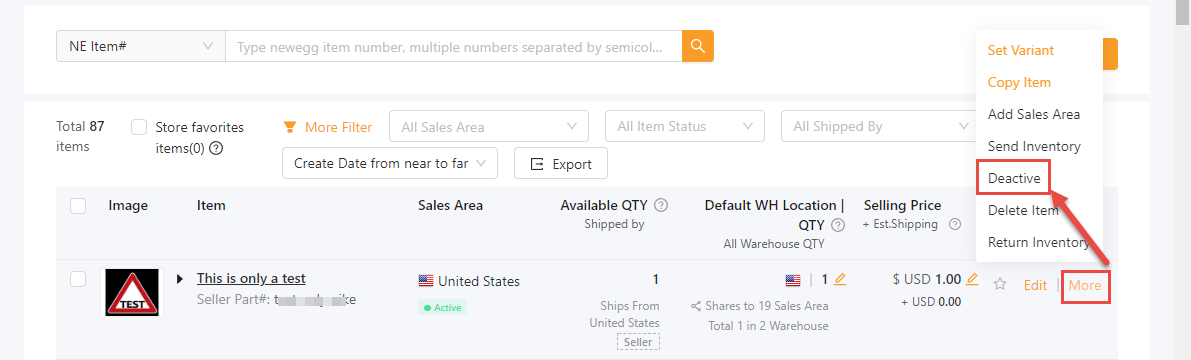
Bulk Request
- Go to Seller Portal and hover your mouse pointer over the list icon (upper left corner) then select Items > Pricing & Inventory.

- Select the item(s) checkbox that will either be Active or Deactive.
- An Active button will be available, click it if you will activate your items. To Deactive your items select the More option then choose Deactive.