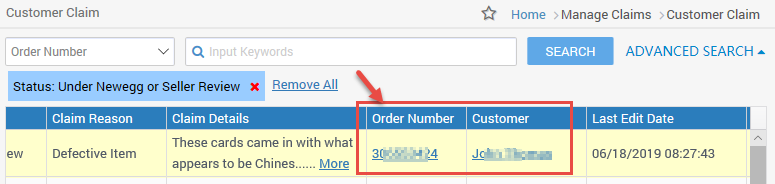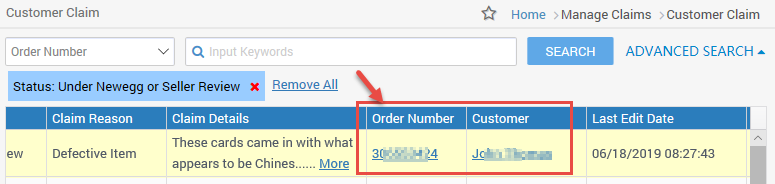How do claims work?
Sellers are now able to view all the customer claims filed under the Newegg Marketplace Guarantee program. Any time a claim is filed on Newegg orders, we strongly recommend that sellers take immediate action to address any issues with the customer. Any claims which are not addressed by sellers will be handled by Newegg within the allotted time frame and Newegg guarantees full customer satisfaction on any eligible claims.
How a claim may affect the seller’s account, if sellers fail to respond to a claim or if Newegg determines the seller was at fault, Newegg’s team will issue the refund to the customer on the seller’s behalf and such refund will be debited from seller’s account. Additionally, those claims will negatively affect the seller’s performance. Poor seller performance can lead to warnings or account suspension against the seller’s account.
Available platforms: Newegg.com, Neweggbusiness.com, Newegg.ca
View Claims
How-To:
- Go to Seller Portal and hover your mouse pointer over the list icon (upper left corner) then select Orders > Claims.

- Click SEARCH to view the list. [Optional] use ADVANCED SEARCH to narrow down the list.

- Status:
- Under Seller Review: Seller will receive a notification when a claim is requested by a customer. Once a request is received, two business days are given for the seller to review and settle the claim if possible. If customers do not cancel the claim after two business days, the claim status will be changed to Under Newegg review.
- Under Newegg Review: Claim request is under investigation by the Newegg service team. Newegg service team reserves the right to accept or decline claims after investigation.
- Resolved by Seller: Seller resolved the claim with the customer. Please remind the customer to close the claim from their Newegg “My Account” section.
- Resolved by Newegg: Newegg service team resolved the claim with the customer.
- Declined: Claim was declined by the Newegg service team.
- Voided: Claim was settled and the customer canceled the request.
- Status:
Resolve Claims
How-To:
- Go to Seller Portal and hover your mouse pointer over the list icon (upper left corner) then select Orders > Claims.

- After listing the claims, click on the customer’s name to send a message to the customer to resolve the issue.
- The suggested solution is to issue an RMA for refund, replacement, or issuing a courtesy refund.
- Click on the order number to get redirected to the Order Detail page, where you can issue Return Merchandise Authorization (RMA) or Courtesy Refund.
- Once the issue is resolved, please remind the customer to close the claim from their Newegg “My Account” section.